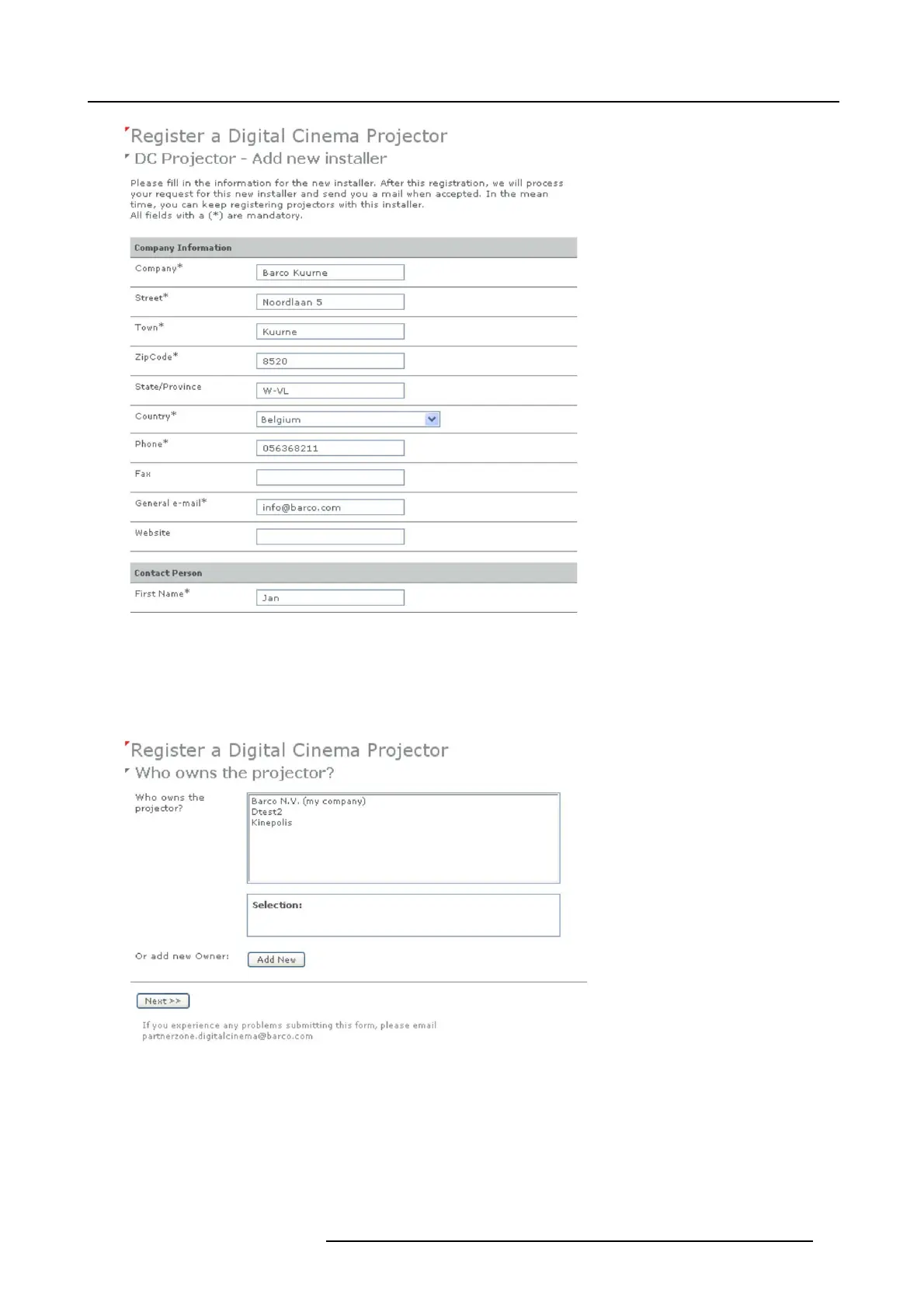9. Projector registration
Image 9-7
Add new insta ller
The new installer is added to the list of installers and is selected. Click Next >> to continue to next step.
The owner input form appears.
10.If the own er is in the list, select the owner and c lick Next >> to finalize the registration.
If the ow ner is not in the list, click Add new and continue with nex t step.
Image 9-8
Select owner
11.Fill out the Company information, Contact person and Support contact. C lick Next >>.
R5905067 DPXK-19B/23B/P 17/09/2012
77
