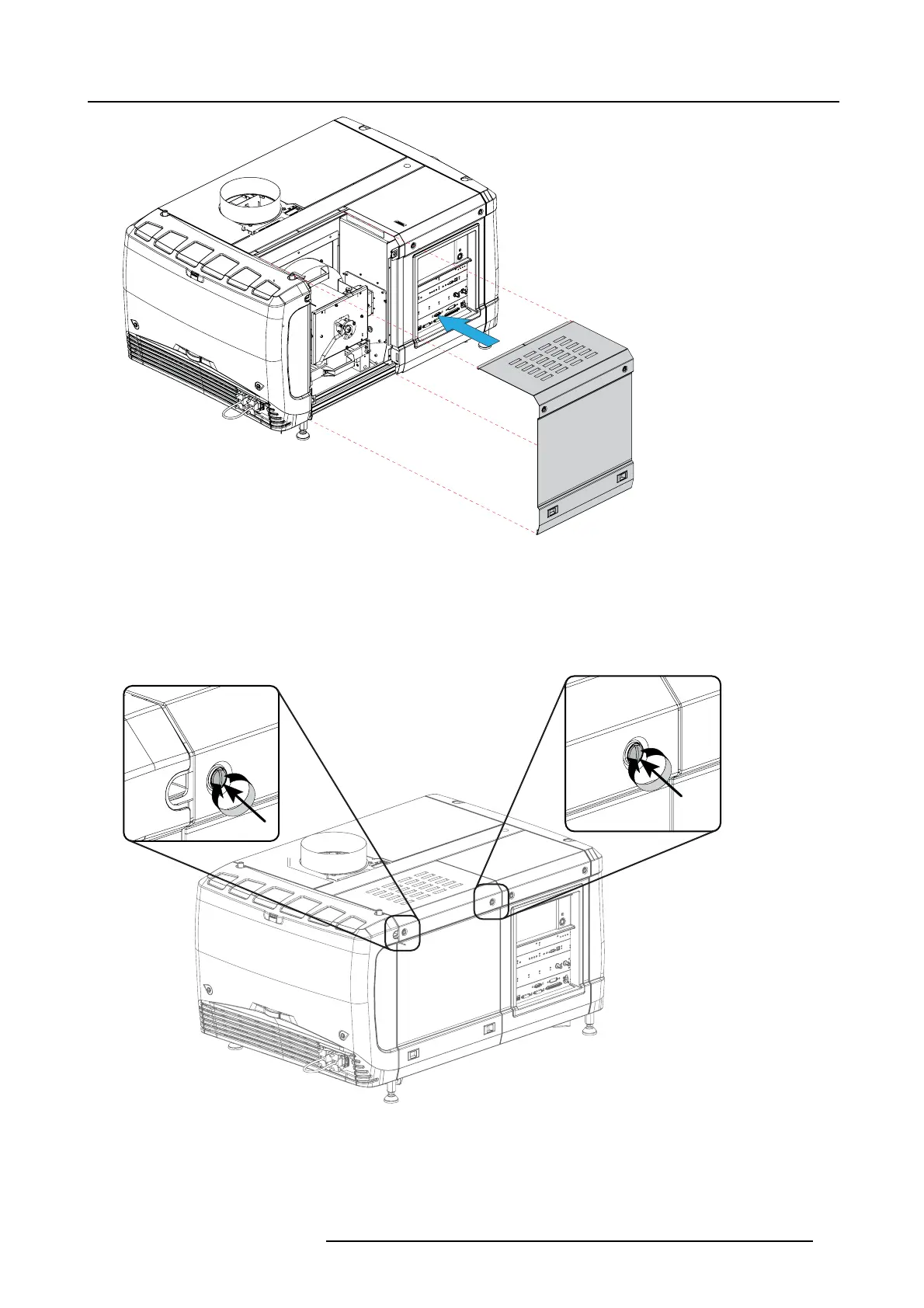10. Removal and installation of the projector covers
Image 10-17
Mount lamp cover
Close the cover as follow:
a) G ently move the bottom side of the cover towards the projector
b) P ush both lock to each other and push at the same time the c over
against the projector frame.
c) Release both locks so that they lock in their receivers.
2. Secur e the cove r by fasting bot h ca ptive scr e w s.
Image 10-18
Secure lam p cover
R5905067 DPXK-19B/23B/P 17/09/2012 91