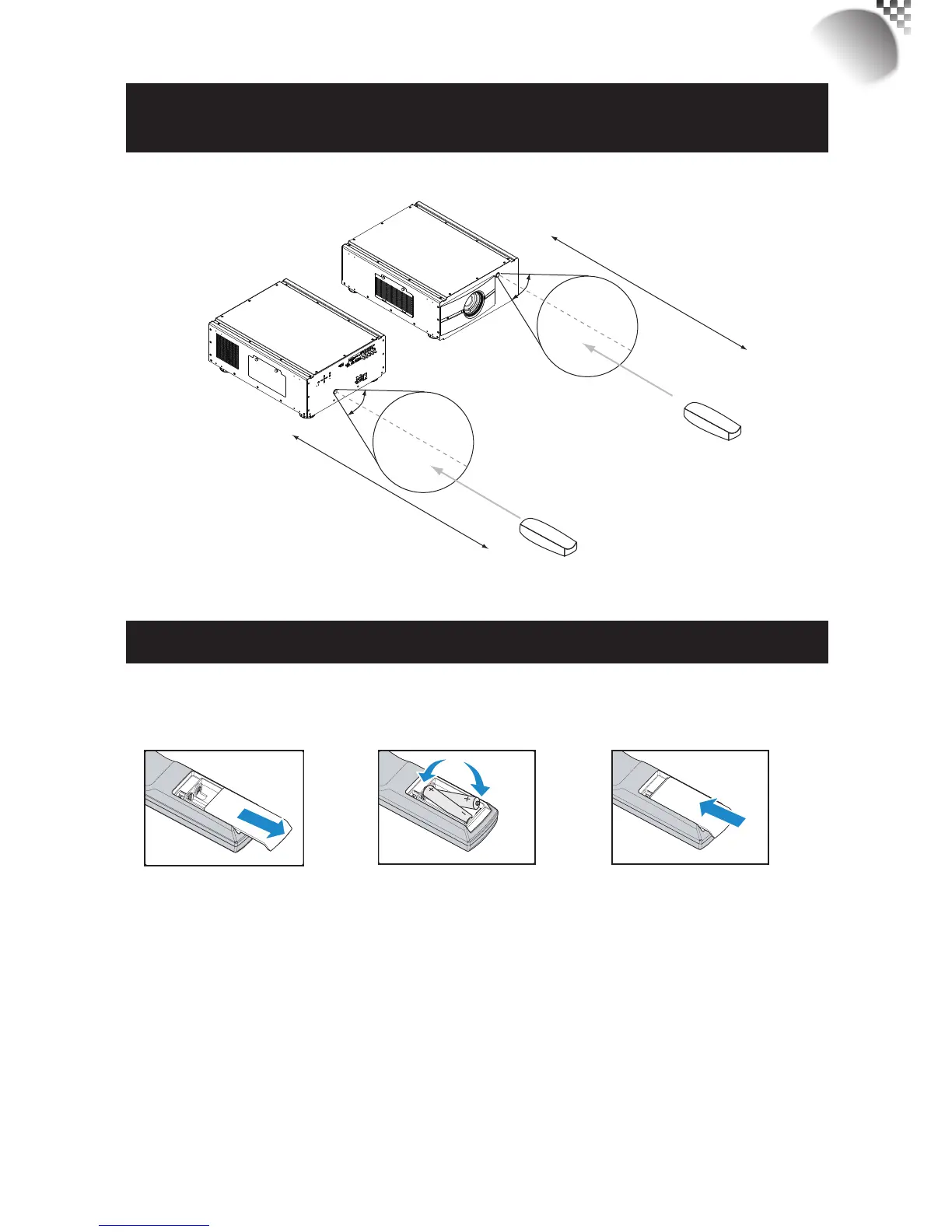13
Range of effective remote control signal
reception
The diagram below illustrates the range of effective remote control signal reception.
40°
40°
12m
12m
Note: Avoid placing the remote control at places of high temperature or humidity as it could cause the
remote control to malfunction.
Installing batteries in the remote control
Remove the cover by
sliding it in the direction
indicated by the arrow.
Insert two new AA
batteries
(observe the polarity).
Replace the cover.
Note1: Be sure to insert the batteries in the corresponding orientations to match the polarities.
Note2: Do not mix new batteries with used batteries as it would shorten the life of new batteries or cause
leakage.
Note3: Only used AA batteries as instructed; do not attempt to insert different types of batteries into the
remote control.
Note4: If the remote is going to be unused for long periods of time, be sure to remove the batteries to
prevent leakage, which could damage the remote control.
Note5: The liquid contents in the batteries is harmful to the skin; do not touch the leakage with your bare
hands directly. When installing fresh batteries, be sure to clean up the leakage thoroughly.
Note6: Under most circumstances, you only need to point the remote control towards the screen and the IR
signal would be reected off the screen and picked up by the IR sensor on the projector.But under
specic circumstances, the projector may fail to receive signals from the remote control due to
environmental factors.When this happens, orient the remote control at the projector and try again.
Note7: If the range of effective remote control signal reception decreases or if the remote control stops
working, replace the batteries.
Note8: If the infrared receiver is exposed to uorescent lamp or strong sunlight, the remote control may not
operate normally.
Note9: Refer to the regulations enforced by your local government on the disposal of used batteries;
improper disposal could damage the environment.
Projector parts and functions
2
