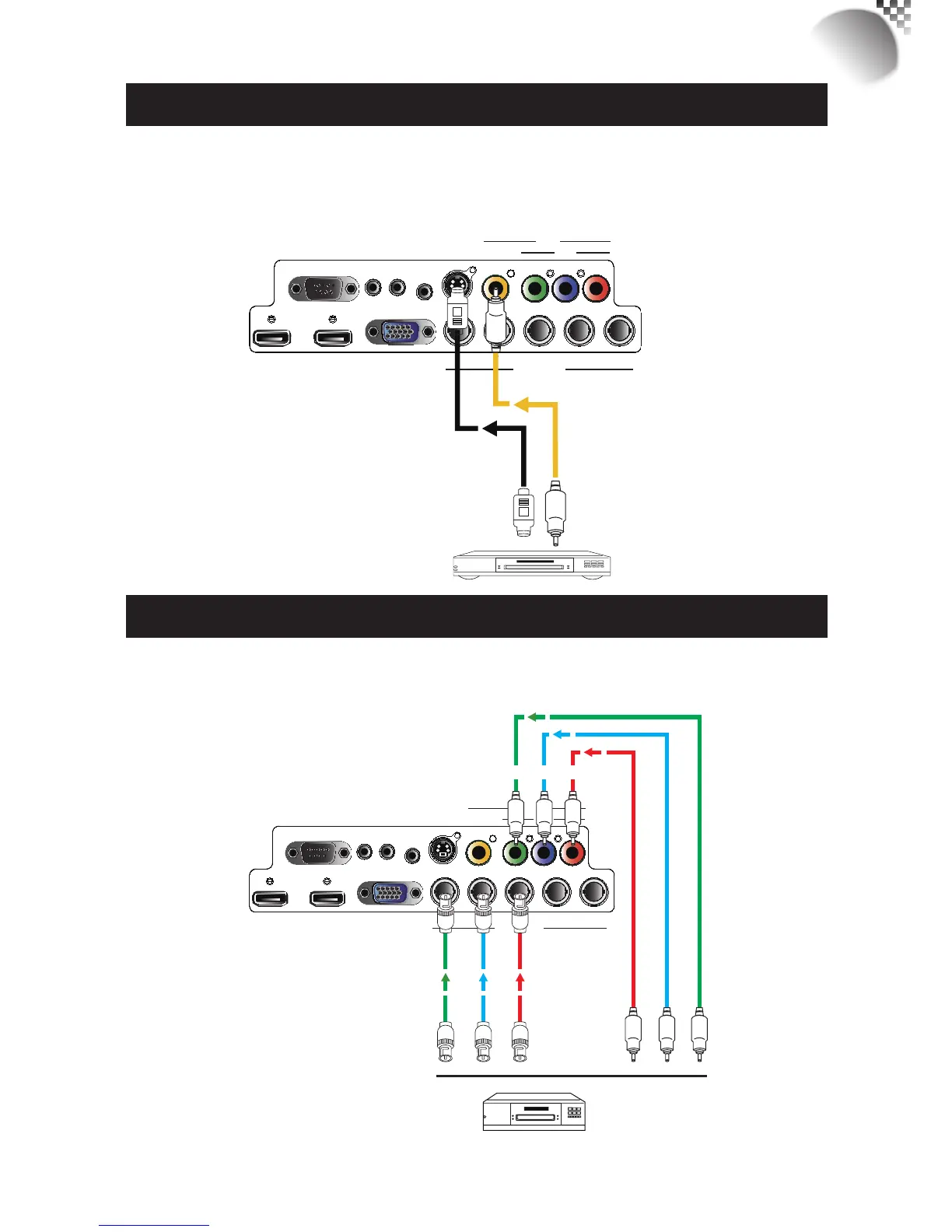23
S-Video/Video connection
If the image input device offers both S-Video and Video connection, it is recommended that
you choose S-Video to obtain better image quality.If both the S-Video and Video inputs are
connected to the projector, the projector will prioritize S-Video signal input and image from
the Video input will not be played.
S-VIDEO VIDEO YUV 1
RGB-S
RGBHV / YUV 2
G/Y B/Pb R/Pr H V
RS-232
12V TRIGGER
IR ext.
RGB-HV/SOG
HDMI
HDMI
I II
350mA
DVD player, VCR, satellite receiver,
LD and so forth
COMPONENT connection
Take the 3/5 cabled RGB component video connectors from the source equipment to the
projector's COMPONENT1 SCART or COMPONENT2 jacks.
S-VIDEO VIDEO
YUV 1
RGB-S
RGBHV / YUV 2
G/Y B/Pb R/Pr H V
RS-232
12V TRIGGER
IR ext.
RGB-HV/SOG
HDMI
HDMI
I II
350mA
DTV
(YPbPr)
Y Pb Pr
DTV set-top-box or other
component (YPbPr) input source
4
Installing the projector
