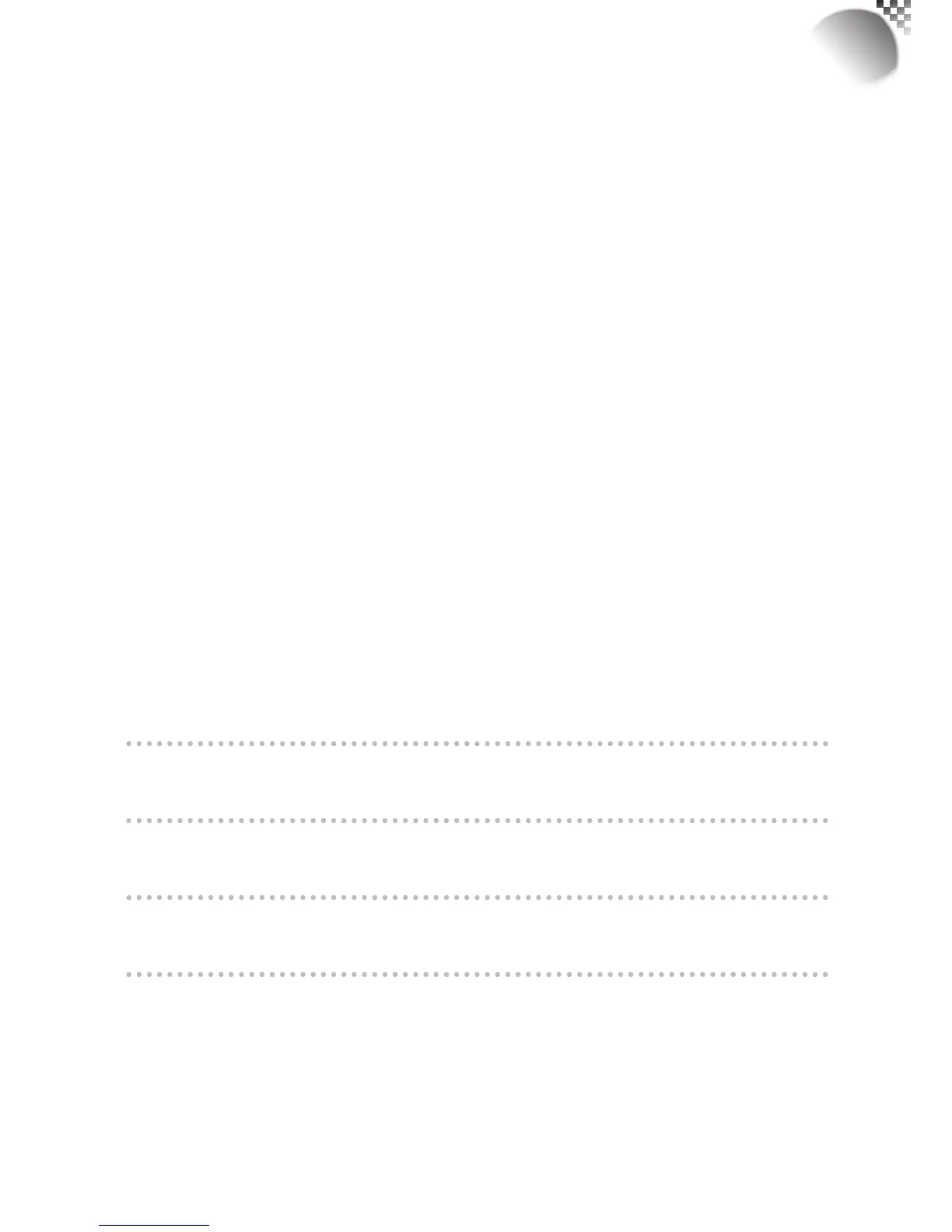43
High Altitude Mode
Use this function to control the projector's cooling fan. You can set it to Off or On. The default
setting is Off.
Under normal circumstances, the projector will operate normally with this function set to
Off. By default, the projector will detect the temperature of the surrounding environment to
regulate the speed of the cooling fan. When the ambient temperature rises, fan speed will
increase (generates louder noise) to make sure the heat inside the projector gets discharged
and keep the projector working normally.
However, if you were to operate the projector in environment of excessive heat or in areas of
high altitude, the projector may automatically shut down. When this happens, you can enable
this function by setting it to On to force the cooling fan to work at a higher speed to regulate
the temperature inside the projector.
High altitude region refers to area with elevation over 1500 meters (4900 feet).
When operating in normal altitude environments, the projector will adjust the cooling fan according to the
temperature of the working environment. When the temperature rises above 30C, the projector will automatically
increase fan speed.
According to the product specication, the maximum operating altitude for the projector is at 3000m@25C.This
means that you should not be operating the projector in high altitudes when the working environment is over 25C.
(Due to the air thinning substantially at high altitudes, the result of cooling achieved by the cooling fan is
signicantly reduced compared to operation on level ground. With low atmospheric pressure and high operating
temperature, the cooling fan will not be able to disperse the heat adequately)
Power
This function will not be available if you have set the lamp to Eco or Normal modes (OSD
Menu LAMPS Mode); you can only adjust this setting when the lamp has been set to
”Power”. You can specify the lamp power in the range of 82% ~ 100%. Generally speaking,
the lower the power, the dimmer the image will be but the lamp will have longer lifecycle.
In contrast, the higher the power, the brighter the image will be at the cost of shorter lamp
lifecycle.
Lamp1 Status
This function is limited to display purposes to inform the user of Lamp1 status (On or Off).
Lamp2 Status
This function is limited to display purposes to inform the user of Lamp2 status (On or Off).
Lamp1 Run Time
This function is limited to display purposes to inform the user of Lamp1's total run time.
Lamp2 Run Time
This function is limited to display purposes to inform the user of Lamp2's total run time.
6
OSD Menu description
