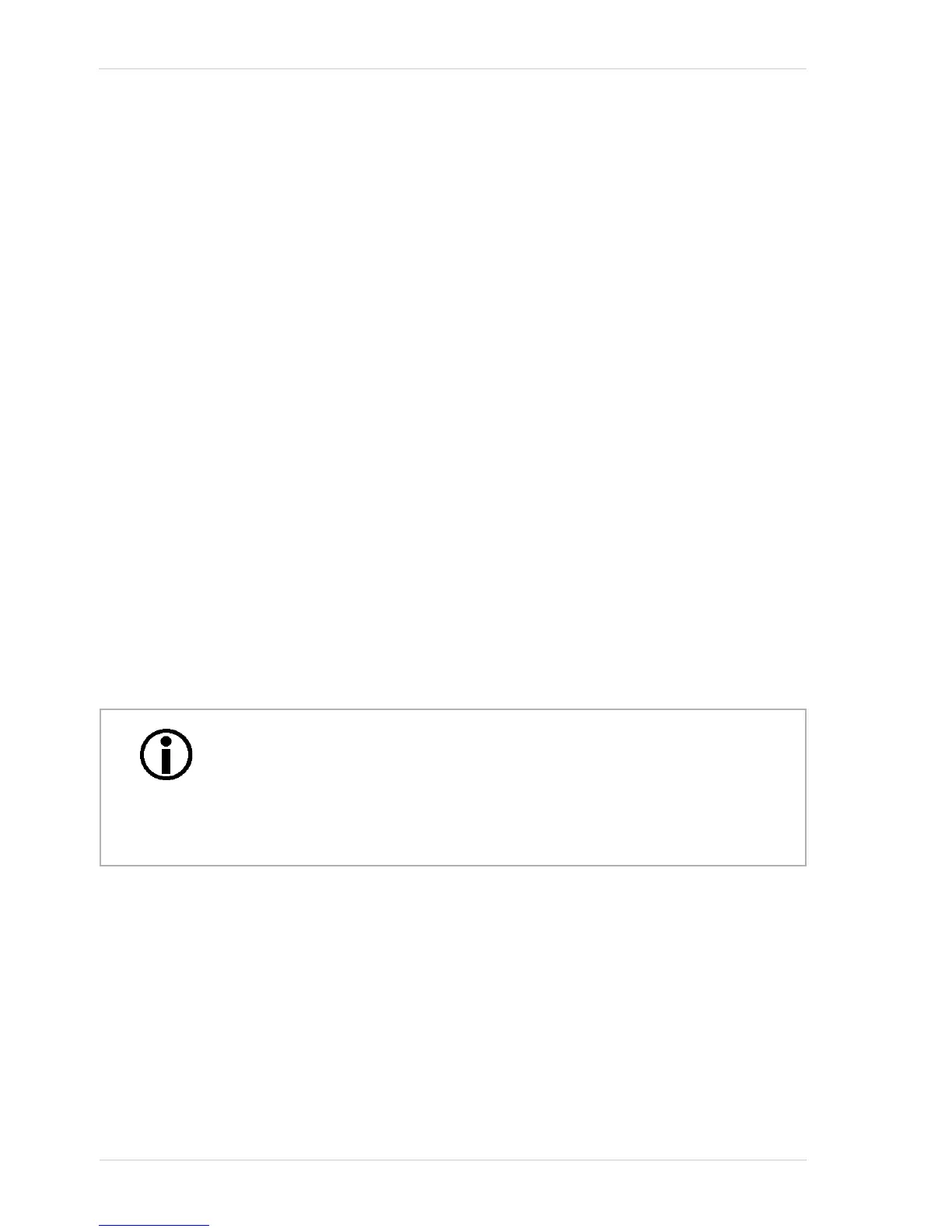Network Related Camera Parameters and Managing Bandwidth
54 Basler pilot
You can use the formula below to determine the actual amount of assigned bandwidth that is
available for data transmission. To use the formula, you will need to know the current value of the
Bandwidth Assigned parameter and the Bandwidth reserve parameter for each camera.
Step 6 - For each camera, compare the data bandwidth needed with the data bandwidth
assigned.
For each camera, you should now compare the data bandwidth assigned to the camera (as
determined in step 4) with the bandwidth needed by the camera (as determined in step 3).
For bandwidth to be used most efficiently, the data bandwidth assigned to a camera should be equal
to or just slightly greater than the data bandwidth needed by the camera. If you find that this is the
situation for all of the cameras on the network, you can go on to step 6 now. If you find a camera
that has much more data bandwidth assigned than it needs, you should make an adjustment.
To lower the amount of data bandwidth assigned, you must adjust a parameter called the Inter-
packet Delay. If you increase the Inter-packet Delay parameter value on a camera, the data
bandwidth assigned to the camera will decrease. So for any camera where you find that the data
bandwidth assigned is much greater then the data bandwidth needed, you should do this:
1. Raise the setting for the Inter-packet delay parameter for the camera.
2. Recalculate the data bandwidth assigned to the camera.
3. Compare the new data bandwidth assigned to the data bandwidth needed.
4. Repeat 1, 2, and 3 until the data bandwidth assigned is equal to or just greater than the data
bandwidth needed.
Step 7 - Check that the total bandwidth assigned is less than the network capacity.
1. For each camera, determine the current value of the Bandwidth Assigned parameter. The
value is in Byte/s. (Make sure that you determine the value of the Bandwidth Assigned param-
eter after you have made any adjustments described in the earlier steps.)
2. Find the sum of the current Bandwidth Assigned parameter values for all of the cameras.
If the sum of the Bandwidth Assigned values is less than 125 MByte/s for a Give network or 12.5
M/Byte/s for a 100 Bit/s network, the bandwidth management is OK.
If the sum of the Bandwidth Assigned values is greater than 125 MByte/s for a Give network or 12.5
M/Byte/s for a 100 Bit/s network, the cameras need more bandwidth than is available and you must
Note
If you increase the inter-packet delay to lower a camera’s data output rate
there is something that you must keep in mind. When you lower the data
output rate, you increase the amount of time that the camera needs to transmit
an acquired frame (image). Increasing the frame transmission time can restrict
the camera’s maximum allowed acquisition frame rate.