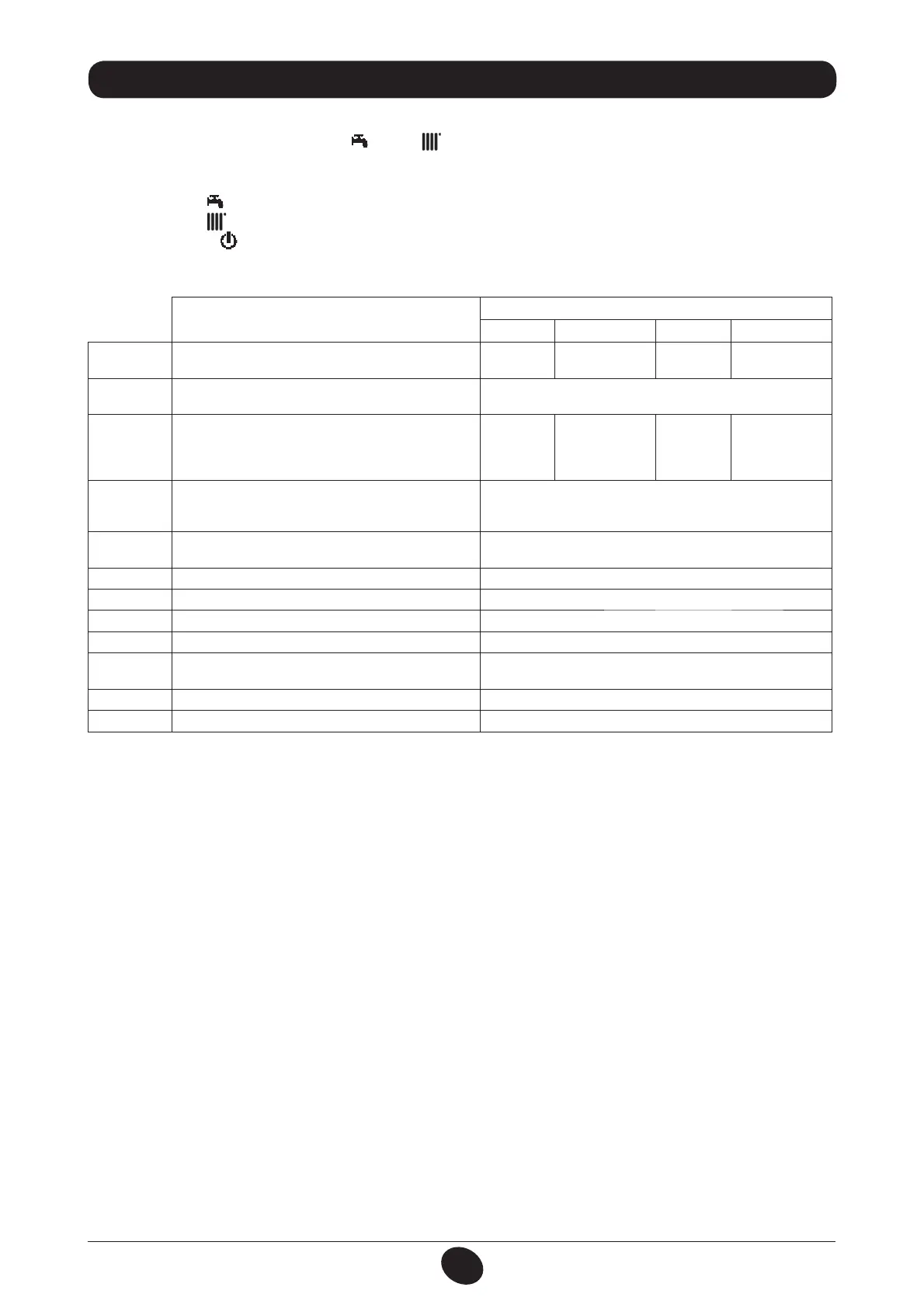53
926.116.5 - en
INSTRUCTIONS FOR FITTERS
21. PARAMETERS SETTING
To set the boiler parameters press the (– ) and (– ) buttons together for at least 6 seconds. When the function is
active, the letters “F01” will appear on the display, alternating with the value of the parameter shown.
Changing the parameters
r 1SFTTUIF
+/– ) buttons to scroll through the parameters;
r 1SFTTUIF
+/– ) buttons to change each parameter value;
r 1SFTTUIFCVUUPO
) to save changes, the display shows “MEM”;
r 1SFTTUIFCVUUPO
i) to leave the function without saving, the display shows “ESC”;
Description of parameters
Factory settings
24 F 1. 24 F - 1. 14 F 24 1. 24 - 1. 14
F01
Type of boiler
10 = sealed chamber - 20 = atmospheric chamber
10 10 20 20
F02
Gas used
00 = NATURAL (METHANE) - 01 = LPG
00 o 01
F03
Hydraulic system
00 = instant appliance
03 = appliance with external storage boiler
04 = appliance for heating only
00 04 00 04
F04/ F05
Setting programmable relays 1 and 2 (See SERVICE
instructions
)
00 = no associated function
00
F06
Maximum temperature setpoint setting (°C)
00 = 85°C - 01 = 45°C
00
F07
Conguration DHW priority input
F08
Max heating power
(0-100%) 100
F09
Max DHW power
(0-100%) 100
F10
Min heating power
(0-100%) 00
F11
Waiting time in heating before a new ignition
(00-10 minutes) - 00=10 seconds
03
F12
Diagnostics (See SERVICE Instructions)
--
F13-F14-F15
Factory setting
00