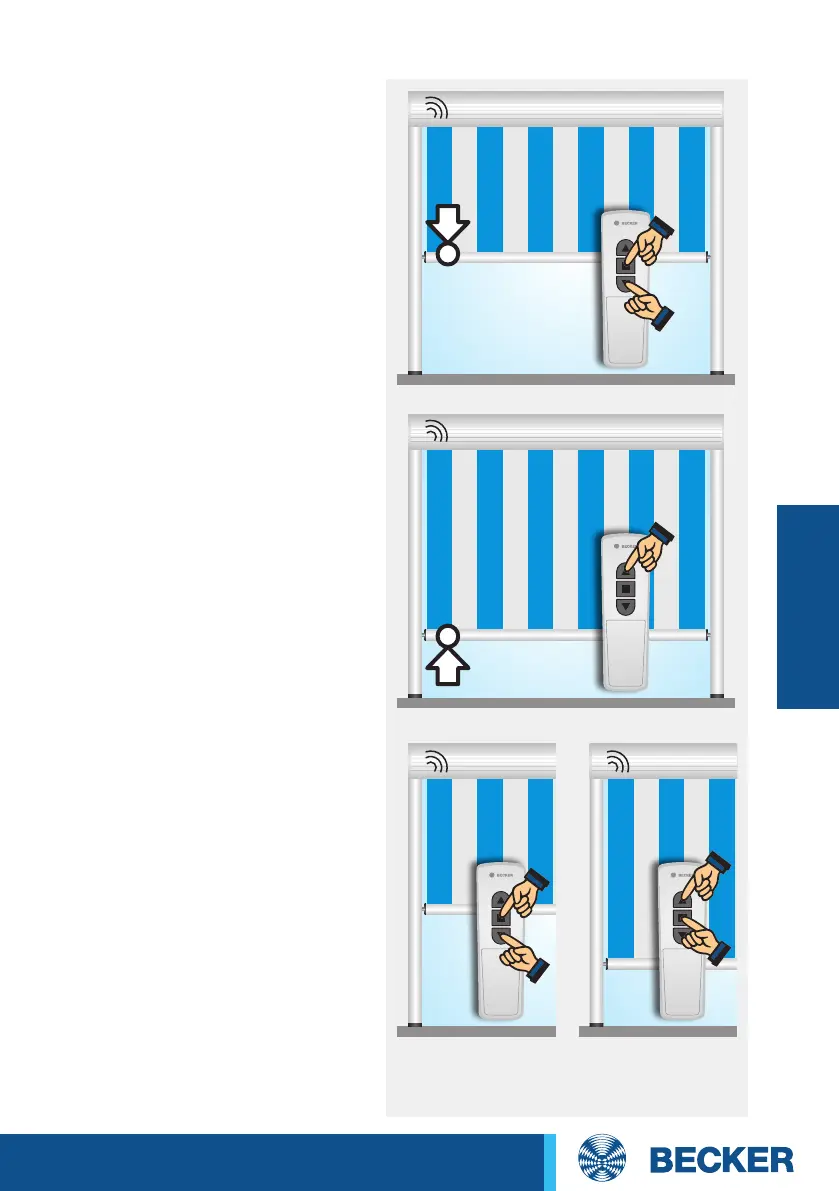123
Sun protection
Drives
Setting the intermediate positions
1. Programming the
intermediate position I
Run the shading solution to the de-
sired intermediate position and
press the STOP and EXTEND buttons
until the drive clicks once.
To travel to intermediate position I,
press the EXTEND button twice with-
in one second.
2. Programming the
intermediate position II
Run the shading solution to the de-
sired intermediate position and press
the STOP and RETRACT buttons until
the drive clicks once.
To travel to intermediate position II,
press the RETRACT button twice with-
in one second.
3. Deleting the intermediate
position I/intermediate
position II
Run the drive to the position you
wish to delete and repeat the pro-
gramming procedure (press the
STOP and EXTEND buttons or STOP
and RETRACT buttons) until the
drive clicks twice.
1x click
1x click
2x click 2x click