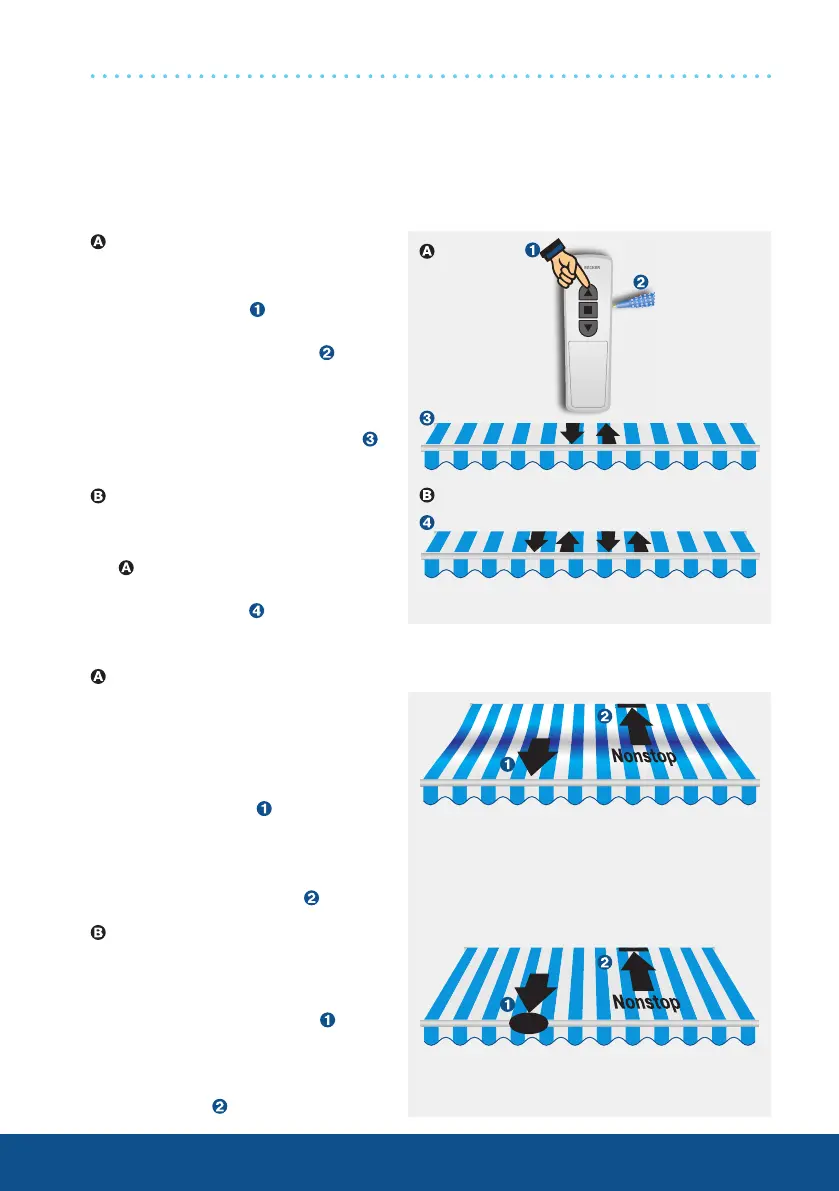130
Setting the limit positions via Autoinstall
Autoinstall with articulated
arm and cassette awnings
Run the shading solution in
the Extend direction until it
passes the Extend limit position
and the fabric is resting on the
articulated arms
.
Then run the shading solution
without stopping in the Retract
direction until it stops automati-
cally at the upper stop
.
Autoinstall (freely selectable
point at the bottom up to the
upper stop)
Run the shading solution to the de-
sired Extend limit position .
Then
run the shading solution without
stopping in the Retract direction
until it stops automatically at the
upper stop .
C12 drives
Setting the stop behaviour
On delivery, the 35 diameter drive types have a reduced stop behaviour, and the
45 diameter and 58 diameter drive types have an increased stop behaviour. The stop
behaviour can only be changed during the first 3 runs towards the upper stop.
Switching on reduced stop
behaviour
Move the shading solution in the
retract direction and also press
the programming button before it
reaches the limit position . Keep
holding both buttons pressed
until the shading solution
confirms the changeover by
extending and retracting once .
Switching on increased stop
behaviour
Repeat the procedure under
until the drive confirms the
changeover by extending and
retracting twice .