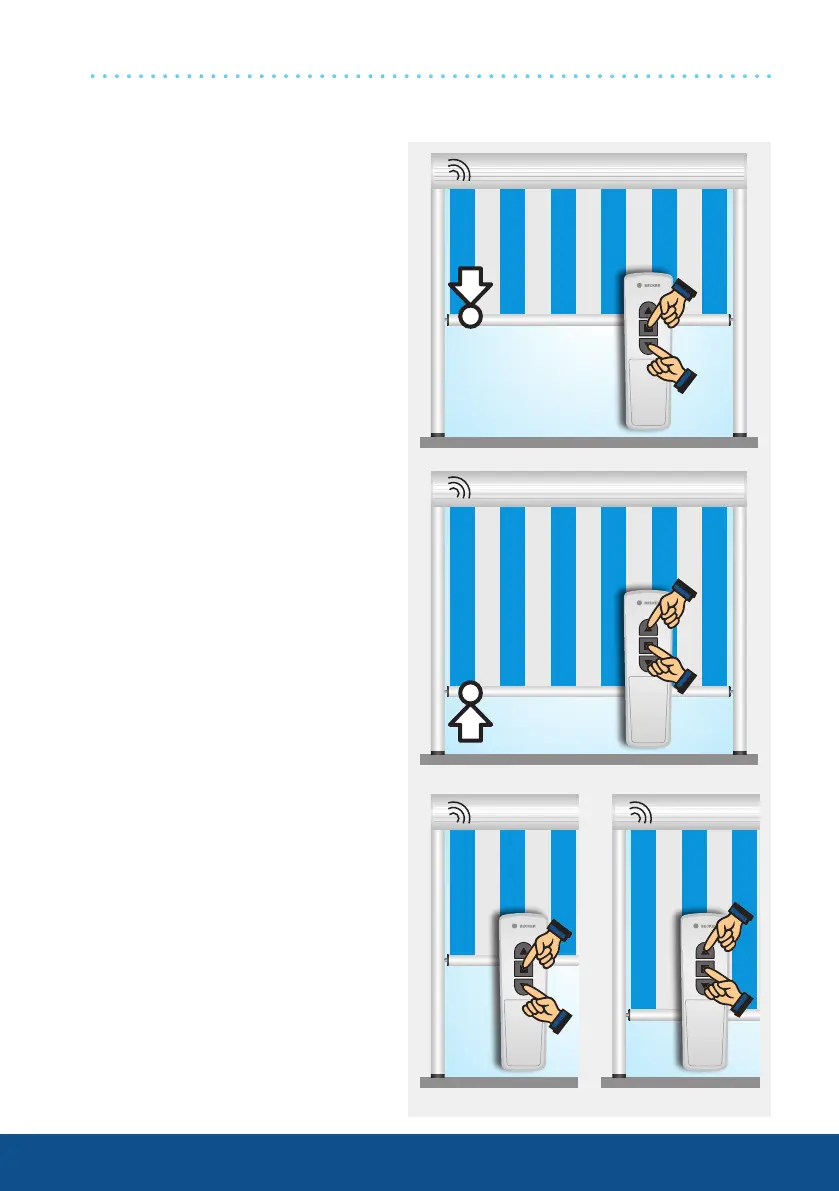132
Setting the intermediate positions
1. Programming the
intermediate position I
Run the shading solution to the
desired intermediate position and
press the STOP and EXTEND but-
tons until the drive clicks once.
To travel to intermediate position I,
press the EXTEND button twice with-
in one second.
2. Programming the
intermediate position II
Run the shading solution to the de-
sired intermediate position and press
the STOP and RETRACT buttons until
the drive clicks once.
To travel to intermediate position
II, press the RETRACT button twice
within one second.
3. Deleting the intermediate
position I/intermediate
position II
Run the drive to the position you
wish to delete and repeat the pro-
gramming procedure (press the
STOP and EXTEND buttons or STOP
and RETRACT buttons) until the
drive clicks twice.
C12 drives
1x click
1x click
2x click 2x click