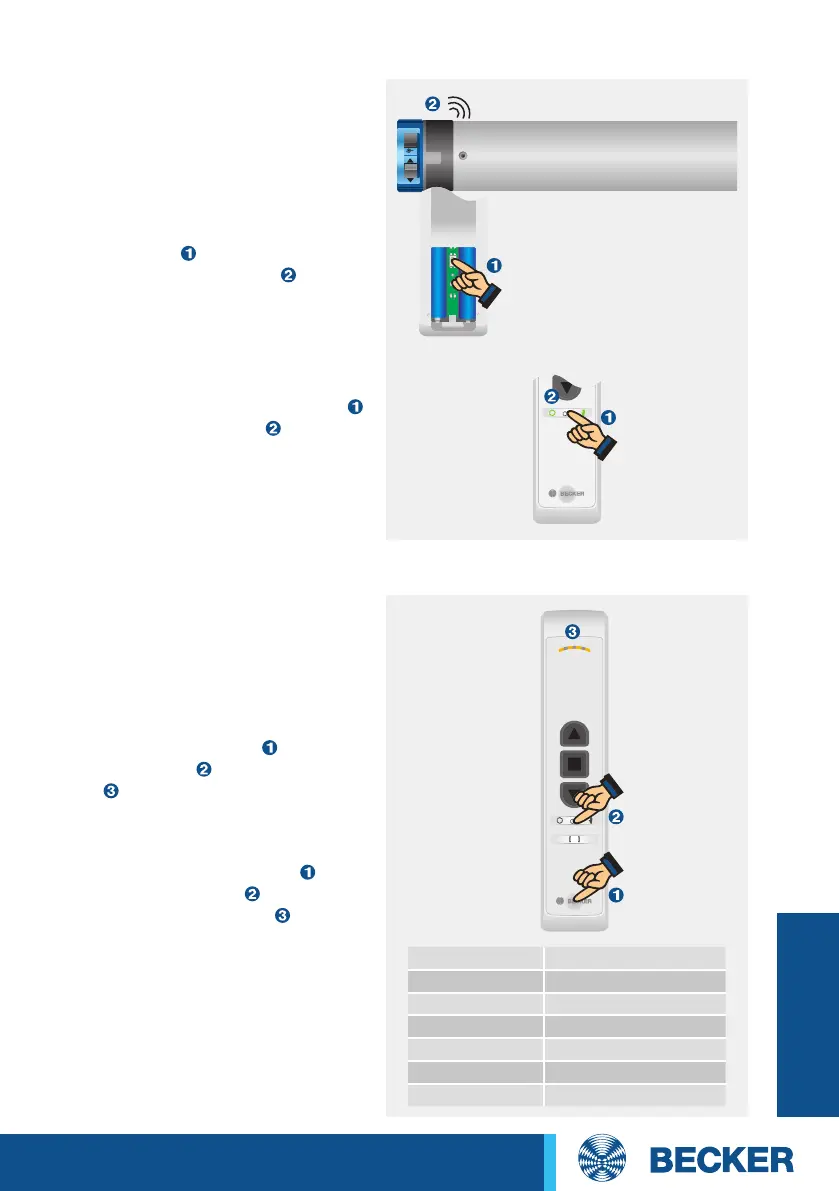155
Radio technology
Master mode
Receiver mode
Leaving master mode
Press the manual/auto button
until it no longer flashes .
In order to perform "Becker-specific"
settings, e.g. programming of limit
positions, the receiver must be put in
the master mode.
Switching on master mode
Press the master button on a
transmitter that has already been
programmed repeatedly until the
required drive clicks once .
Becker KNX-RF transmitters can
control various KNX-RF receivers. In
order to control a dimmer, for exam-
ple, the relevant receiver mode must
be set at the hand-held transmitter.
Querying the receiver mode
Press the programming and man-
ual/auto button for 1 second. The
LED flashes yellow to indicate which
receiver mode is currently active.
Changing the receiver mode
Press the programming and
manual/auto button for roughly
5 seconds. The LED flashes
yellow to indicate which receiver
mode is currently active, then the
changeover to the following receiver
mode takes place.
LED Receiver mode
Flashes x 1 Roller shutter
Flashes x 2 Dimmer
Flashes x 3 On/Off switch
Flashes x 4 Blind
Flashes x 5 Screen
Flashes x 6 Roof window
1x click