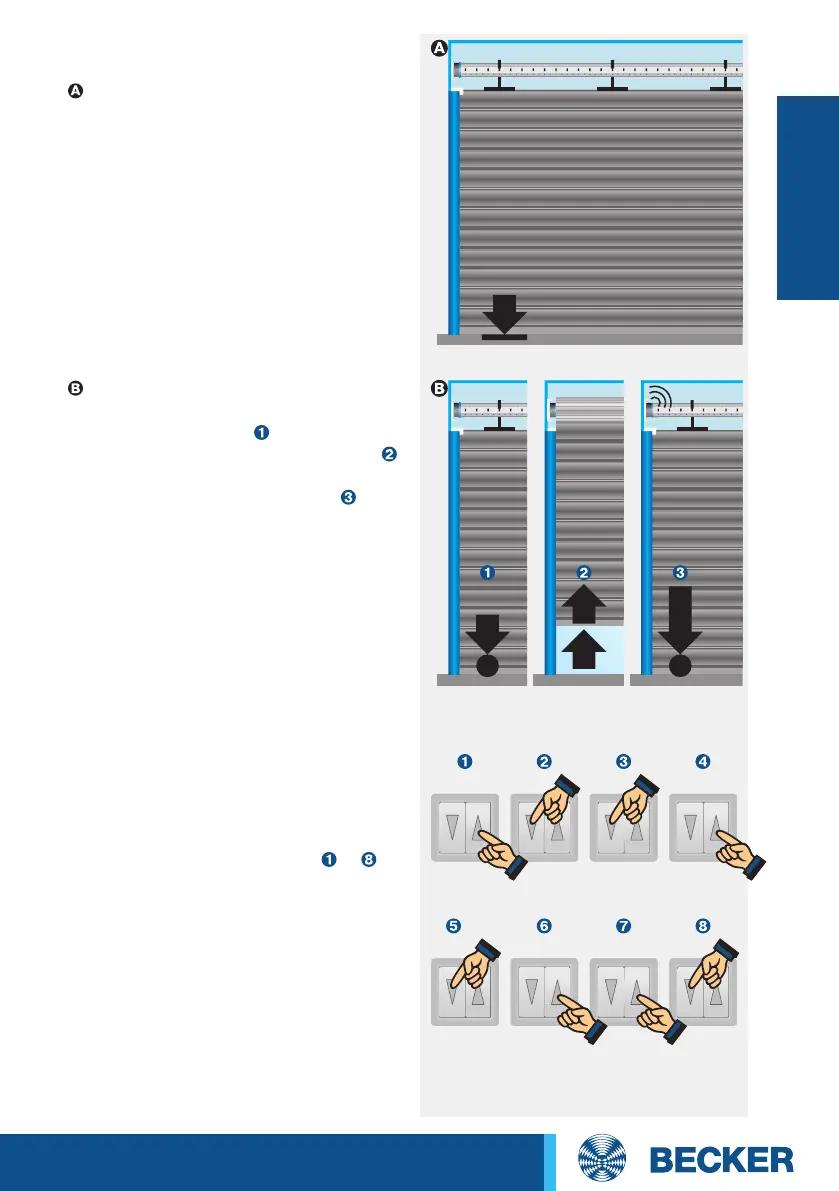35
Roller shutter
Drives
2. Setting the lower limit position
using the operator control
To lower stop
Run the roller shutter towards the
lower stop until the drive stops
automatically.
3. Deleting the limit positions
using any operator control
Run the drive for 6 seconds in the UP or
DOWN direction.
Then rapidly run through steps
to of
the deletion sequence shown opposite
until the drive clicks twice.
When using operator controls with
maintained operation mode, a STOP
command must be executed after every
short drive command.
Short! Short! Short! Short!
Short! Short! Short! Press
and
hold!
To lower point
Run the roller shutter to the
lower limit position
. Now move the
roller shutter up briefly twice,
then back down until the drive stops
automatically and clicks once .
1x click