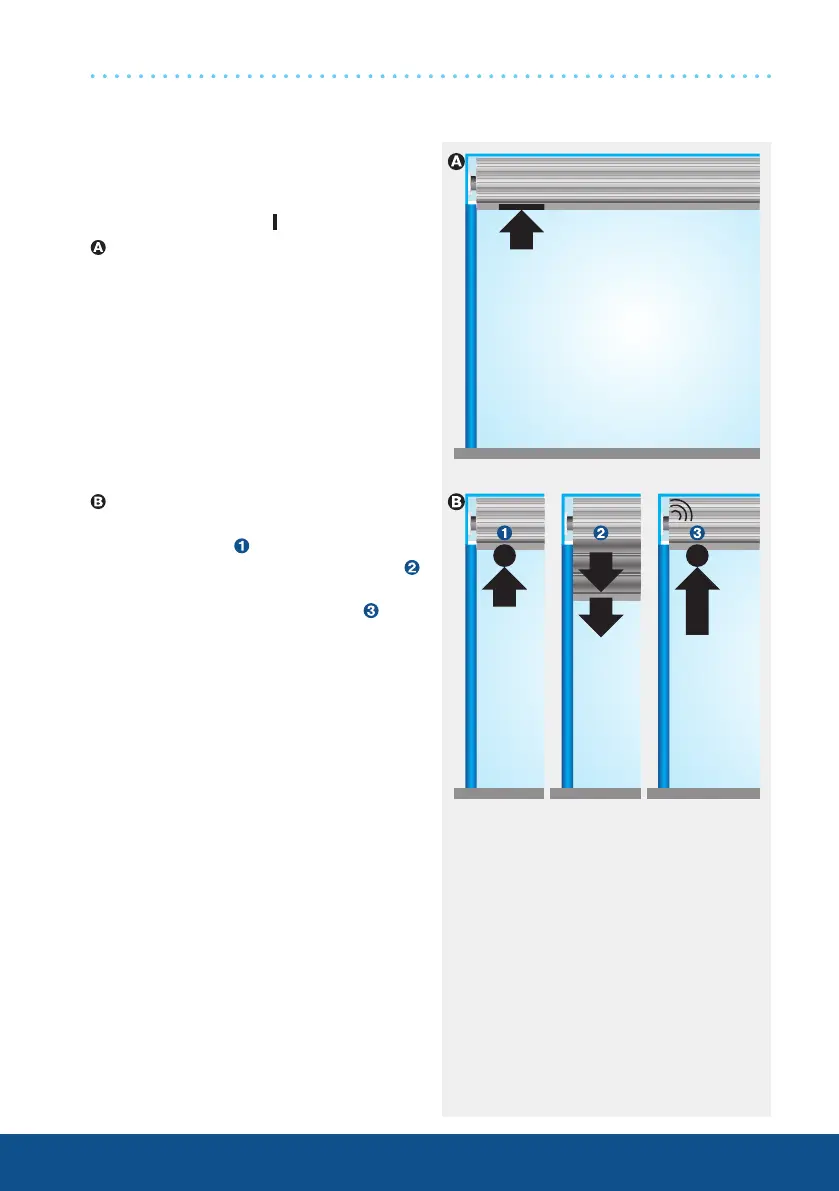34
E03 drives
Setting the limit positions using the operator control
1. Setting the upper limit position
using the operator control
Set both switches on the drive to the
programming setting (
).
To upper stop
Run the roller shutter towards the
upper stop until the drive stops
automatically.
To upper point
Run the roller shutter to the upper
limit position
. Now run the roller
shutter downwards briefly twice,
then back up until the drive stops
automatically and clicks once
.
1x click