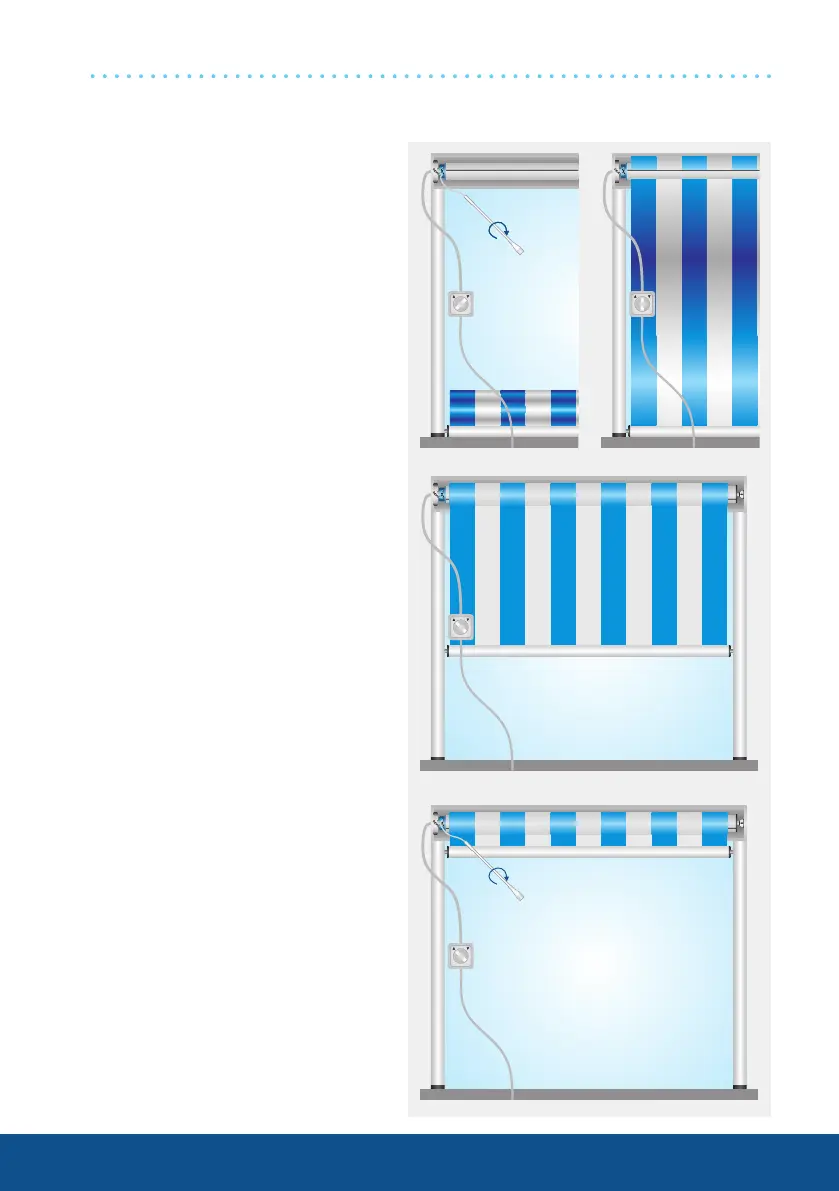78
Setting the limit positions
1. Setting the Extend limit
position
After the tube is installed, move the
drive in the Extend direction until it
stops automatically. Using the flexible
setting tool, turn the corresponding
adjuster in the + direction (clockwise)
until the tube is in a suitable position
for connecting the shading solution
to the tube.
Connect the shading solution to the
tube.
M (M04) drives
Retract the shading solution until the
drive switches off automatically via
the limit switch for the Retract limit
position.
Note: When delivered (from the
factory), the limit switch range is
preset to 2 revolutions in the Re-
tract and Extend directions. While
retracting, the drive switches off
after 4-5 revolutions.
Turn the corresponding adjuster in
the + direction (clockwise) using the
flexible setting tool until the shading
solution is in the Retract limit position.