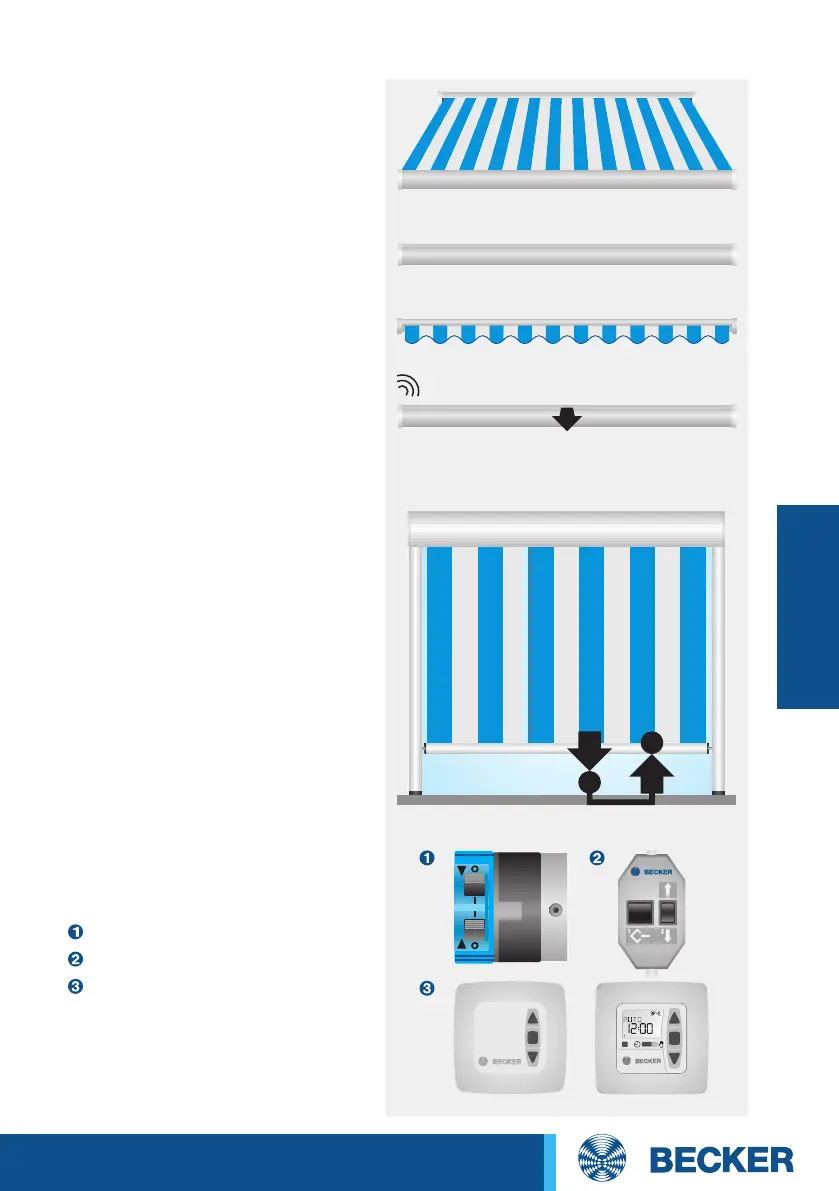93
Information
Stop behaviour
The E12 can be switched between
increased and reduced stop behav-
iour.
Autoinstall
The E12 can automatically detect
and program the optimum maximum
Extend limit position for articulat-
ed-arm and cassette awnings via the
Autoinstall function.
Fabric stretching function
A programmable fabric stretching
function ensures the fabric is pulled
taut after extending to the lower limit
position.
Fabric untensioning
When the fabric untensioning is ac-
tive, the drive moves slightly down-
wards once it reaches the upper limit
position in order to relieve the strain
on the fabric.
Increased stop behaviour with cassette awnings
Reduced stop behaviour with open awnings, screens,
etc.
Setting the limit positions
The limit positions can be set in
3 different ways:
. Switch on drive
. Programming unit
. Operator control unit
Sun protection
Drives
1x click