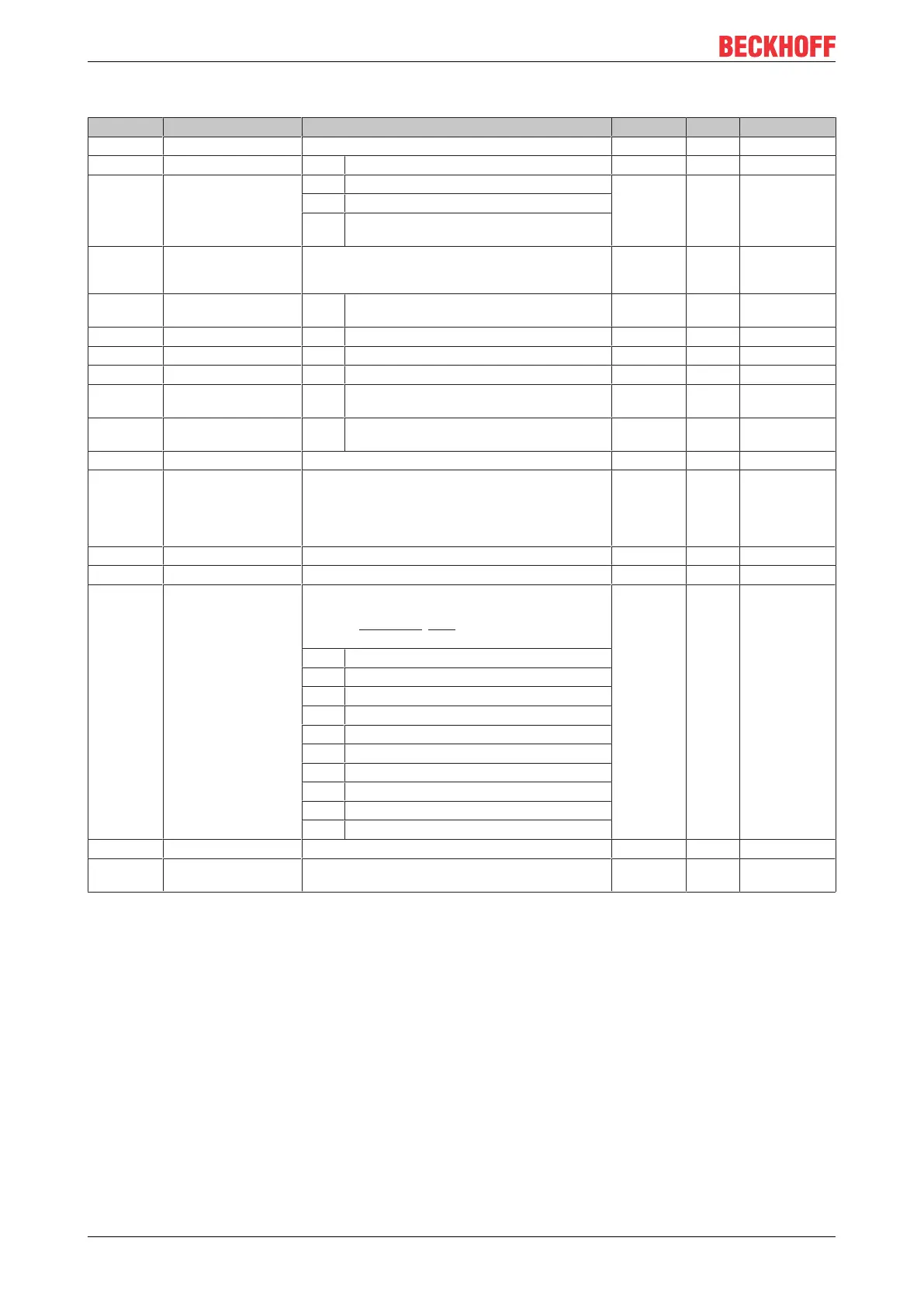Configuration
EP31xx110 Version: 2.4
Index 8000 AI settings Ch.1 (parameterization of channel 1)
Index (hex) Name Meaning Data type Flags Default
8000:0 AI Settings Ch.1 Maximum subindex UINT8 RO 0x18 (24
dec
)
8000:01 Enable user scale 1 User scale is active. BOOLEAN RW 0x00 (0
dec
)
8000:02 Presentation 0 Signed presentation BIT3 RW 0x00 (0
dec
)
1 Unsigned presentation
2 Absolute value with MSB as sign (signed
amount representation)
8000:05
EP3182-100
2 only
Siemens bits The S5 bits are displayed in the three low-order bits BOOLEAN RW 0x00 (0
dec
)
8000:06 Enable filter 1 Enable filter, which makes PLC-cycle-synchro-
nous data exchange unnecessary
BOOLEAN RW 0x00 (0
dec
)
8000:07 Enable limit 1 1 Limit 1 enabled BOOLEAN RW 0x00 (0
dec
)
8000:08 Enable limit 2 1 Limit 2 enabled BOOLEAN RW 0x00 (0
dec
)
8000:0A Enable user calibration 1 Enabling of the user calibration BOOLEAN RW 0x00 (0
dec
)
8000:0B Enable vendor calibra-
tion
1 Enabling of the vendor calibration BOOLEAN RW 0x01 (1
dec
)
8000:0E Swap limit bits 1 Swaps the two limit bits, in order to achieve
compatibility with older hardware versions.
BOOLEAN RW 0x00 (0
dec
)
8000:11 User scale offset User scale offset INT16 RW 0x0000 (0
dec
)
8000:12 User scale gain User scale gain.
The gain is represented in fixed-point format, with the
factor 2
-16
.
The value 1 corresponds to 65535
dec
(0x00010000
hex
)
and is limited to +/- 0x7FFFF
INT32 RW 0x00010000
(65536
dec
)
8000:13 Limit 1 First limit value for setting the status bits INT16 RW 0x0000 (0
dec
)
8000:14 Limit 2 Second limit value for setting the status bits INT16 RW 0x0000 (0
dec
)
8000:15 Filter settings This object determines the digital filter settings for all
channels of the module, if it is activated via Enable fil-
ter (index 0x80n0:06 [}110]). The possible settings are
sequentially numbered.
UINT16 RW 0x0000 (0
dec
)
0 50Hz FIR
1 60Hz FIR
2 IIR 1
3 IIR 2
4 IIR 3
5 IIR 4
6 IIR 5
7 IIR 6
8 IIR 7
9 IIR 8
8000:17 User calibration offset User calibration: Offset INT16 RW 0x0000 (0
dec
)
8000:18 User calibration gain User calibration: Gain INT16 RW 0x4000
(16384
dec
)
