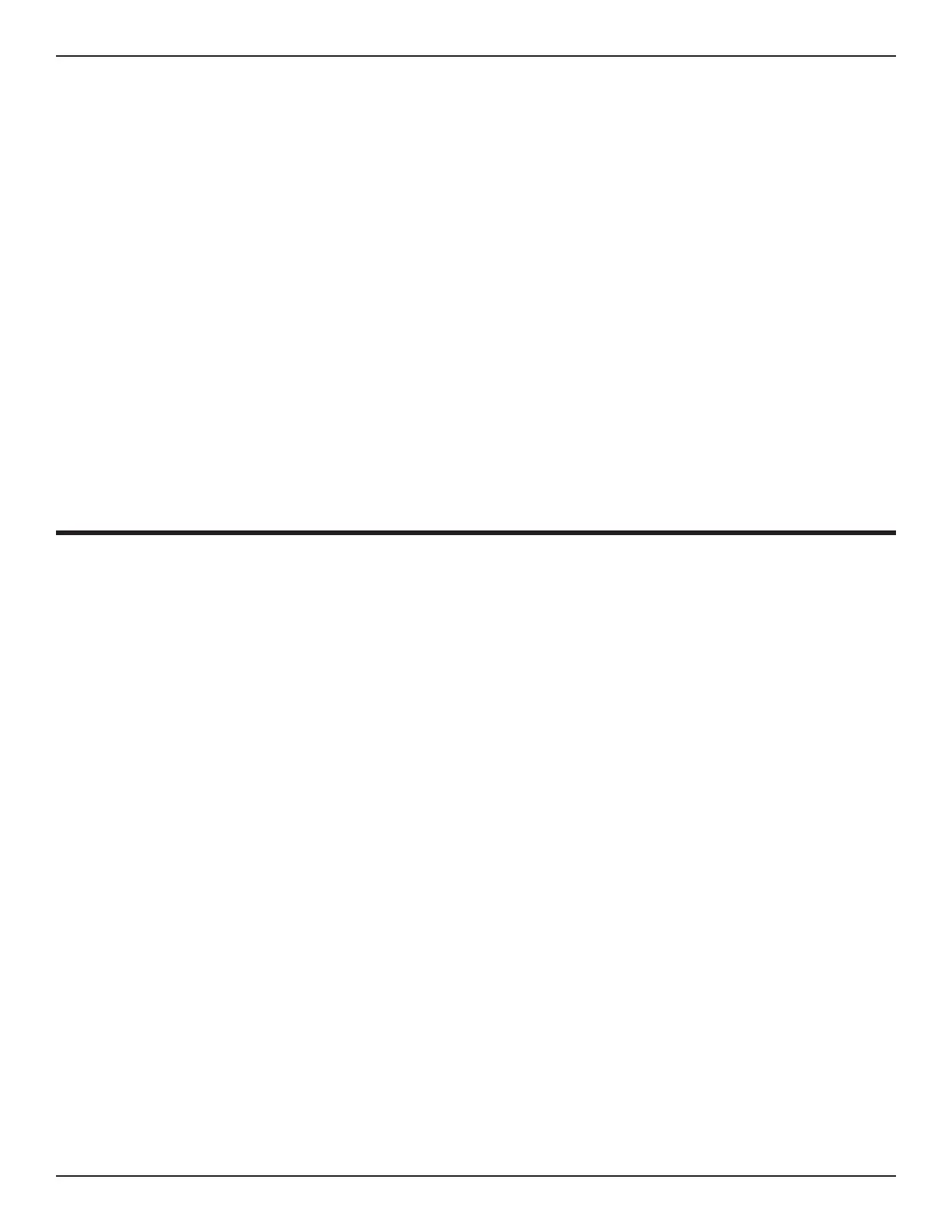15Bend-Tech Dragon
Troubleshooting
01
Troubleshooting Guide
01
Troubleshooting
1.1 How to Send a Support Session
Properly setting up a Support Session with a Bend-Tech Service Technician can be key to
keeping the Dragon up and running.
1. Open the Part Design or Nesting Project
sending a Support Session, then keep the project open after submitting.
2. Open the Support Session
On the Bend-Tech Dragon Home interface, click the Help tab, then click Support Request.
3. Fill in the requested information
Fill in your Name, E-mail, Phone Number, and if you know a Service Technician or have had
4. Provide Details about the Problem
Give a detailed description of the issue in the Description of Problem text box. The more
information given the better our Service Technicians can help.
5. Attach the Files
6. Submit the Session
Click Submit.