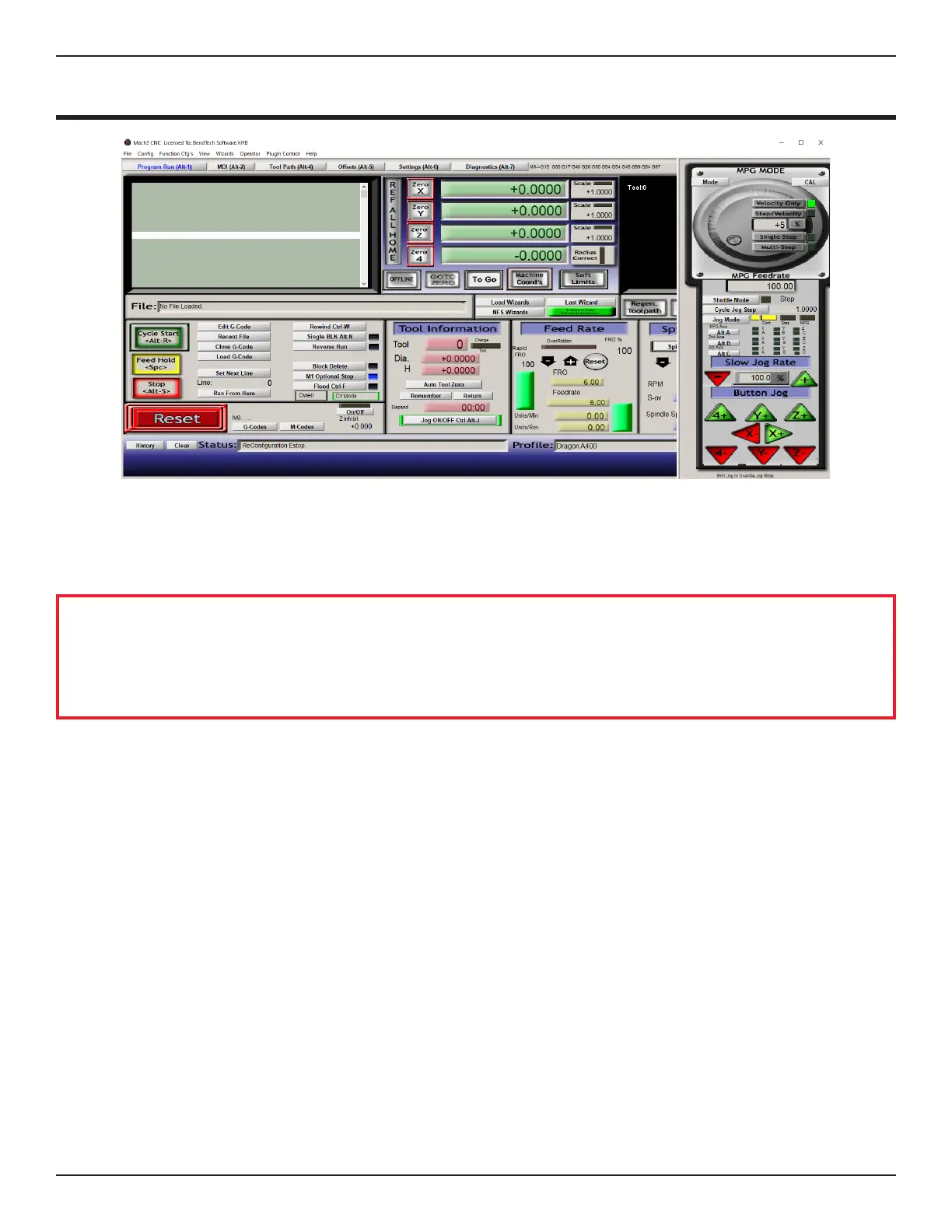60 Bend-Tech Dragon
Troubleshooting Guide
Mach3
09
10.6 Jogging in Mach3
Access jog controls within any Mach3 interface by pressing the ‘Tab’ button on the keyboard.
The X, Y, Z, and A-Axes can be accessed within Mach3. Press the Tab key again to close out
of the jog control interface.
Note
The “A” axis is labeled “4” in the Mach3 jog controls interface.
10.6.1 Jogging During Calibration
If the Dragon is performing its calibration process, the Machine Control interface will not be
accessible. In order to jog the machine during the calibration process, Mach3 will need to be
used. In any Mach3 interface press the ‘Tab’ button and it will open a jog controls interface.
This will override the Dragon software and allow the operator to jog the machine.
