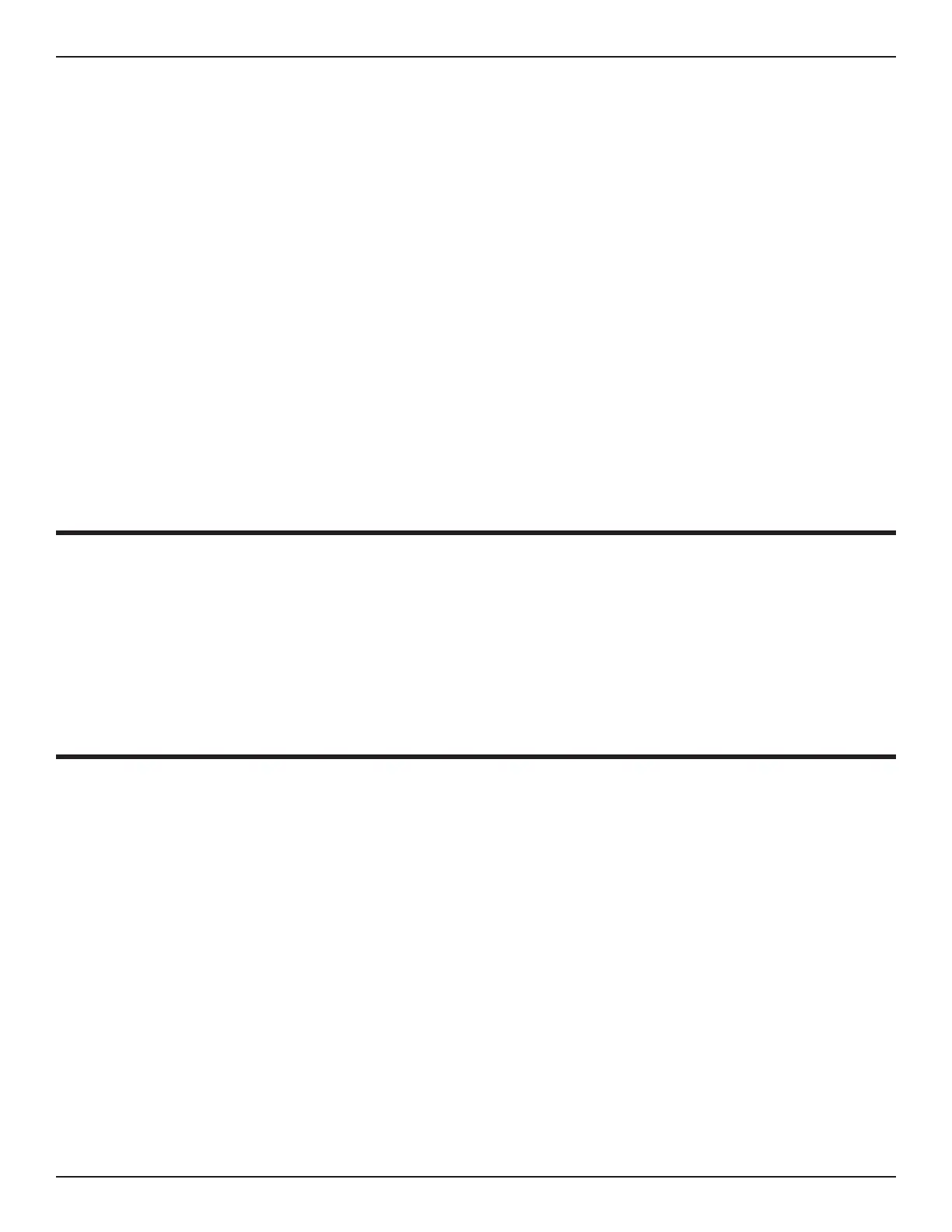49Bend-Tech Dragon
Troubleshooting Guide
Sensors
08
08
Sensors Troubleshooting
8.1 Sensor Overview
The Dragon uses rugged, long-lasting proximity sensors to determine critical machine
positions. Issues related to the machine positioning are rarely sensor-related. Typically an
issue is the result of a sensor falling out of adjustment or a loose cable. It can be assumed
experiences a collision.
8.2 Checking a Sensor
The operator can check a sensor by placing a piece of metal, such as the blade of a
screwdriver, in front of the sensor.
In the Machine Library, on the Main interface, click the Wizard icon and choose PERFORM
FULL CALIBRATION.
Follow the prompts on the screen, the program will walk through the process of checking
sensor operation. The calibration can be closed after this is complete if a full machine
calibration does not need to be completed.
