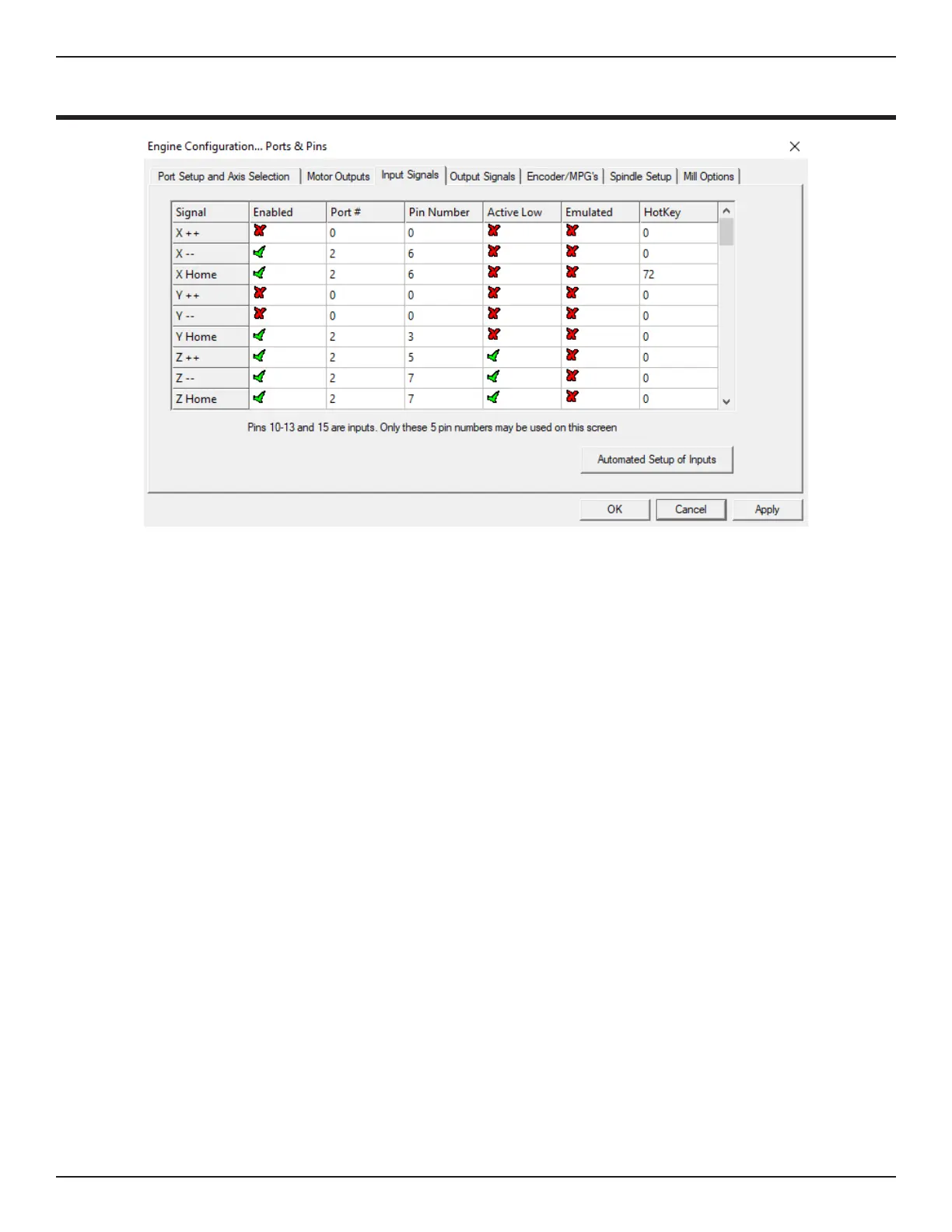63Bend-Tech Dragon
Troubleshooting Guide
Mach3
09
10.10 Ports and Pins
Signals tab to view input signals for all Axes as well as E-Stops.
on the age of the machine and when it was produced by Bend-Tech. Bend-Tech does not
Enabled vs. Disabled
enabled.
Red X = disabled
Green Check Mark = enabled
Some Axes only have one sensor. In these cases only the location equipped with a limit switch
will show up as a green check mark.
In some cases the limit switch will need to be disabled in order to keep a machine running, or
to diagnose a problem. To do this, click on the red X or green check mark to either enable or
disable a given limit switch. Click OK. Click APPLY.