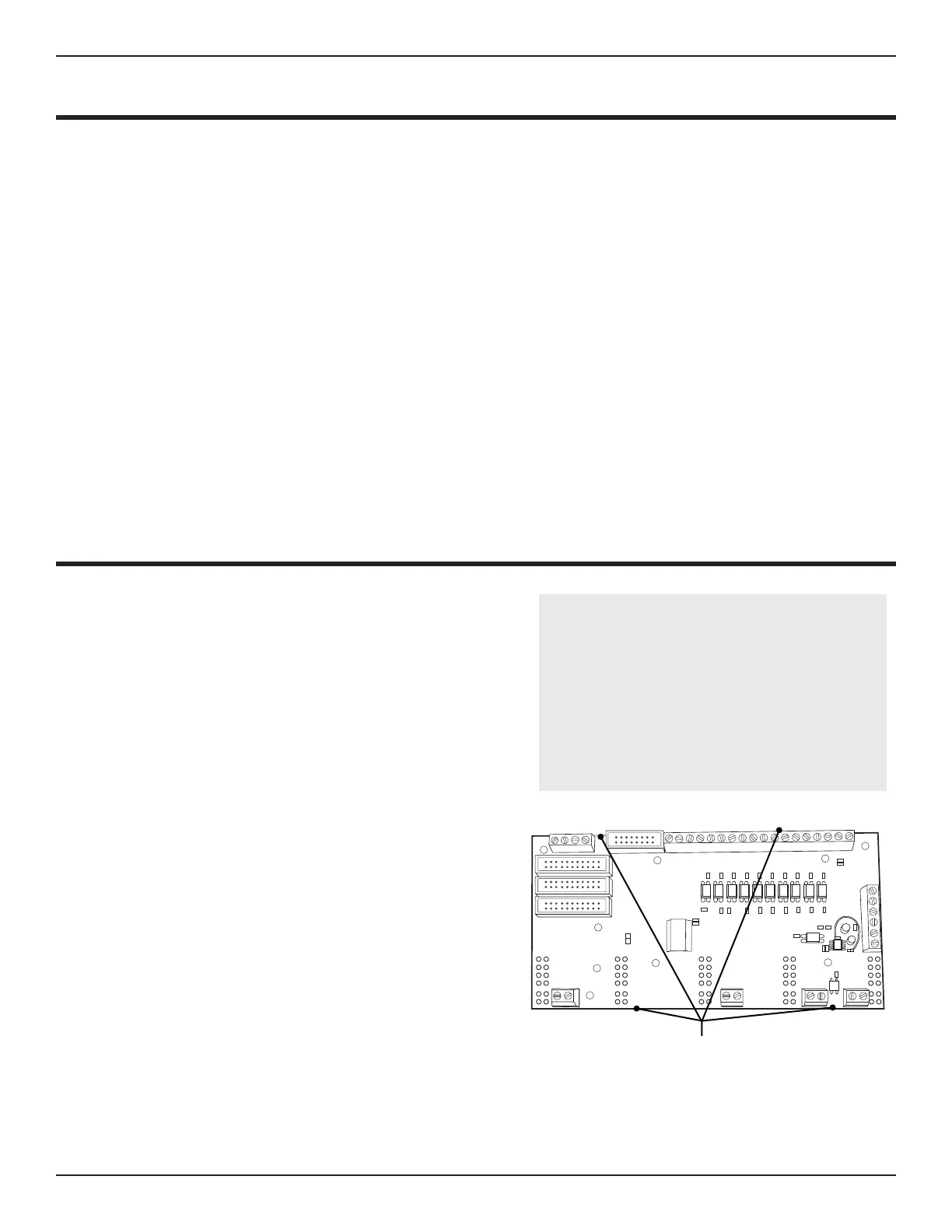46 Bend-Tech Dragon
Troubleshooting Guide
Control Box Troubleshooting
07
7.6 Re-seating the Breakout Board
The Breakout Board smooth-stepper facilitates communication between the computer and
the motor drivers. Over time, it is possible for the Breakout Board to come unseated from the
motor drivers.
1. Open the Control Box
counterclockwise.
2. Locate the Breakout Board
Locate the Breakout Board in the upper left-hand corner of the Control Box.
3. Re-seat the Breakout Board
Firmly push on the Breakout Board to seat it in the motor drivers
7.7 Replacing the Control Box
1. Breakout Board
Locate the Control Box mounted on the rear of
blade screwdriver, turn the black Control Box
Door Latch located on the right hand side of the
Control Box counterclockwise to open the Control
Box. Locate the red Breakout Board in the upper
left hand side of the Control Box. The Breakout
Drivers. This will give access to the left hand
Control Box Mounting Bolt. The Breakout Board
should remain connected to the Control Box via
2.Control Box Mounting Bolts
Control Box Mounting Bolt heads are located
inside the Control Box, in the upper right and left
hand corners of the Control Box. Use a ratchet
wrench on the nut located on the Mounting Bolt
Hold the Breakout Board on
the motor drivers.
Tools Needed
•
•
• Ratchet and extension
•
