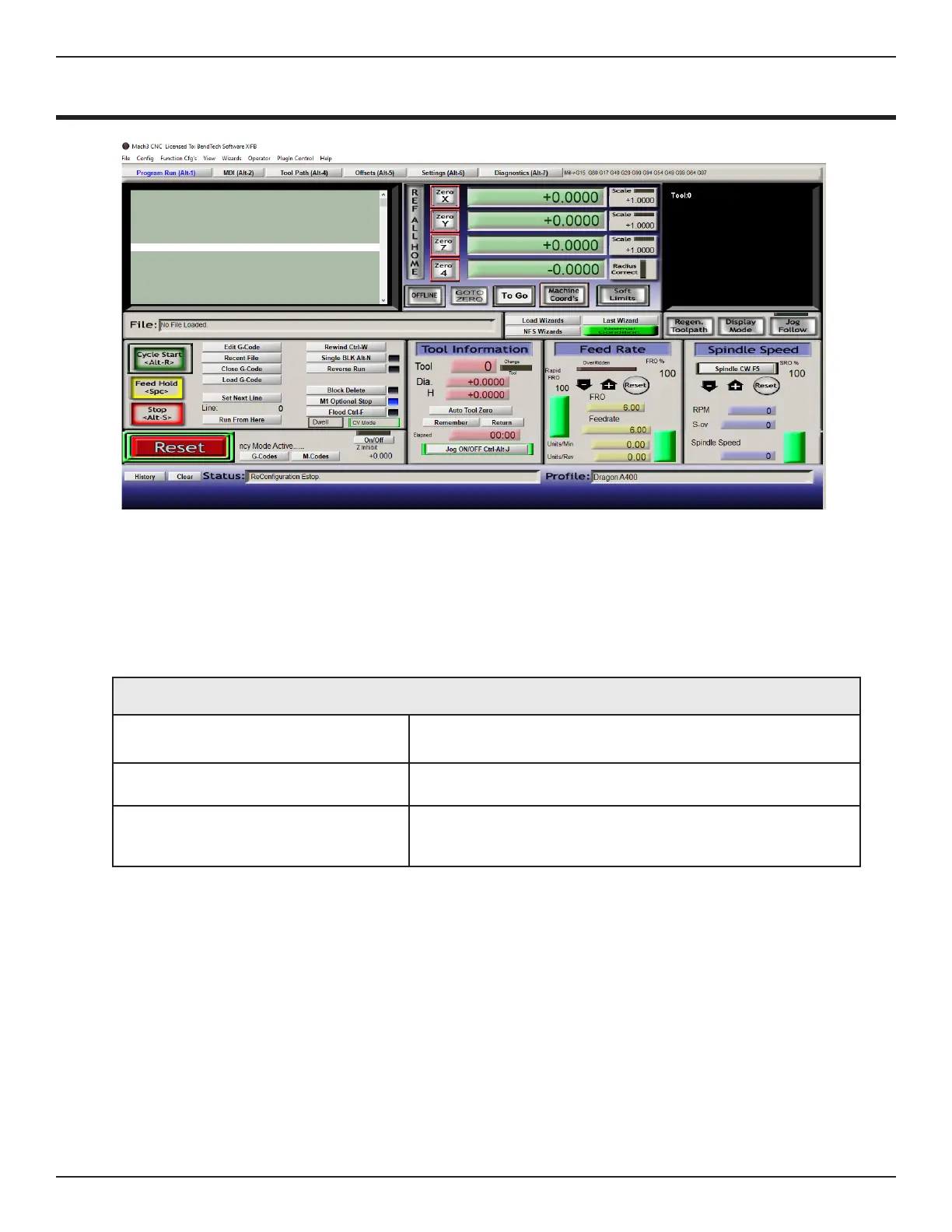59Bend-Tech Dragon
Troubleshooting Guide
Mach3
09
10.5 Opening Mach3
When powering up the Dragon machine and its operational software, it is critical to follow the
correct order of operations. If Mach3 was minimized on the computer screen and the machine
was shut down without closing out of Mach3, then when the machine is re-started, a number of
connectivity-associated error messages and problems could occur. This is explained in more
detail in section 10.12.
Dragon Power Up Order of Operations
Turn on black switch on the
Control Box
The switch is connected to the ESS board which is necessary
for connectivity.
Power on Green Button
24V to each of the motor drivers. Motor drivers are not
connected to the ESS board.
Open Dragon CAM > select
machine > Machine Control
Mach3 will open
When opening Machine Control the machine will always show
“Machine Disabled - Press Here To Enable Machine.”
