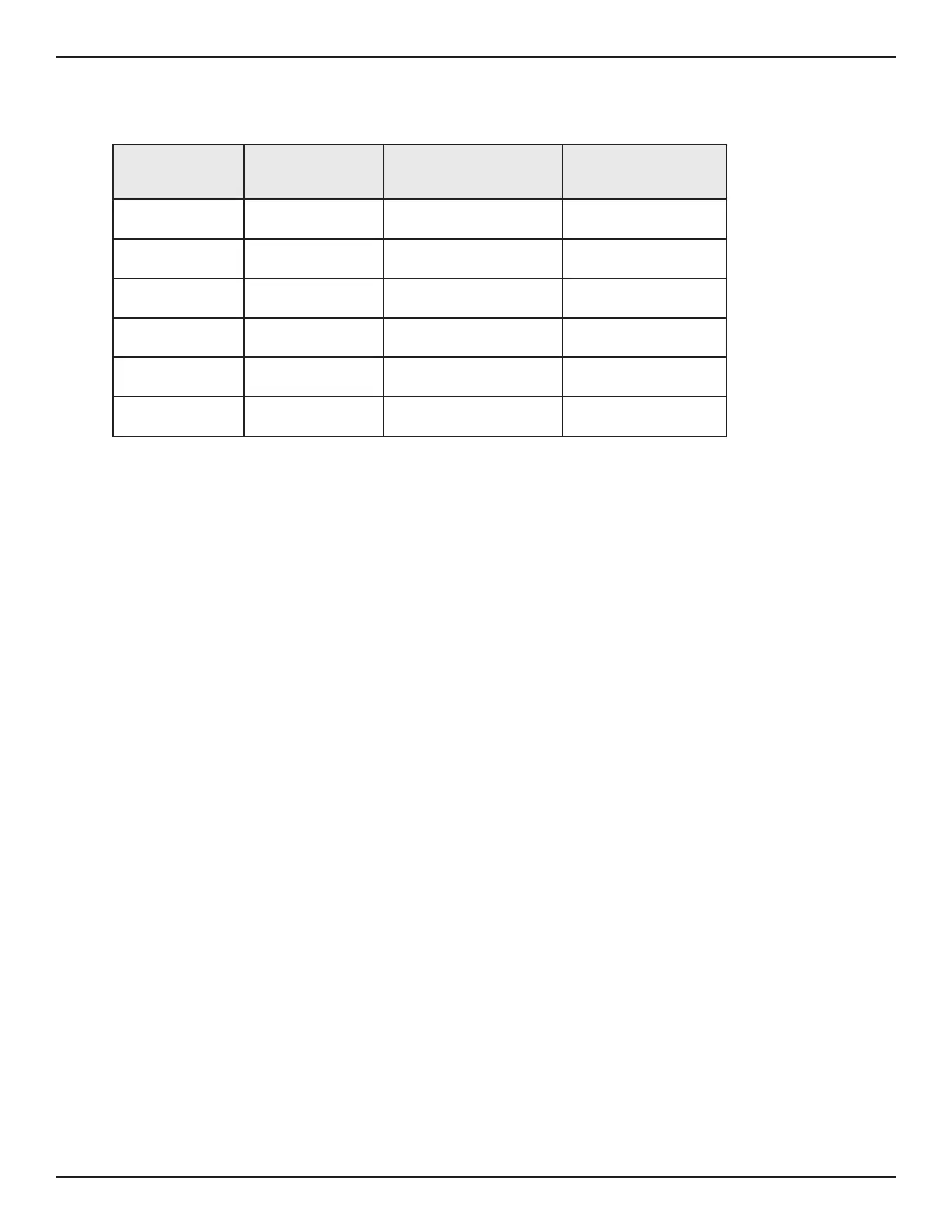57Bend-Tech Dragon
Troubleshooting Guide
Mach3
09
10.1.3 Dragon Axis vs. Mach3 Denition
Dragon
A400 Axis
Mach3
Designation
Dragon + Limit
Dragon - Limit
(Home)
XX M1 M1 ++ M1 --
Y M2 M2 ++ M2 --
Z M3 M3 ++ M3 --
A M4 M4 ++ M4 --
B M5 M5 ++ M5 --
C M6 M6 ++ M6 --
10.1.4 Testing Homing Sensors in Mach3
In Mach3, in the Diagnostics interface, if an Axis is triggered it will light up its corresponding
box and limit designation. To determine if a sensor is functioning, place a metal tool such as
the blade of a screwdriver in front of the sensor. If that sensor is functioning it will light up its
Also, in the case of a malfunction, check Mach3. If a designation is lit up when it should not be
it is an indication of a problem with an Axis sensor, cable, or box.
10.1.5 Jogging With Mach3
There are some situations where the machine may need to be jogged but will not be able to.
The Bend-Tech 7x software may already be performing an operation and preventing it. For
example, if the machine is going through its calibration process it will not be possible to jog
the machine. With Mach3 open, press the ‘Tab’ key on the keyboard to open a jog control
interface. Press ‘Tab’ again to close the jog control feature.
