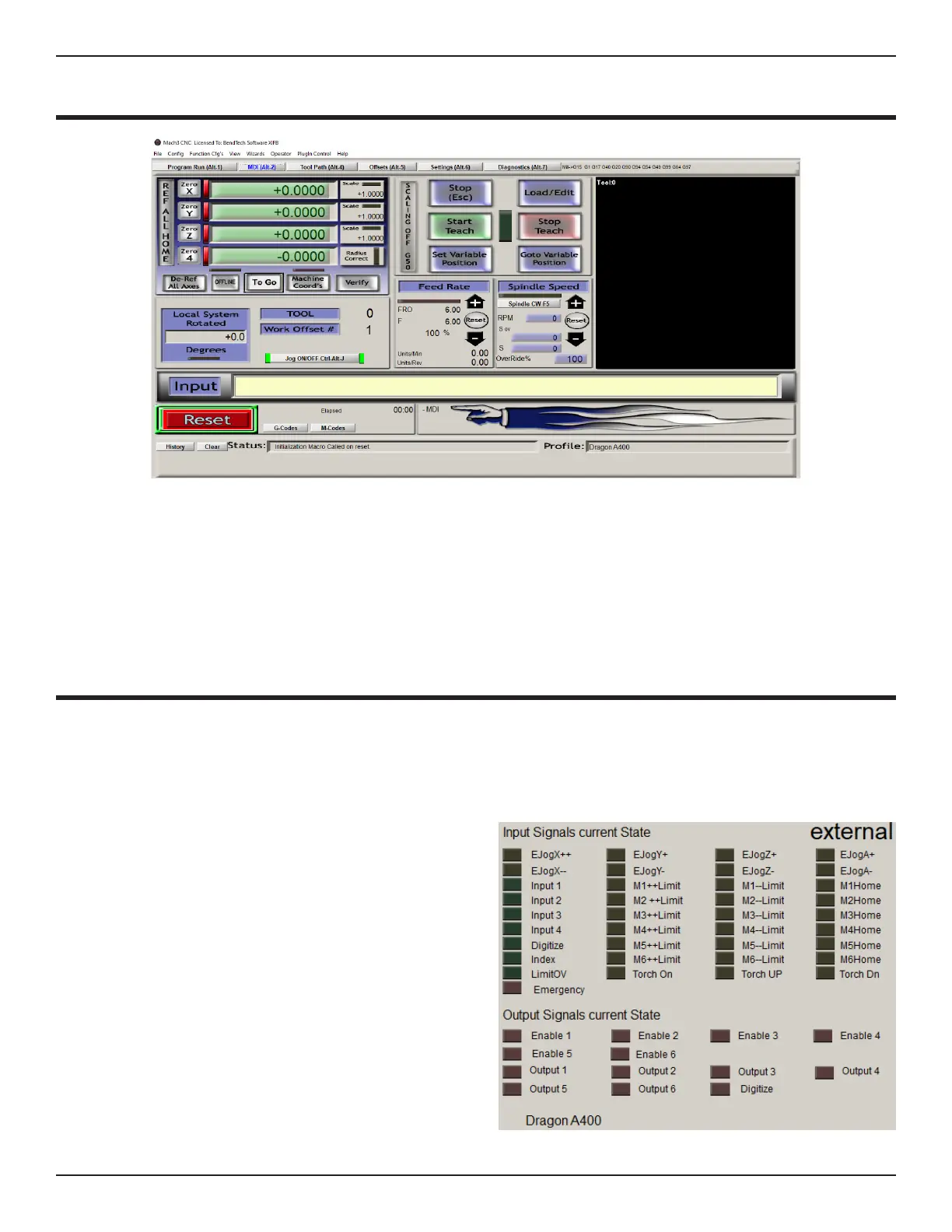62 Bend-Tech Dragon
Troubleshooting Guide
Mach3
09
10.8 MDI (Alt-2) Tab
10.8.1 Input Text Box
Enter an M code into the input box to tell the machine to perform an operation. For example,
problem with the plasma unit, the machine, or software.
10.9 Diagnostics (Alt-7)
10.9.1 External Signals
In the Diagnostics interface, Mach3 will display if a limit switch has been triggered by lighting
up an input indicator yellow. Indicators for the Torch and Engraver will light up red when active.
A Limit Switch or E-Stop will cause the
machine to disable. Checking the input
signals in Mach3 can indicate what is
disabling the machine. For example, if the
machine is disabled and one of the external
input signals is lit, that input signal can
indicate a possible malfunction.
If the machine is in Emergency Mode, the
Emergency Light will be red in Mach3. This
will happen when the machine receives the
wrong input and/or output signal(s).
