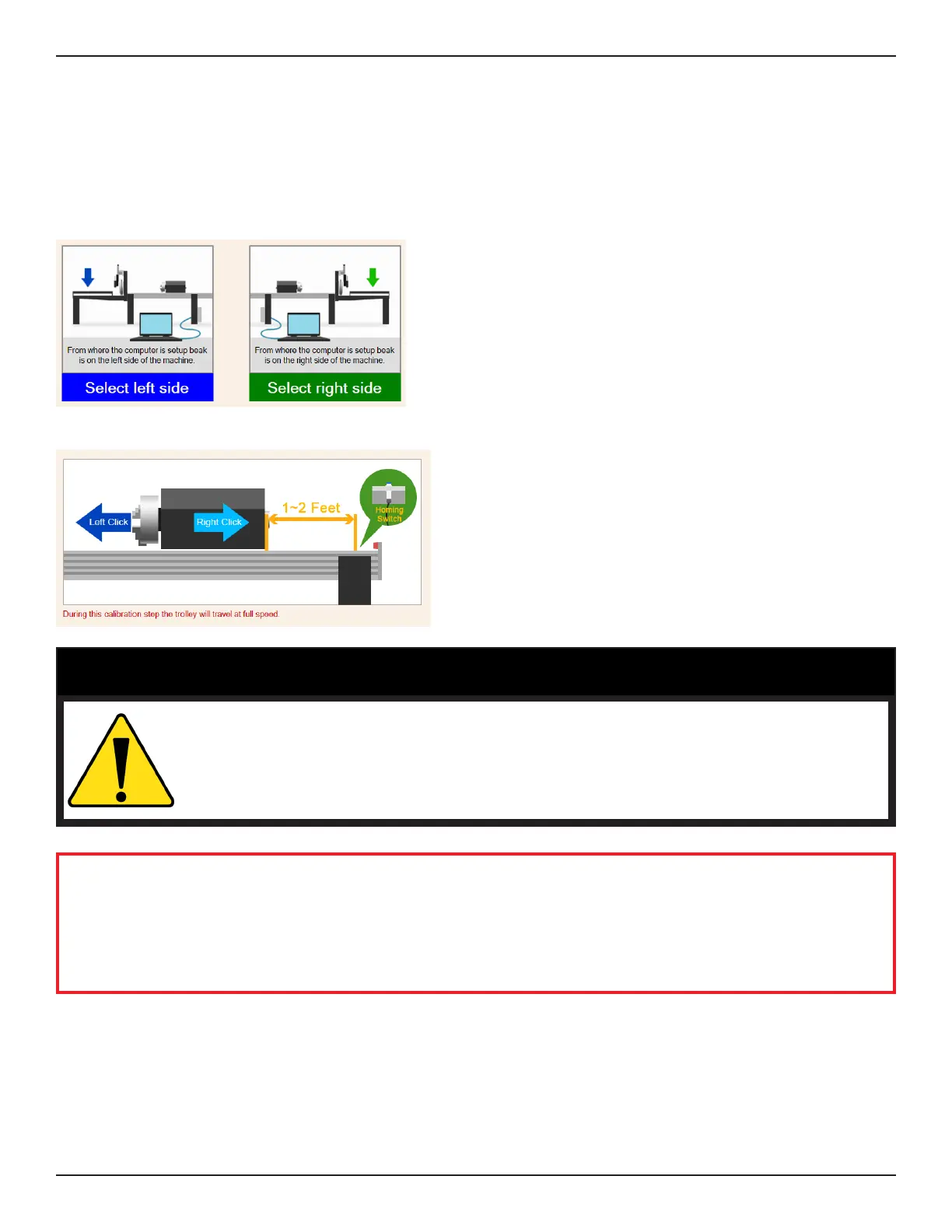22 Bend-Tech Dragon
Gate Troubleshooting
02
Troubleshooting Guide
2.4.3 Begin Calibration
Starting ADJUST CHUCK ZERO will prompt the user to ensure the Dragon A400 is powered on. It
will then prompt the user to start Mach3, click START MACH.
2.4.4 Computer Setup
Determine a left side and a right side of the machine
based on where the computer is placed. Choose which
side the computer is placed.
Click NEXT.
2.4.5 Ready the Trolley
Ready the Trolley by using the mouse to jog the
Trolley within 1-2 feet of the end of the Rail.
Once this is complete click NEXT.
! Caution !
Avoid moving the Trolley past the Homing Switch on the Rail. Damage to the
Trolley, Homing Switch, or Rail could occur.
Tip
It is not necessary to jog the Trolley within 1-2 feet of the end of the Support Beam. However,
jogging the Trolley to the end of the Support Beam speeds up the process.
2.4.6 Begin Homing Process
Click the image on the screen to begin the homing process. A message will appear informing
the user that the machine is homing. Once the message disappears, click NEXT.
