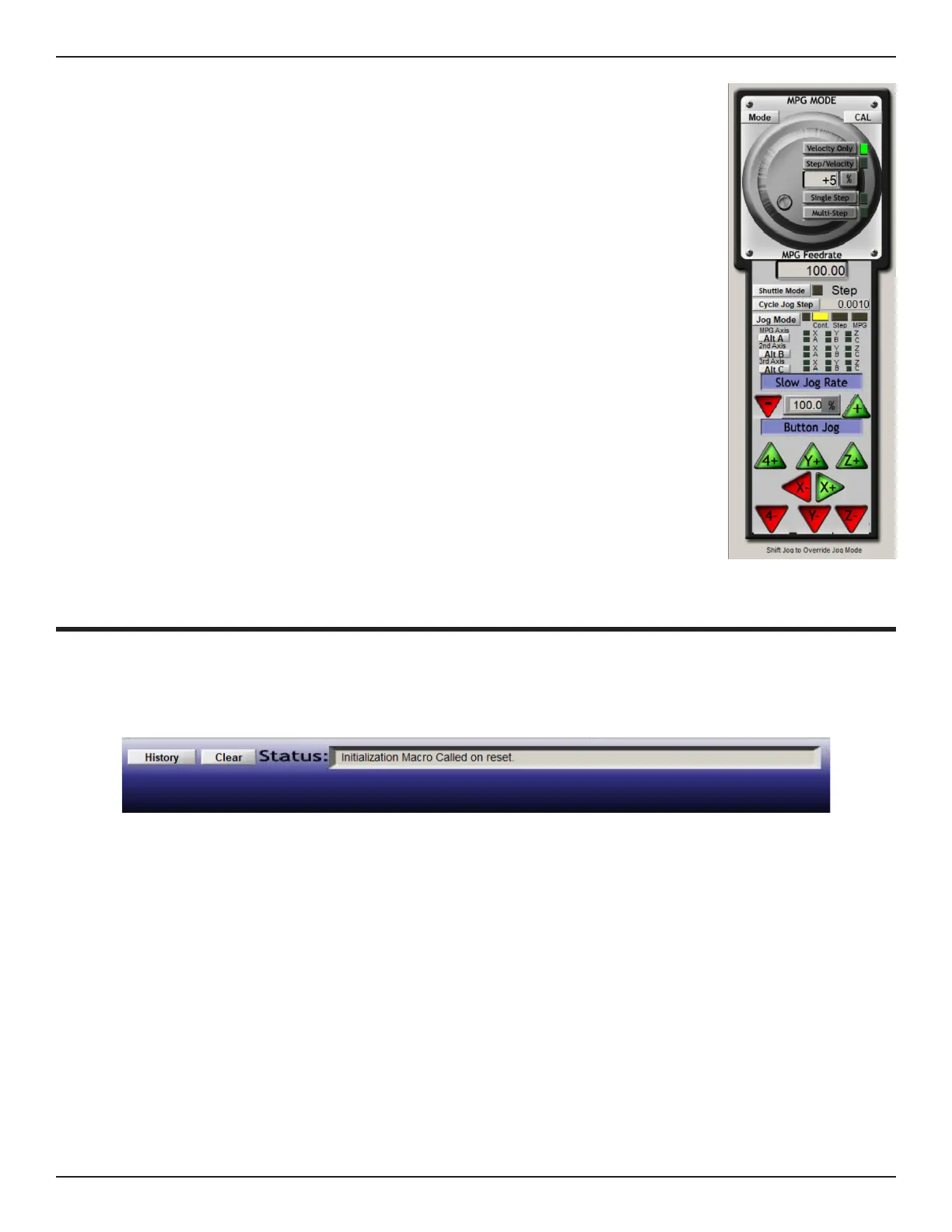61Bend-Tech Dragon
Troubleshooting Guide
Mach3
09
10.6.2 Jogging Between Projects
When a job is created and Run Project is clicked, Dragon software will
run the project to its completion. Once the project is complete, Dragon
software will not allow the machine to be jogged. This is because the
software expects the user to create a new nesting project. The machine
is waiting to receive information on the new material length before it will
move. However, if the machine needs to be jogged, go into Mach3 and
press the ‘Tab’ key on the keyboard. Use the Mach3 jogging interface to
jog the machine.
10.7 Determining Machine Status in Mach3
In the Program Run tab in Mach3 there is a Status message at the bottom of the interface.
Status will display why something may or may not have happened, such as ‘Torch failed to
initialize’ or ‘E-stop deactivated the machine’.
