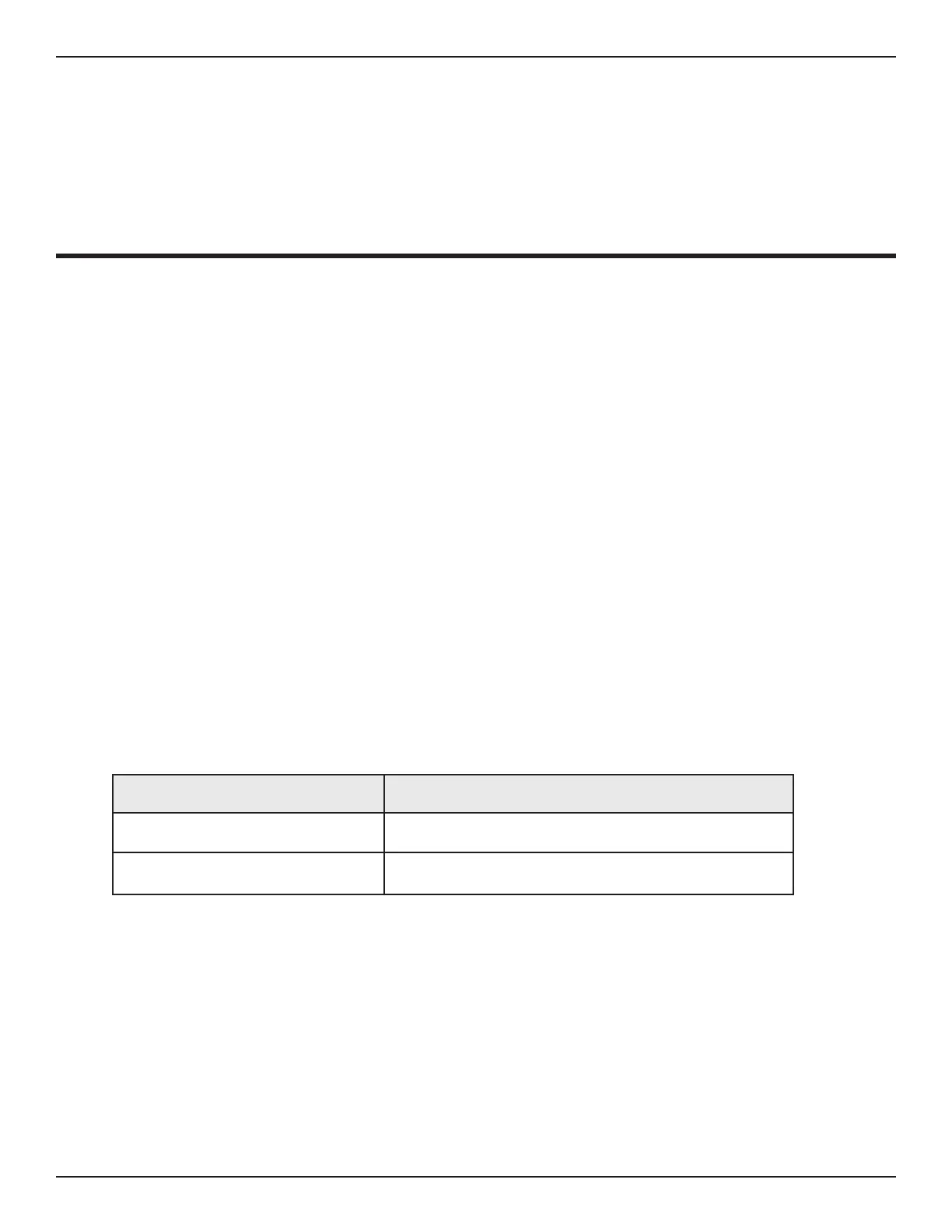33Bend-Tech Dragon
Troubleshooting Guide
Material Support Lift Troubleshooting
05
5.1.5 Material Support Lift is Bottoming Out
Material Support Lift Can is out of Adjustment
Contact Bend-Tech Support.
5.2 Material Support Lift Settings In Bend-Tech 7x
The Material Support Lift should be calibrated before machine use. Before beginning, ensure
Material Lifter is checked in the Material Support box on the Machine Library Main interface.
are determined during the machine calibration process. Once the Material Support Lift is
calibrated, these settings should not need to be adjusted.
5.2.1 Change the Support Lifter Gap
In the Tube Library, in the Machine interface, change the material support lift height by entering
the desired value in the Support Lifter Gap text box. The Support Lifter Gap is typically set
to zero. However, in the case of some larger materials, such as large square or rectangle
material, the lifter may need to be set to compensate for material size. If the Material Support
Lift is binding and/or skipping steps when processing large material, it may be necessary to
change the Support Lifter Gap. Contact a Bend-Tech Service Tech before changing these
settings.
5.2.2 Adjusting Lifter Trigger Pause
The Lifter Trigger Pause should be enabled whenever the Material Support Lifter is in use. The
Lifter Trigger Pause should be set to a parameter longer than the retraction time or the Material
Support Lifter may hit the Rail.
5.2.3 Material Support Lift Support Retraction Settings
Function Setting
Material Support Lift Retraction 2 seconds
Lifter Trigger Pause
2 seconds (can be more if needed to prevent Material
Support Lift from hitting the rail.)
5.2.5 Disabling the Material Support Lift
To disable the Material Support Lift when processing thicker material, or when there are no
concerns about material sagging. Go to the Tube Library, click the Machine tab, and select
“Disable Support Gate” in the bottom left of the interface.
