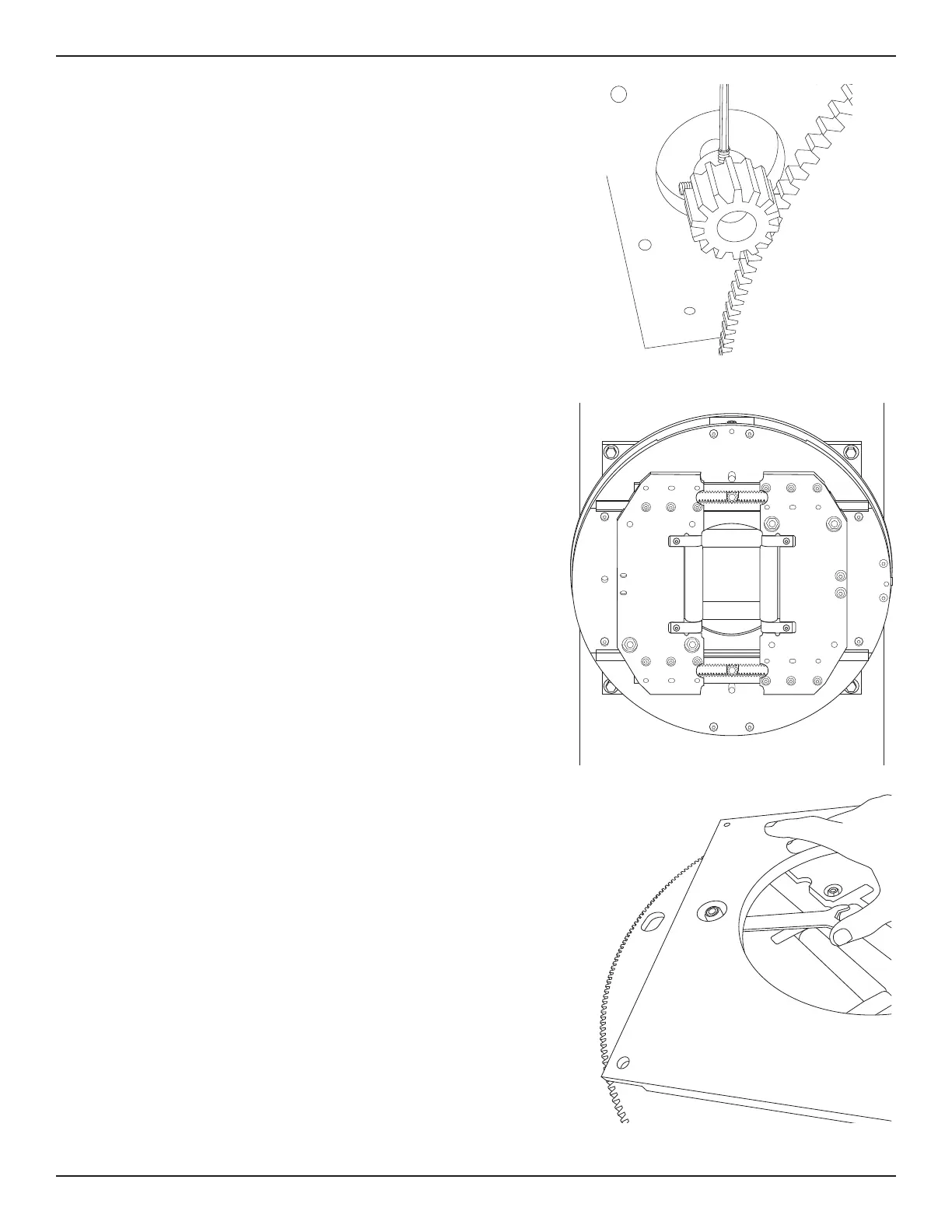19Bend-Tech Dragon
Gate Troubleshooting
02
Troubleshooting Guide
2.2.3 Remove the Drive Gear (Powered Gate Only)
Turn the position of the C-Axis Drive Gear so that the
set screws are visible. Remove each set screw with a
2.2.4 Remove the Gate
Four bolts secure the Gate Assembly to the Dragon.
On a Powered Gate machine. There are four access
holes in the Gate Ring Gear which allows access to
the Gate Mount Bolts. Turn the Gate Ring Gear to
access the Gate Mount Bolts.
Locate the four Gate Mount Bolts and loosen them
enlisting a helper, remove the Gate from the front of
the machine. Place it on the work surface face down.
2.2.5 Adjust the Eccentric Bearing
There are two concentric bearings, which are not
adjustable and one eccentric bearing that is. When the
eccentric gear is properly adjusted, there should be no
play between the gate mount plate and the gate ring.
Use a ratchet and 17mm socket to loosen the eccentric
bearing enough that it can be rotated for adjustment.
