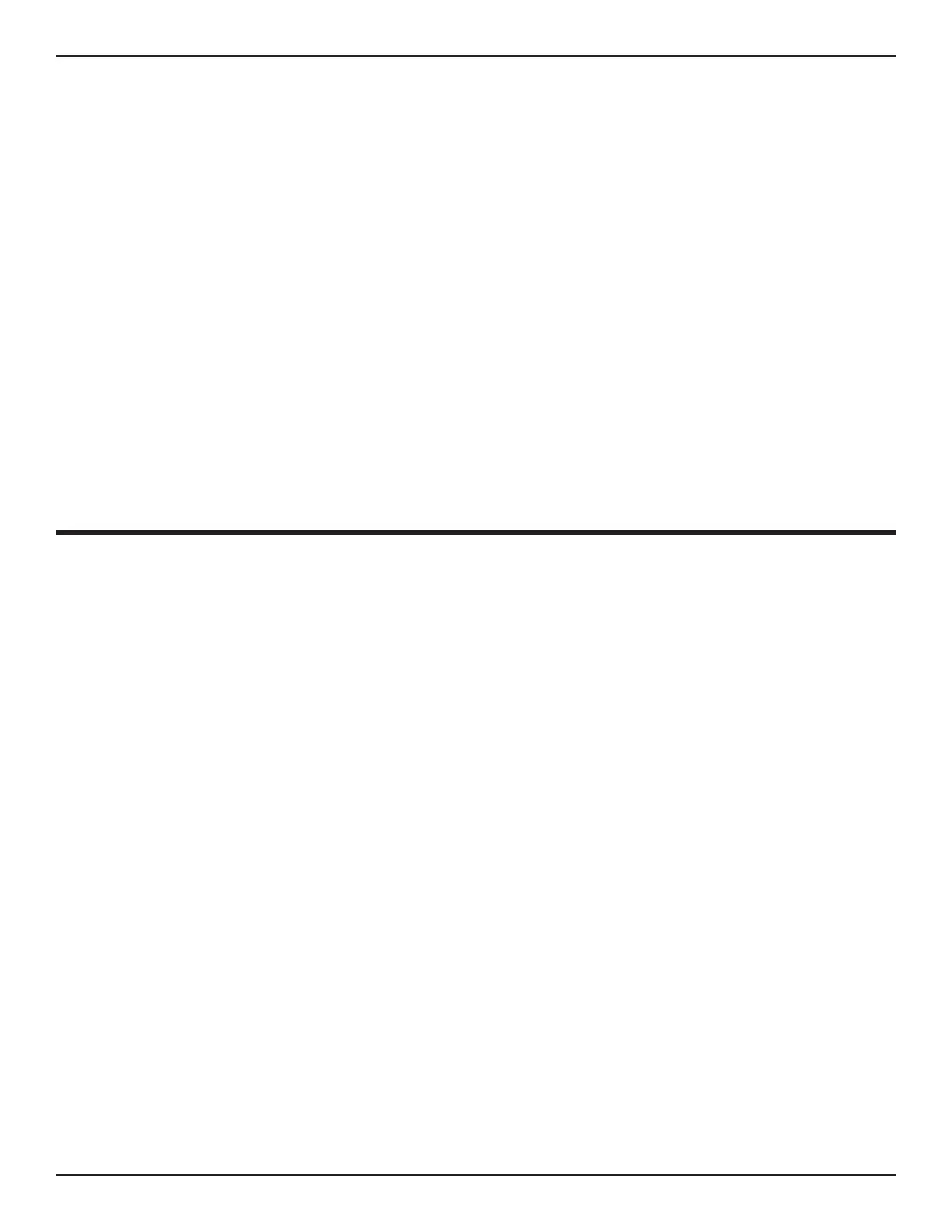52 Bend-Tech Dragon
Troubleshooting Guide
ESS Connections
10
09
Connections
9.1 Troubleshooting ESS Connections
The majority of connection issues are the result of improper cable routing, improper cable
connection, or the computer’s CPU running other programs simultaneously.
• Ensure the Ethernet cable is connected properly and routed clear of other cables.
• Ensure the computer is connected directly to the Control Box via the Ethernet cable.
• Check the computer Task Manager and ensure it is not running other programs while trying
to connect.
When the machine loses connectivity while running it is typically because of electrical
process or program.
It is possible a cable can become damaged by hot slag or that it can become jostled by the
machine’s actions and lose connection.
9.1.1 ESS Failure to Connect
Control Box Not Powered Up, Fuse Blown, or E-Stop Triggered
Check E-Stops, check fuses, check ribbon connection to Breakout Board, power up Control
Box.
ESS Signature Error or Damaged Cable
Check cables and replace if damaged.
