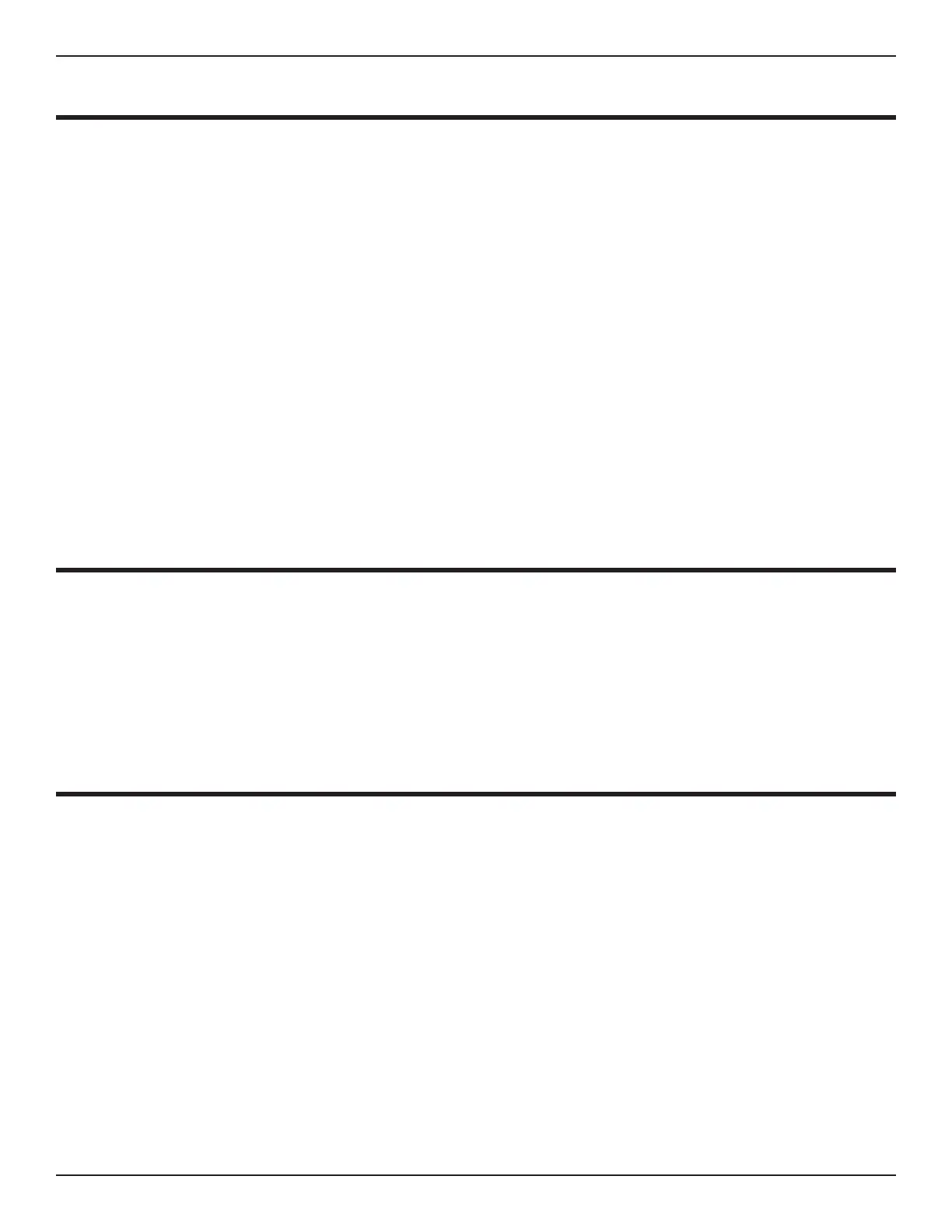58 Bend-Tech Dragon
Troubleshooting Guide
Mach3
09
10.2 Mach3 Troubleshooting
11.2.1 Limits 3, 4, and 5 triggered in Mach3 and Emergency Mode Activated
E-Stop was Activated
Check E-Stops to ensure all circuits are closed.
Power Loss
Ensure machine has power. (Power supply is active, switch is on, green button is lit.)
Fuse Blown
Check fuses.
11.2.2 “Emergency” Box is Flashing Red and Machine is Unable to Home
E-Stop Triggered
Check E-Stop switches.
10.3 Reviewing G-Code in Mach3
While Bend-Tech 7x displays G-Code in the Nesting feature, it may be necessary to review
G-Code in Mach 3 to determine where a project may have stopped due to Torch failure, or why
there was an error in the order of operations. In the Program Run tab, Mach3 will display the
same G-Code as Bend-Tech 7x. Determine the line number where the project failed and then
compare it to Bend-Tech 7x.
10.4 Prioritizing Mach3 on the Computer
All new Dragon machines are shipped with a new computer that is optimized for use with
the machine. However, customers with older machines will need to supply a computer. It
is important to optimize the computer for use in running the machine. This will result in the
optimizing Dragon performance. Follow these steps to prioritize Mach3 in the computer’s
operating system.
1. On the desktop right click on Mach3 Loader. Select properties at the bottom
2. In the Shortcut tab next to Target: Copy/Paste the following:
“C:\Windows\System32\cmd.exe /c start “Mach3” /AboveNormal “C:\Mach3\Mach3.exe”
3. Click APPLY. Click OKAY.
