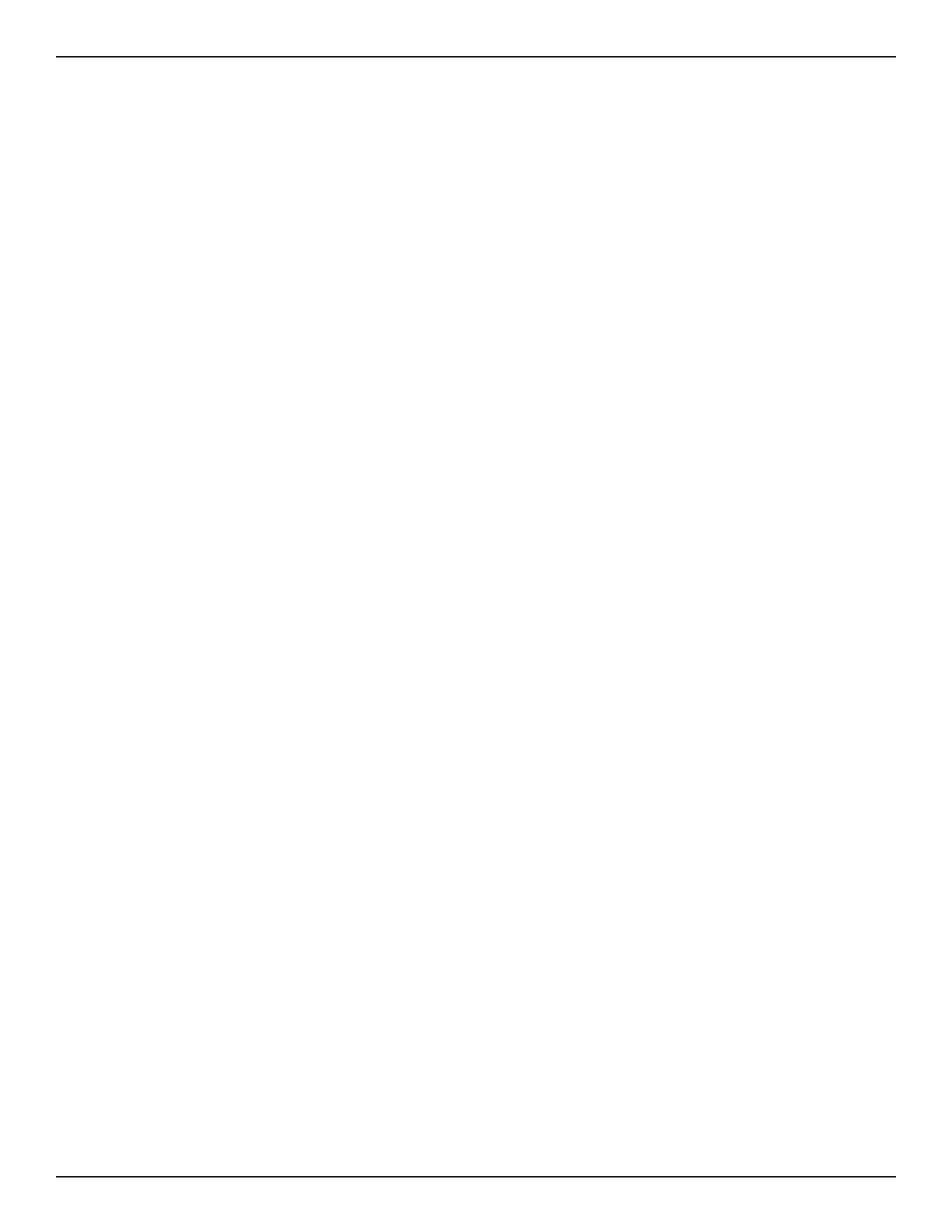41Bend-Tech Dragon
Troubleshooting Guide
Trolley & Chuck Troubleshooting
06
3. Tighten the Bolt Securing the Y-Axis Motor
Then tighten each one. The chuck should have no side to side, or up and down play. The gear
should rotate smoothly, without binding.
If this does not resolve the issue, contact technical support.