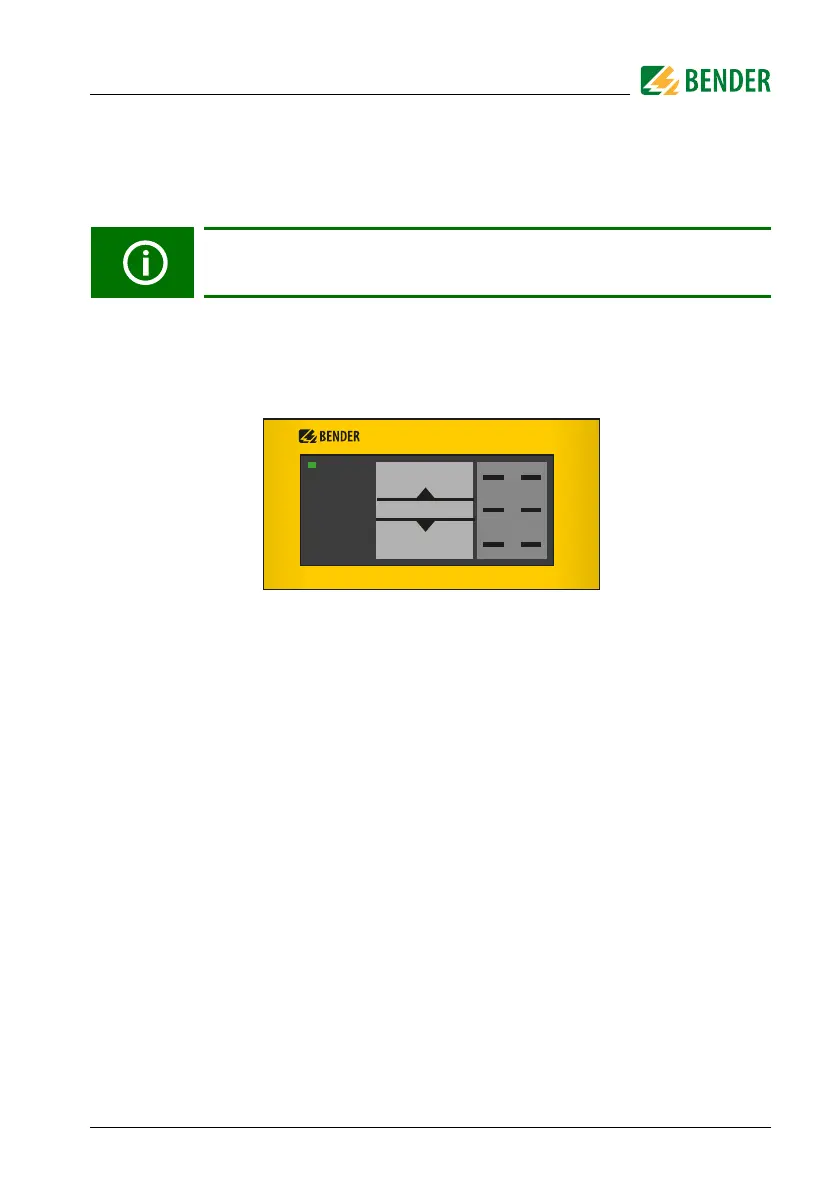Menu
39
NGRM7xx_D00292_07_M_XXEN/02.2022
7.2 Navigating through the menu
Select a submenu using the and buttons and press OK.
Return from any submenu to the main menu by pressing ESC or .
7.3 Changing settings
Enter settings with text/numbers directly on the FP200-NGRM. There is a corresponding
representation in the menu items:
and buttons Scroll to the letter/number.
and buttons Shift left and right in the word.
ESC Reject entry
OK Save entry
Return from any (sub)menu to the standard display by pressing and
holding ESC for more than 2 s.
SERVICE
TRIPPED
NGR FAULT
GROUND FAULT
ON
<
<
<
<
OK
ESC
FP200
O
N
L
K
NGRM