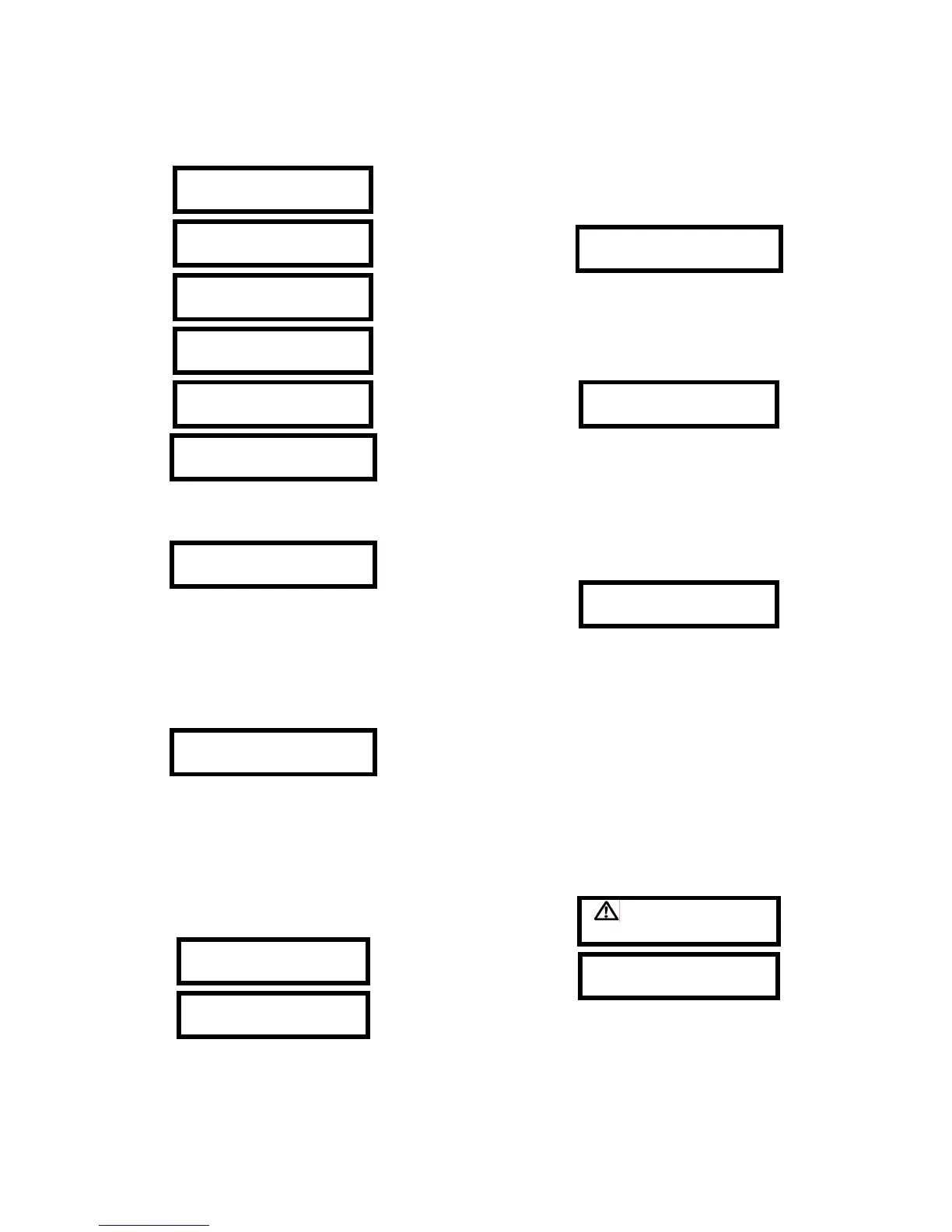12
Several screens will be shown as the instrument loads
and evaluates information from the “Smart Sensors” that
are currently installed.
biosystems
OTP V.1.10
biosystems
PhD Lite V.3.18
Loading Sensors
O
2
Loading Sensors
O
2
LEL
S/N 10470
Black Box DL
Date 19 Sept 2003
Time 14:25
The PhD Lite will then automatically go through an
electronic self-test and start-up sequence that will take
approximately thirty seconds.
Performing Self
Test
During the self-test sequence, the display backlight will
momentarily turn on, the visual LED alarm light will
flash, and the audible alarm will sound. The PhD Lite
will also determine which “Smart Sensors” are currently
installed in the instrument, and whether there have been
any changes since the last time the instrument was
used. The instrument will then proceed through the
time/date and battery/temperature screens.
Battery = 3.9V
Temp = 71F 22C
Note: The temperature shown is actually a reading
taken on the inside of the instrument case in the
area where the sensors are located and may not
correspond with ambient air temperatures. The PhD
Lite microprocessor uses these readings to
compensate for temperature changes in the sensor
compartment.
The instrument will proceed to display the current alarm
settings of the sensors it detects.
CURRENT ALARM
LEVELS
LOW ALARM LEVEL
O
2
= 19.5%
Other alarm level screens may be shown depending
upon the configuration of the instrument.
Note: PhD Lite alarm settings are adjustable by the
user and may be set anywhere within the detection
range of the specific sensor type. Factory default
settings may be easily restored at any time.
Sensor ranges for individual PhD Lite sensors are
given in Appendix C.
The procedure for changing alarm settings is
discussed in section 3.2.2.
Calibration Due
in 30 Days
After the self-test and start-up sequence is completed,
the current gas level screen will be shown. This screen
displays sensors currently installed and the current
readings. When the instrument is operated in “Basic”,
“Basic/Peak” or “Technician” mode, numerical readings
are shown.
O
2
LEL CO H
2
S
20.9 0 0 0
Current gas level screen in Basic, Basic/Peak and
Technician modes with no alarms present.
If the instrument is operated in the “Text Only” mode an
“OK” message will be displayed as long as measured
concentrations are below the alarm set points. If a
reading exceeds an alarm level, the message for the
affected sensor channel will change from “OK” to a
numerical reading, the LED alarm light will flash, and the
audible alarm will sound.
O
2
LEL
CO H
2
S
OK
OK
OK
OK
Current gas level screen in Text Only mode, no alarms
present.
2.2.1.1 Other start-up screens
Several additional screens may be shown under some
circumstances. Some screens may require the user to
acknowledge the message by pressing the MODE
button.
2.2.1.1.1 Non-standard alarms
"During the start up sequence, if the instrument detects
a low oxygen alarm setpoint of less than 18% or an LEL
ceiling alarm setpoint of greater than 30%, the LCD will
display a warning message indicating non-standard
alarms and will then display the non-standard alarm
setting(s) for the specific sensor(s)."
WARNING Alarms
Non-Standard
LEL Ceiling=50%
MODE=Acknowledge
Press the MODE button to acknowledge and use the
non-standard settings.
Note: Factory default settings may be easily
restored at any time. The procedure for restoring
factory default alarm settings is covered in section
3.2.4.1.