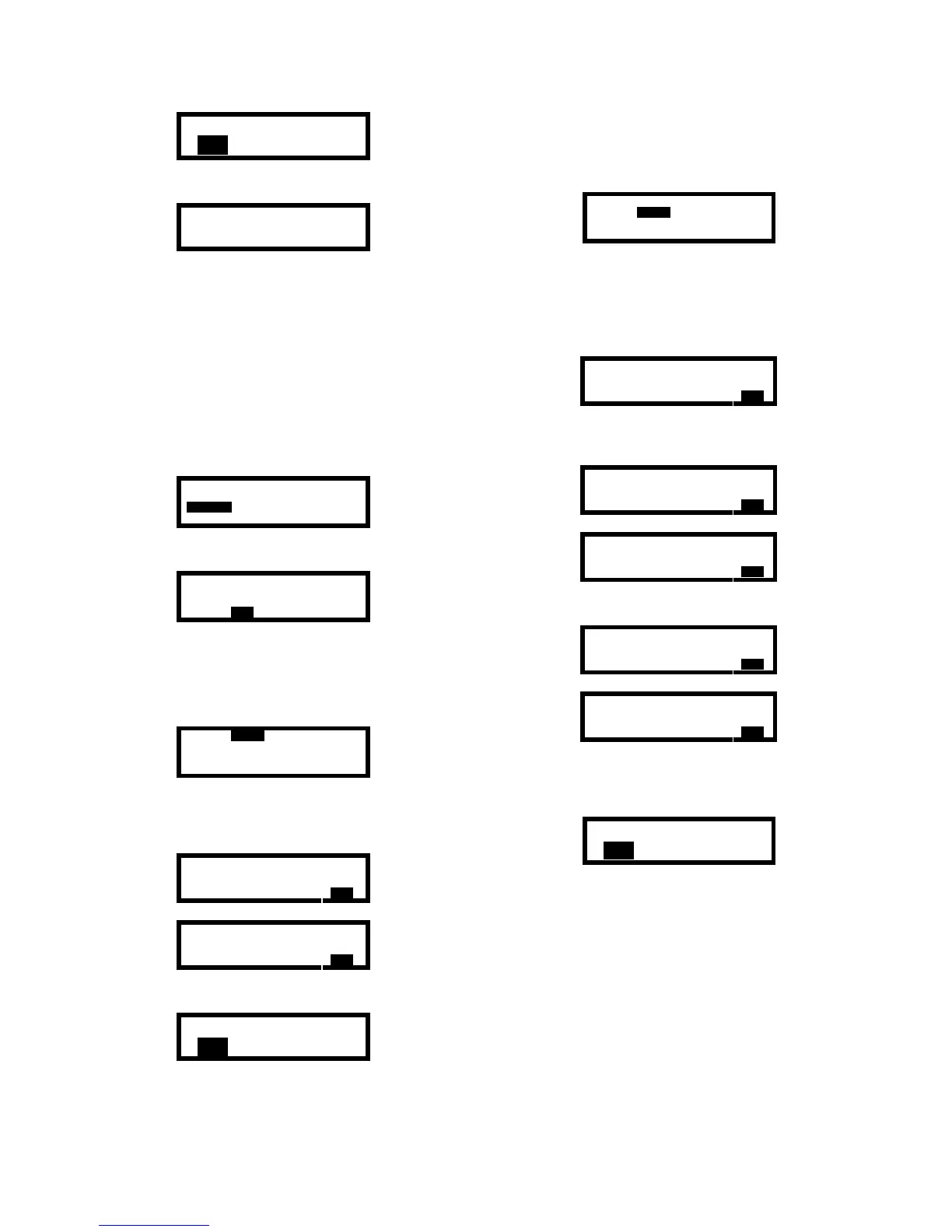25
Save Changes?
YES NO CANCEL
5. Press the MODE button with YES highlighted to
save the new temperature alarm settings.
Temperature Alarm
Saved
3.2.6 Warning alarms.
The PhD Lite includes adjustable warning alarms for the
toxic and combustible gas sensor channels that can be
enabled or disabled according to the needs of the user.
Warning alarms are normally set slightly lower than the
actual alarm to warn the user of potential danger.
3.2.6.1 Access warning alarm settings
1. Enter the Alarm Menu as described above in
section 3.2.1 and use the navigation arrows to
highlight WARNINGS.
CUSTOM LATCH
DEFAULT TEMPERATURE
WARNINGS
EXIT
2. Press the MODE button. The following screen will
then be displayed:
ENABLE
ADJUST
TIMEOUT
EXIT
3.2.6.2 Enable/disable warning alarms
1. Enter the warning alarm subdirectory of the Alarm
Menu as described above in section 3.2.6.1. Use
the navigation arrows to highlight ENABLE.
ENABLE
ADJUST
TIMEOUT
EXIT
2 Press the MODE button. The enabled or disabled
setting will then be shown. The up and down
navigation arrows may then be used to toggle
between enabled and disabled.
WARNINGS
ENABLED
EXIT
↑↓
WARNINGS
DISABLED
EXIT
3. Once the appropriate setting is shown, press the
MODE button to enter the new setting.
Save Changes?
YES NO CANCEL
4. Press the MODE button with YES highlighted to
save the new warning alarm setting.
3.2.6.3 Adjust warning alarm levels
1. Enter the warning alarm subdirectory of the Alarm
Menu as described above in section 3.2.6.1. Use
the navigation arrows to highlight ADJUST.
ENABLE
ADJUST
TIMEOUT
EXIT
2. Press the MODE button. The warning alarm setting
for either the LEL or toxic sensor will then be
shown.
Note: The warning alarm must be enabled for the
warning alarm level to be shown. Section 3.2.6.2
above covers enabling the warning alarms.
HIGH WARNING ADJ.
LEL = 5 %
EXIT
3. The right and left navigation arrows to scroll
through the various default alarm levels for the LEL
and toxic sensors.
HIGH WARNING ADJ.
LEL = 5 %
EXIT
→
HIGH WARNING ADJ.
CO = 17ppm
EXIT
4. To adjust a specific alarm level, use the up and
down navigation arrows to change the setting.
HIGH WARNING ADJ.
CO = 17ppm
EXIT
↑
HIGH WARNING ADJ.
CO = 18ppm
EXIT
5. Use the right and left arrow keys to reach the next
alarm for adjustment and repeat step 4 or press the
MODE button to confirm the new warning alarm
levels.
Save Changes?
YES NO CANCEL
6. Press the MODE button with YES highlighted to
save the new warning alarm setting.
3.2.6.4 The warning alarm timeout function
The timeout feature is an interval setting that allows the
user to acknowledge the warning alarm and suspend it
for the length of time specified by the interval.
3.2.6.4.1 Adjust timeout interval
To adjust the timeout interval:
1. Enter the warning alarm subdirectory of the Alarm
Menu as described above in section 3.2.6.1. Use
the navigation arrows to highlight TIMEOUT.