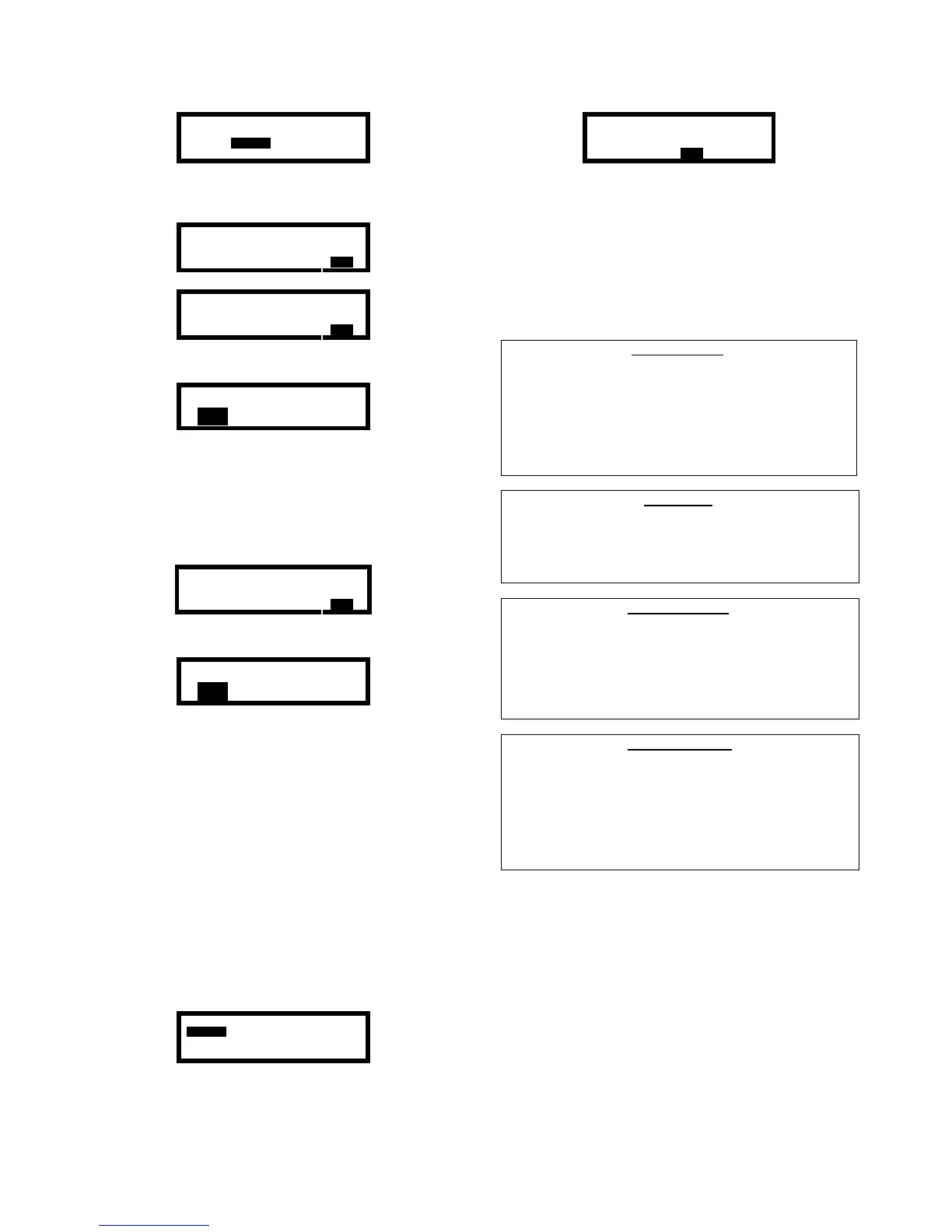26
ENABLE
ADJUST
TIMEOUT
EXIT
2. Press the MODE button. The timeout interval
setting will then be shown. Use the up and down
navigation arrows to change the interval setting.
TIMEOUT ADJUST
TIME = 5 min
EXIT
↓
TIMEOUT ADJUST
TIME = 4 min
EXIT
3. To confirm the new timeout interval setting, press
the MODE button.
Save Changes?
YES NO CANCEL
4. Press the MODE button with YES highlighted to
save the new warning alarm setting.
3.2.6.4.2 Disabling the timeout interval
1. To disable the warning timeout function entirely,
follow the directions above in section 3.2.6.4.1 and
set the time interval to 0 minutes. The following
screen will then be shown.
TIMEOUT ADJUST
TIME DISABLED
EXIT
2. To confirm the new timeout interval setting, press
the MODE button.
Save Changes?
YES NO CANCEL
3. Press the MODE button with YES highlighted to
save the new warning alarm setting.
3.3 The Calibration Menu
All calibration functions are covered in detail in Chapter
4.
3.4 The Options Menu
The Options Menu controls operating mode selection,
and security beep, language, passcode and toxic
decimal settings. Each of these options is described in
greater detail below.
3.4.1 Entering the Options Menu
1. Enter the Main Menu as described above in section
3.1.1. Use the navigation arrows to highlight
OPTIONS.
ALARMS CALIBRATION
OPTIONS
SCREEN
VIEW TIME
EXIT
2. Press the MODE button. The Options Menu will
then be shown.
USER_MODE SEC_BEEP
PASSCODE LANGUAGE
DECIMAL T_UNITS
EXIT
3.4.2 User Modes
The PhD Lite offers a choice of four modes of operation:
"Text Only”, "Basic”, “Basic/Peak” and "Technician”.
Mode selection should be based on how much
information is required, the skill level of the user, and
the nature of the job.
3.4.2.1 Overview of user modes
Text Only Mode:
• Displays ‘OK’ for gas-level concentrations unless an alarm
condition is present.
• Upon alarm condition, gas-level concentrations will be
displayed.
• 2 screens available (toggle by pressing the MODE
button):
1. Current gas readings screen (see below).
2. Information screen (see below)
Basic Mode
:
• Gas-level concentrations always displayed.
• Access to calibration functions.
• 2 screens available (toggle by pressing the MODE button):
1. Current gas readings screen (see below).
2. Information screen (see below).
Basic/Peak Mode
:
• Gas-level concentrations always displayed.
• Access to calibration functions.
• 3 screens available (scroll by pressing the MODE
button):
1. Current gas readings screen (see below).
2. Peak readings screen (see below).
3. Information screen (see below).
Technician Mode:
• Gas-level concentrations always displayed.
• Access to all advanced functions.
• 4 screens available (scroll by pressing the MODE
button):
1. Current gas readings screen (see below).
2. Peak readings screen (see below)
3. STEL/TWA/AVG readings screen (see below)
4. Information screen (see below)
Regardless of mode selection, whenever the PhD Lite is
in use it remembers the peak readings of all gases
measured, and is calculating both Time Weighted
Averages and Short Term Exposure Levels for any toxic
gas sensors installed. Regardless of mode selection,
the PhD Lite will go into alarm whenever any alarm set
point is exceeded.
3.4.2.2 Text Only Mode
The simplest mode of operation is “Text Only" mode. In
Text Only Mode during normal operation, the LCD
screen does not display numerical readings, only the
indication "OK” unless an alarm condition is present.