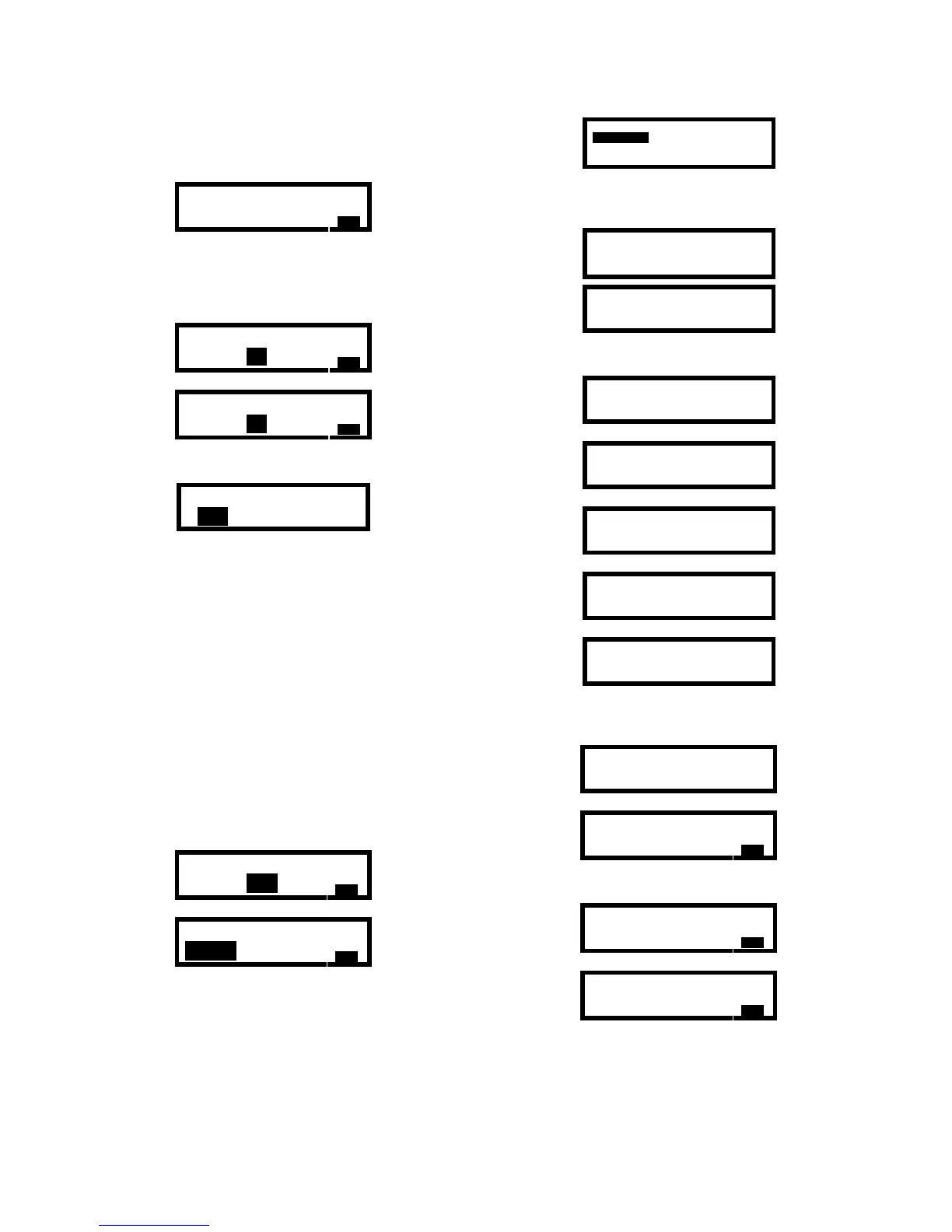46
2. Use the navigation arrows to highlight REMIND and
press the MODE button to confirm the selection.
The calibration reminder interval will then be
shown.
Remind Cal
Every 30 Days
EXIT
3. To change the calibration reminder interval, press
the right navigation arrow once to highlight the
interval in number of days. Once the interval is
highlighted, use the up and down navigation arrows
to increase or decrease the interval.
Remind Cal
Every 30 Days
EXIT
↓
Remind Cal
Every 29 Days
EXIT
4. Once the desired calibration reminder interval has
been reached, press the MODE button.
Save Changes?
YES NO CANCEL
5. Press the MODE button with YES highlighted to
save the changes to the calibration reminder
interval.
Once the calibration reminder has been set, the
instrument will display the number of days until the next
required calibration during every subsequent instrument
start up.
Note: The calibration reminder interval has been
factory set to 30 days. If the calibration is past due
when the PhD Lite is turned on, the instrument will
display the message “Calibration Due” and the
alarms will be activated. To bypass the calibration
due alarm, press the MODE button.
4.7.3.2 Disabling the calibration reminder
To disable the calibration reminder, follow the directions
given in section 4.7.3.1 and decrease the interval to
zero days.
Remind Cal
Every day
EXIT
↓
Remind Cal
Never
EXIT
4.7.4 Calibration history
The PhD Lite automatically remembers the latest
successful calibration dates for all sensors currently
recognized by the unit. To view the calibration history,
do the following:
1. Enter the Calibration Menu as described in above in
section 4.7.1.
FRESH_AIR SPAN_CAL
GAS_VALUES
REMIND
IQ LINK EXIT
CAL LOCK
2. Use the navigation arrows to highlight HISTORY
and press the MODE button. The following two
screens will then be shown in succession:
←→
Next Gas?
↓↑
Cal. Dates
O
2
ZERO CAL.
DATES
3. Use the right and left navigation arrows to scroll
through the information for the individual sensors.
O
2
ZERO CAL.
DATES
→
LEL ZERO CAL.
DATES
→
LEL SPAN CAL.
DATES
→
CO ZERO CAL.
DATES
→
CO SPAN CAL.
DATES
4. Once the appropriate sensor is reached, use the
down navigation arrow to see the most recent span
or zero calibration for the given sensor.
LEL SPAN CAL.
DATES
↓
Date 08 OCT 2003
Time 09:41
EXIT
5. The down navigation arrow may be pressed again
to access the next most recent calibration record.
Date 08 OCT 2003
Time 09:41
EXIT
↓
Date 02 OCT 2003
Time 13:13
EXIT
6. Press the MODE button at any time to return to the
main menu.