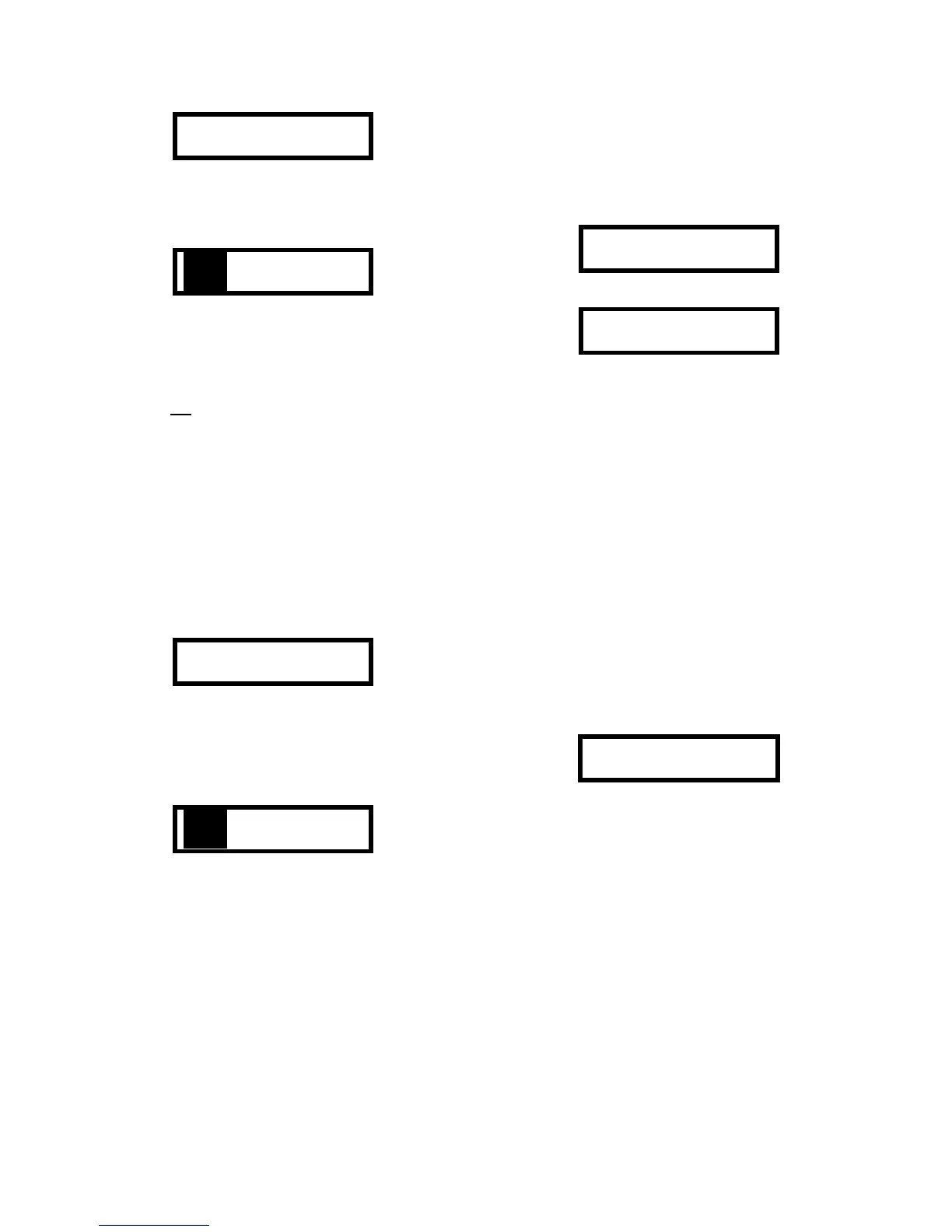27
O
2
LEL
CO H
2
S
OK
OK
OK
OK
Current gas readings screen in Text Only Mode, no alarms
present.
If an alarm condition occurs the indication changes from
"OK" to the numerical value, the LED alarm lights flash,
and the audible alarm sounds.
O
2
LEL CO H
2
S
19.1 OK
OK
OK
Current gas readings screen in Text Only Mode, oxygen
sensor in alarm.
In Text Only Mode, the information screen (see above)
is also available to the user. Press the MODE button to
toggle back and forth between the current gas level and
information screens.
Note: It is not possible to initiate the “Auto-
Calibration” procedure while the PhD Lite is
operated in Text Only Mode. To initiate the
automatic calibration sequence, the PhD Lite must
be in Basic, Basic/Peak or Technician Mode.
3.4.2.3 Basic Mode
In Basic Mode, numerical gas level readings are always
provided and it is possible to initiate “Auto-Calibration” in
order to make fresh air and span calibration
adjustments.
Calibration procedures are discussed in detail in
Chapter 4.
O
2
LEL CO H
2
S
20.9 0 0 0
Current gas readings screen in Basic, Basic/Peak and
Technician Modes, no alarms present.
An alarm condition occurs when one of the sensor
readings exceeds the pre-set alarm level. When an
alarm condition occurs, the numerical reading changes
to reflect the new value, the LED alarm lights flash, and
the audible alarm sounds.
O
2
LEL CO H
2
S
20.9 0
0 0
Current gas readings screen in Basic, Basic/Peak and
Technician Modes, Oxygen sensor in alarm.
In Basic Mode, the information screen (see above) is
also available to the user. Press the MODE button to
toggle between the current gas and information screens.
3.4.2.4 Basic/Peak Mode
In Basic/Peak Mode, numerical gas level readings are
always provided and the peak readings screen is also
available. From the current gas readings screen, press
the MODE button to scroll through the peak readings
screens and the information screen.
As in Basic Mode, It is possible to initiate the automatic
calibration functions in order to make fresh air and span
calibration adjustments.
Calibration procedures are discussed in detail in
Chapter 4.
3.4.2.4.1 Peak readings
Peak readings represent the highest and lowest values
registered by the instrument during any period of
operation. Peak readings are updated once per second.
PEAK LOW HIGH
O
2
20.7
20.9
Peak oxygen readings screen in Basic/Peak or Technician
Mode.
PEAK LEL CO H
2
S
0 0 0
Peak LEL and toxic readings screen in Basic/Peak or
Technician Mode.
In Basic/Peak Mode, the MODE button is used to scroll
through the current gas level, peak readings, and
information screens.
Note: The procedure for resetting peak readings is
covered in section 2.3.3.2.
3.4.2.5 Technician Mode
Technician Mode provides access to all advanced
functions and displays, including Auto-Calibration.
In Technician Mode, the MODE button is used to scroll
through the current gas level, peak readings, STEL,
TWA, average and information screens.
3.4.2.5.1 STEL
The STEL (Short Term Exposure Limit) for a particular
toxic gas is the maximum average concentration to
which an unprotected worker may be exposed during
any 15 minute interval. The STEL value displayed by
the PhD Lite is the average concentration for the most
recently completed 15 minutes of operation.
STEL CO
H
2
S
0 0
STEL screen in Technician mode.
Note: For the first 15 minutes after the PhD Lite is
initially turned on the STEL reading is a projected
value. The PhD Lite will begin projecting a STEL
value after the first 30 seconds of operation. For the
first 30 seconds the STEL screen will show an "X"
where the reading would normally appear.
The STEL reading is updated twice per minute. Audible
and visible gas alarms will be activated immediately
whenever the most recent 15-minute average exceeds
the STEL alarm set point.
3.4.2.5.2 TWA readings
Time Weighted Average or TWA values are calculated
by taking the sum of exposure to a particular toxic gas in
the current operating session in terms of parts-per-
million-hours and dividing by an eight-hour period.