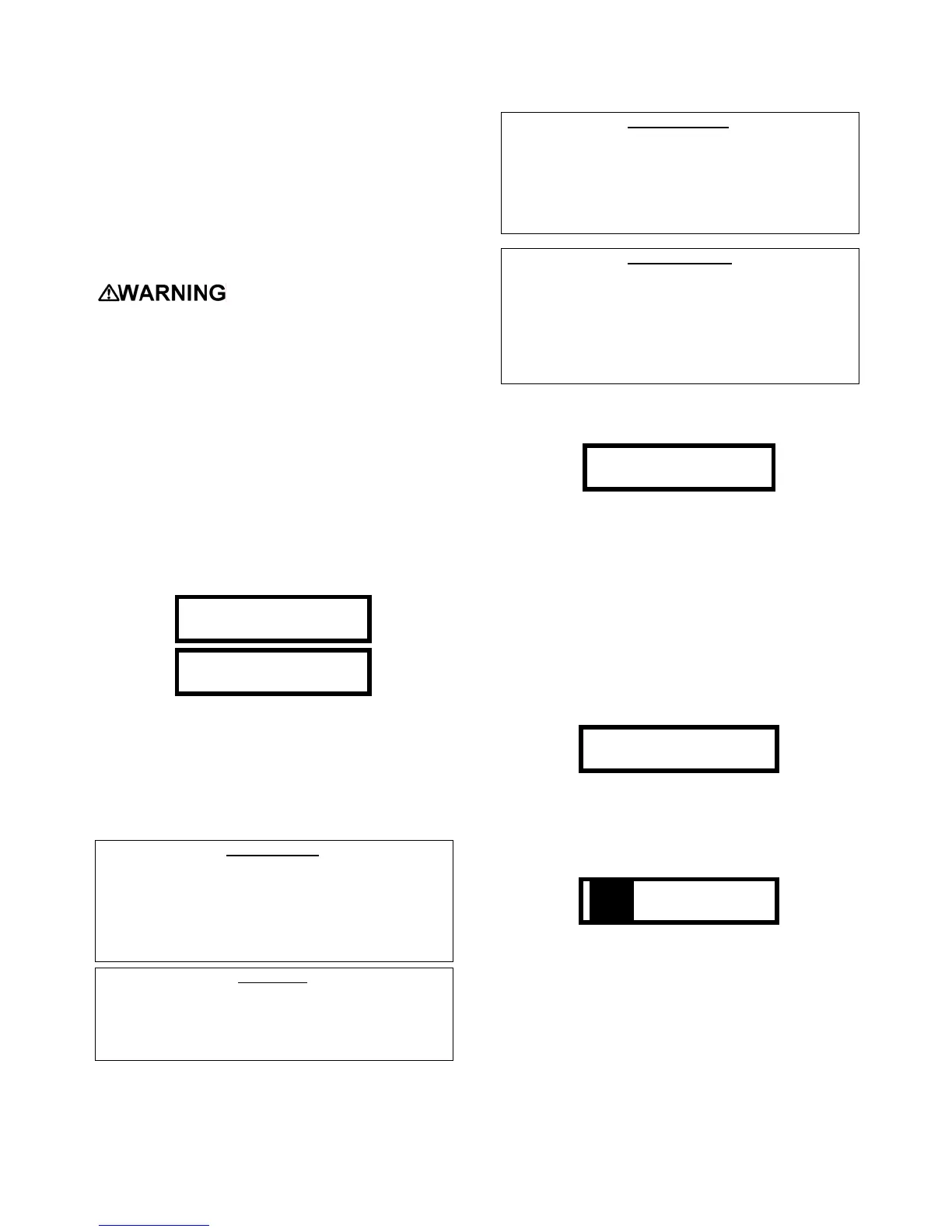13
2.2.1.1.2 “Warning Sensor Needs Cal”
The PhD Lite will display the “Warning Sensor Needs
Cal” message for any of the following reasons:
1. The instrument’s sensor configuration has been
modified since the last time the instrument was
used.
2. The last calibration was not successfully completed.
3. The current date exceeds the calibration due date
that has been programmed into the instrument.
A sensor that cannot be
calibrated or is found to be out of tolerance should
be replaced immediately. An instrument that fails
calibration may not be used until testing with known
concentration test gas determines that accuracy
has been restored, and the instrument is once again
fit for use.
The “Needs Cal” warning message may be
acknowledged (and silenced) by pressing the MODE
button.
2.2.2 Shut-down sequence
To turn the PhD Lite off, hold the MODE button down
until the “Release Button” message appears. After the
MODE button is released the display will show the
message "Begin SHUTDOWN Please Wait”. The
shutdown sequence is complete when the display
blanks out.
Begin SHUTDOWN
Please Wait
Saving Instrument
Data
The PhD Lite will then shut itself off.
2.3 Operating modes
The PhD Lite offers a choice of four modes of operation:
"Text Only”, "Basic”, “Basic/Peak” and "Technician”.
Mode selection should be based on how much
information is required, the skill level of the user, and
the nature of the job.
Text Only Mode:
• Displays ‘OK’ for gas-level concentrations unless an alarm
condition is present.
• Upon alarm condition, actual gas-level concentrations will
be displayed.
• 2 screens available (toggle by pressing the MODE button):
1. Current gas readings screen (see below).
2. Information screen (see below).
Basic Mode:
• Gas-level concentrations always displayed.
• Access to calibration functions.
• 2 screens available (toggle by pressing the MODE button):
1. Current gas readings screen (see below).
2. Information screen (see below).
Basic/Peak Mode
:
• Gas-level concentrations always displayed.
• Access to calibration functions.
• 3 screens available (scroll by pressing the MODE
button):
1. Current gas readings screen (see below).
2. Peak readings screen (see below).
3. Information screen (see below).
Technician Mode:
• Gas-level concentrations always displayed.
• Access to calibration functions.
• 4 screens available (scroll by pressing the MODE
button):
1. Current gas readings screen (see below).
2. Peak readings screen (see below).
3. STEL/TWA/AVG readings screen (see below).
4. Information screen (see below).
The INFORMATION screen (shown below) can be
accessed from any of the four operating modes by
pressing the MODE button.
01:15 15:08
3.9V 71F
MENU
Regardless of mode selection, the PhD Lite remembers
the peak readings of all gases measured, and is
calculating the average readings, Time Weighted
Average (TWA) and Short Term Exposure Limit (STEL)
for any toxic gas sensors installed. Regardless of mode
selection the PhD Lite will go into alarm whenever any
alarm set point is exceeded.
2.3.1 Text Only mode
The simplest mode of operation is the "Text Only" mode.
In Text Only mode during normal operation, the LCD
screen indicates "OK” unless an alarm condition is
present.
O
2
LEL
CO H
2
S
OK
OK
OK
OK
Current gas level screen in Text Only mode, no alarms
present.
During an alarm condition the PhD Lite will no longer
display “OK” for the sensor that is in alarm. Instead, the
display will show the numerical gas reading value for the
sensor channel in flashing reverse text.
O
2
LEL CO H
2
S
19.1 OK
OK
OK
Current gas level screen in Text Only mode, oxygen alarm
PhD Lite alarms are self-resetting unless the alarm latch
is enabled. With the PhD Lite’s alarm latch enabled, the
audible and visible alarms will continue to sound after
the atmospheric hazard has cleared. To reset the
alarms, simply press the MODE button. If the PhD
Lite’s alarm latch is disabled and the alarm condition is
no longer present, the instrument automatically returns
to normal operation, and the visible and audible alarms
cease without further input from the user.