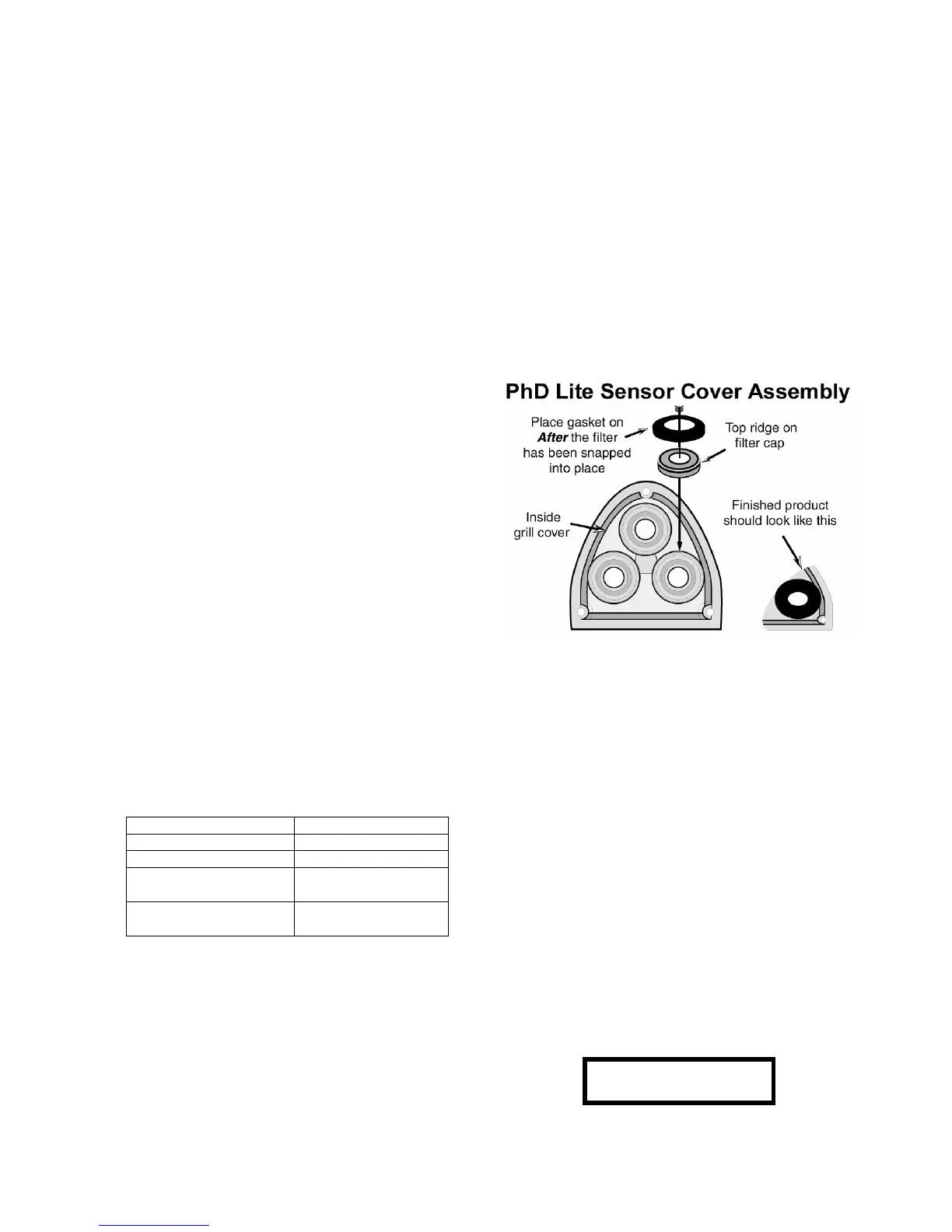21
For replacement of an existing sensor perform
steps 2a and 3a then proceed to step 4a or 4b.
2a. From the outer surface of the sensor cover, use a
flat blade screwdriver to gently push out the metal
screen (if present), gasket & filter ring assembly.
Discard old gasket, filter ring assembly & metal
screen. The metal screen is not to be reused and
its absence will not affect sensor performance.
3a. Remove any remaining traces of adhesive from the
recessed hole in the sensor cover.
For new sensor installation perform steps 2b and 3b
then proceed to step 4a or 4b.
2b. From the outer surface of the sensor cover, push
out yellow dust cap with a blunt tool.
3b. Remove sensor blank from the sensor
compartment.
For Sensors O
2
, LEL, CO, CO Plus, CO-H, H
2
S, NO,
DUO-TOX perform step 4a then proceed to step 5.
4a. Firmly press the new filter ring assembly into the
recessed hole in the sensor cover with ridge side
up.
For Reactive Gas Sensors: SO
2
, NO
2
, PH
3
, HCN, Cl
2
,
ClO
2
perform step 4b then proceed to step 5.
4b. Firmly press the new teflon spacer into the
recessed hole in the sensor cover. For optimal
sensor response, no external filter element is used
with these sensors.
CAUTION: Since the reactive gas sensor face
is openly exposed to the ambient environment,
extra care should be taken to prevent water or any
other liquids from coming into contact and
remaining on the sensor face.
5. Peel the backing paper from the new rubber gasket
and center it over the newly mounted filter ring
assembly with the adhesive side down.
6. Remount sensor cover and secure with three
philips screws. DO NOT overtighten.
7. Install functional battery pack or batteries in the
detector.
8. New sensors must be allowed a stabilizing time –
with detector powered off and with functional
batteries or battery pack installed, according to the
following schedule.
Sensor Stabilization Period
Oxygen (54-25-90) 1 hour
LEL (54-25-80A) 5 minutes
All Toxic sensors except
those shown below
15 minutes
54-25-04 NH
3
Sensor
54-25-06 NO Sensor
24 hours
9. The PhD Lite will automatically recognize the
changes that have been made upon turn on and
display the “Warning Needs Cal” message.
10. Calibrate the PhD Lite with calibration gas
appropriate for the new sensor before the
instrument is put back into service.
11. If newly installed sensor(s) do not appear during
power-up, or if the message "not supported"
appears, contact Biosystems Instrument Service
Dept. for further guidance.
PhD Lite programming includes safeguards to recognize
maladjusted sensors. If the settings on the new sensor
are significantly different from those of the sensor that is
being replaced, a message indicating that the sensor is
reading “Too Low” or “Too High” for Auto-Calibration
may follow the first attempt at one-button calibration.
Note: The first fresh air calibration adjustment after
installation of a new sensor should be done using
the “manual” calibration procedure as discussed in
section 4.5 of this manual
Once the new sensor has been fresh-air calibrated
using the “manual” calibration procedure, subsequent
fresh air and span calibrations can be made by using
the MODE button and One-Button Auto-Calibration
procedures.
2.6.4 Missing sensor
The PhD Lite is able to recognize when a sensor is
removed or becomes disconnected while the instrument
is in normal operation. If a sensor becomes
disconnected while the instrument is turned on, the PhD
Lite will trigger a missing sensor alarm, the
corresponding channel of the display will show an “X” in
place of the normal sensor readings and the audible and
visible alarms will be activated.
2.6.5 “Sensor not found”
If the PhD Lite is suddenly unable to read the EEPROM
of a smart sensor currently installed the corresponding
sensor channel will show an “X” and the audible and
visible alarms for the affected sensor channel will be
activated.
If a smart sensor is removed while the instrument is
turned off without being replaced with another sensor, a
message will be displayed during the start-up sequence
indicating that the sensor is missing. Pressing the
MODE button acknowledges the condition, and allows
the use of the instrument for those sensors that have
been successfully detected.
NO TOX1 SENSOR
MODE=Acknowledge