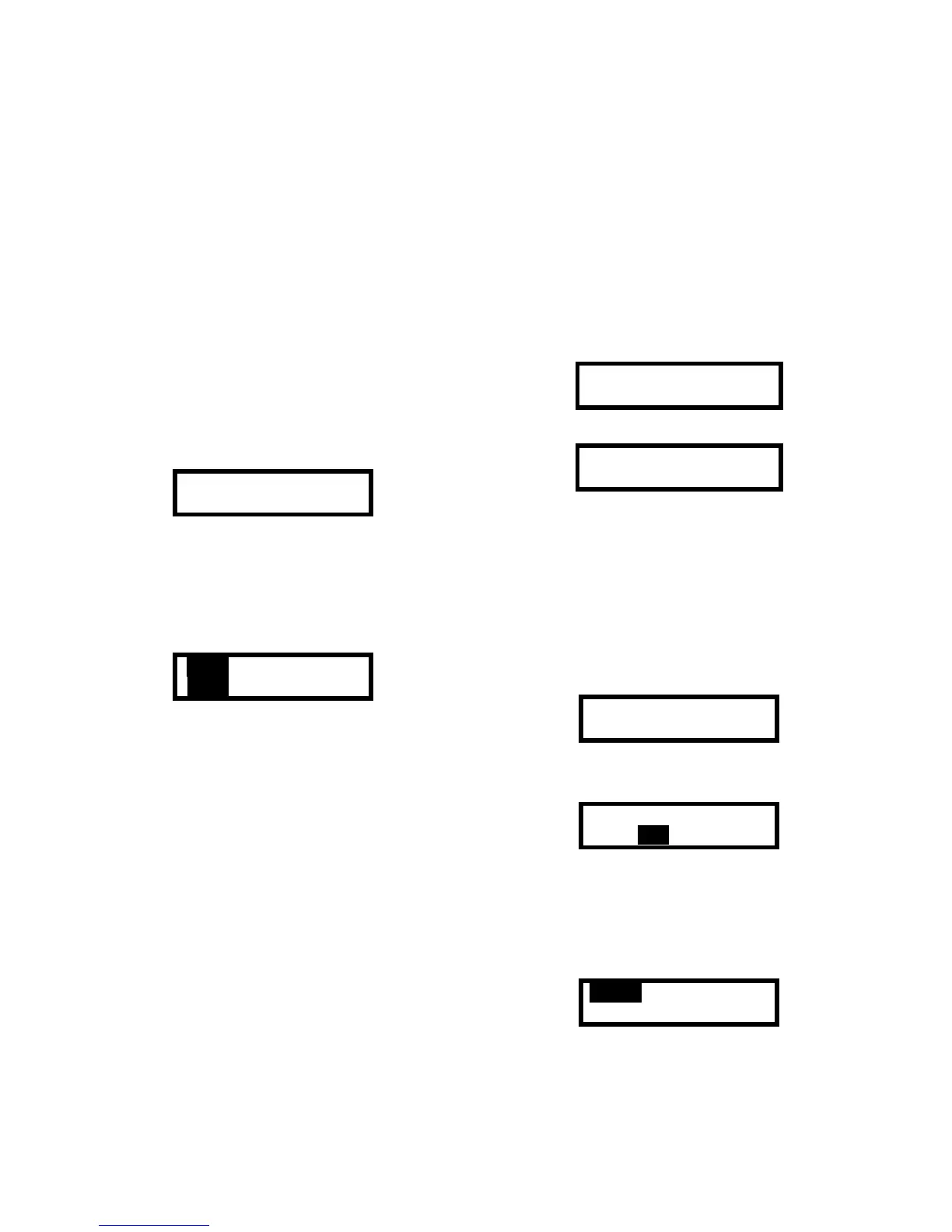14
For more information on the alarm latch see section
3.2.3.1.
In Text Only mode, the information screen (see above)
is also available to the user. Press the MODE button to
toggle back and forth between the current gas level and
information screens.
Note: It is not possible to initiate the automatic
calibration sequence while the PhD Lite is in Text
Only mode. To initiate the “Auto-Calibration”
procedure, the PhD Lite must be in Basic,
Basic/Peak or Technician mode.
2.3.2 Basic mode
Basic mode is designed for users who require numerical
sensor readings at all times. In Basic mode numerical
gas level readings are always provided and it is possible
to initiate the automatic calibration sequence in order to
make fresh air and span calibration adjustments.
Calibration procedures are discussed in detail in
Chapter 4.
O
2
LEL CO H
2
S
20.9 0 0 0
Current gas level screen in Basic, Basic/Peak and
Technician Modes, no alarms present.
An alarm condition occurs when one of the sensor
readings exceeds the pre-set alarm level. When an
alarm condition occurs, the display will show the
numerical gas reading value for the sensor channel in
flashing reverse text, the LED alarm lights will flash, and
the audible alarm will sound.
O
2
LEL CO H
2
S
19.1 0
0 0
Current gas level screen in Basic, Basic/Peak and
Technician Modes, alarm condition.
PhD Lite alarms are self-resetting unless the alarm latch
is enabled. When the PhD Lite’s alarm latch is enabled,
the audible and visible alarm will continue to sound after
the atmospheric hazard has cleared. To reset the
alarms after the atmospheric hazard has cleared, simply
press the MODE button. If the PhD Lite’s alarm latch is
disabled and the alarm condition is no longer present,
the instrument automatically returns to normal
operation, and the visible and audible alarms cease
without further input from the user.
For more information on the alarm latch see section
3.2.3.1.
In Basic mode, the information screen is also available
to the user. While in Basic mode the MODE button may
be used to toggle back and forth between the current
gas level and information screens.
2.3.3 Basic/Peak mode
The Basic/Peak mode of operation provides users with
numerical sensor readings and access to the peak
readings screen. In Basic/Peak mode it is possible
initiate the automatic calibration sequence in order to
make fresh air and span calibration adjustments.
Calibration procedures are discussed in detail in
Chapter 4.
2.3.3.1 Peak readings
Peak readings for the accumulations of combustible
gases and vapors, and for the accumulation of toxic
gases represent the highest values registered by the
instrument during the period of operation. Peak
readings are updated at a rate of once per second.
Peak readings for oxygen include both the highest and
lowest values registered by the instrument during the
period of operation.
PEAK LOW HIGH
O
2
20.7
20.9
Peak oxygen readings screen in Basic/Peak and
Technician modes.
PEAK LEL CO H
2
S
0 0 0
Peak LEL and toxic readings screen in Basic/Peak and
Technician modes.
While in Basic/Peak mode the MODE button may be
used to scroll through the current gas level, peak
readings, and information screens.
2.3.3.2 To reset peak readings
Peak readings may be reset during any period of
operation. To reset the peak readings:
1. Press the MODE button until the peak oxygen
reading screen appears.
PEAK LOW HIGH
O
2
20.7
20.9
2. Hold the right navigation arrow down for
approximately one second or until the following
screen appears:
Reset Peaks?
YES NO
3. With YES highlighted, press the MODE button to
reset the peak settings
Note: If peak readings are reset, the PhD Lite’s data
recorder automatically records that the peak
readings have been reset and the word “PEAK” in
the peak readings screen will be highlighted for the
remainder of the current operating session.
PEAK LOW HIGH
O
2
20.7
20.9
2.3.4 Technician mode
Technician mode provides access to all advanced
functions and displays of the PhD Lite.