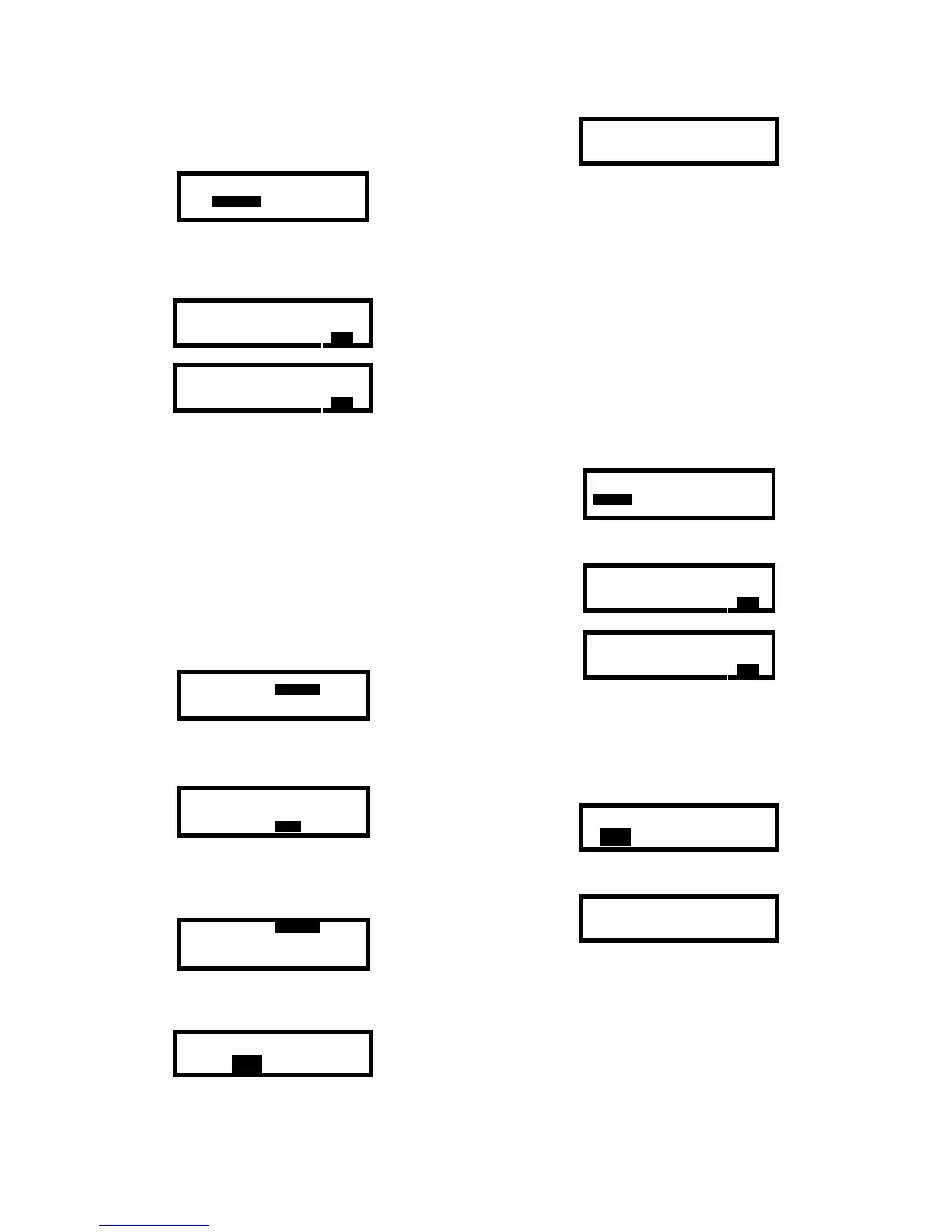30
To enable or disable the span lock feature:
1. Enter the passcode subdirectory of the Options
Menu as discussed in section 3.4.4.
CHANGE_PASSCODE
PASSCODE_ON/OFF
SPAN_LOCK
EXIT
2. Use the navigation arrows to highlight SPAN_LOCK
and press the MODE button. The up and down
navigational arrows are used to toggle between
ENABLED and DISABLED.
SPAN-LOCK
DISABLED
EXIT
↓↑
SPAN-LOCK
ENABLED
EXIT
3.4.5 Language
The PhD Lite can be set to display messages and
readings in a variety of languages. The languages
currently available are Portuguese (Portugues), French
(Francais), Spanish (Espanol), Danish (Dansk), Italian
(Italiano), English, Polish (Polski), Norwegian (Norsk),
Dutch (Nederlands), Catalan (Catala), Lithuanian
(Lietuviskai), Swedish (Svenska), German (Deutsch),
Chinese and Finnish (Suomi).
3.4.5.1 Changing the readout language
1. Enter the Options Menu as discussed in section
3.4.1.
USER_MODE SEC_BEEP
PASSCODE
LANGUAGE
DECIMAL T_UNITS
EXIT
2. From the Options Menu use the navigation arrows
to highlight LANGUAGE and press the MODE
button.
PORTUGUES FRANCAIS
ESPANOL DANSK
ITALIANO ENGLISH
POLSKI ---Æ
3. Use the navigation arrows to highlight the language
that is to be used or press the MODE button with
the -Æ highlighted to access more language
options.
PORTUGUES FRANCAIS
ESPANOL DANSK
ITALIANO ENGLISH
POLSKI ---Æ
4. Press the MODE button with the appropriate
language highlighted to enter the new language
setting.
Francais
YES NO
5. Press the MODE button with YES highlighted to
save the new language settings.
Langue
Enregistree
3.4.6 DECIMAL: Changing the precision of the
toxic sensor readout
Toxic gas readings may be given in full parts-per-million
(PPM) increments, or in tenths of parts-per-million (0.1-
PPM) increments for some sensors. If the decimal point
is enabled, 0.1-PPM increments will be shown during
normal operation of the toxic sensor. If the decimal
point is disabled readings will be shown in full part-per-
million increments.
Note: The decimal point for the CO, CO Plus and
the CO side of the Duo-Tox sensor can not be
enabled. CO sensor readings are given only in full
parts-per-million (PPM).
1. Follow the instructions in section 3.4.1 to reach the
Options Menu and use the navigation arrows to
highlight DECIMAL.
USER_MODE SEC_BEEP
PASSCODE LANGUAGE
DECIMAL
T_UNITS
EXIT
2. Press the MODE button. The following screen will
be shown:
TOX1 decimal pt.
DISABLED
EXIT
↑↓
TOX1 decimal pt.
ENABLED
EXIT
Note: If the Duo-Tox sensor is installed, the Tox2
decimal point setting will be shown, which
represents the decimal point setting for the H
2
S
sensor.
3. Once the appropriate decimal point setting is
shown, press the MODE button to enter the new
settings.
Save Changes?
YES NO CANCEL
4. Press the MODE button with YES
highlighted to save the new decimal settings.
Decimal Points
Saved
3.4.7 Temperature units: Changing the
temperature scale
Temperature readings may be given in Fahrenheit or
Celsius. To change from one temperature scale to the
other, do the following:
1. Follow the instructions in 3.4.1 to reach the Options
Menu.