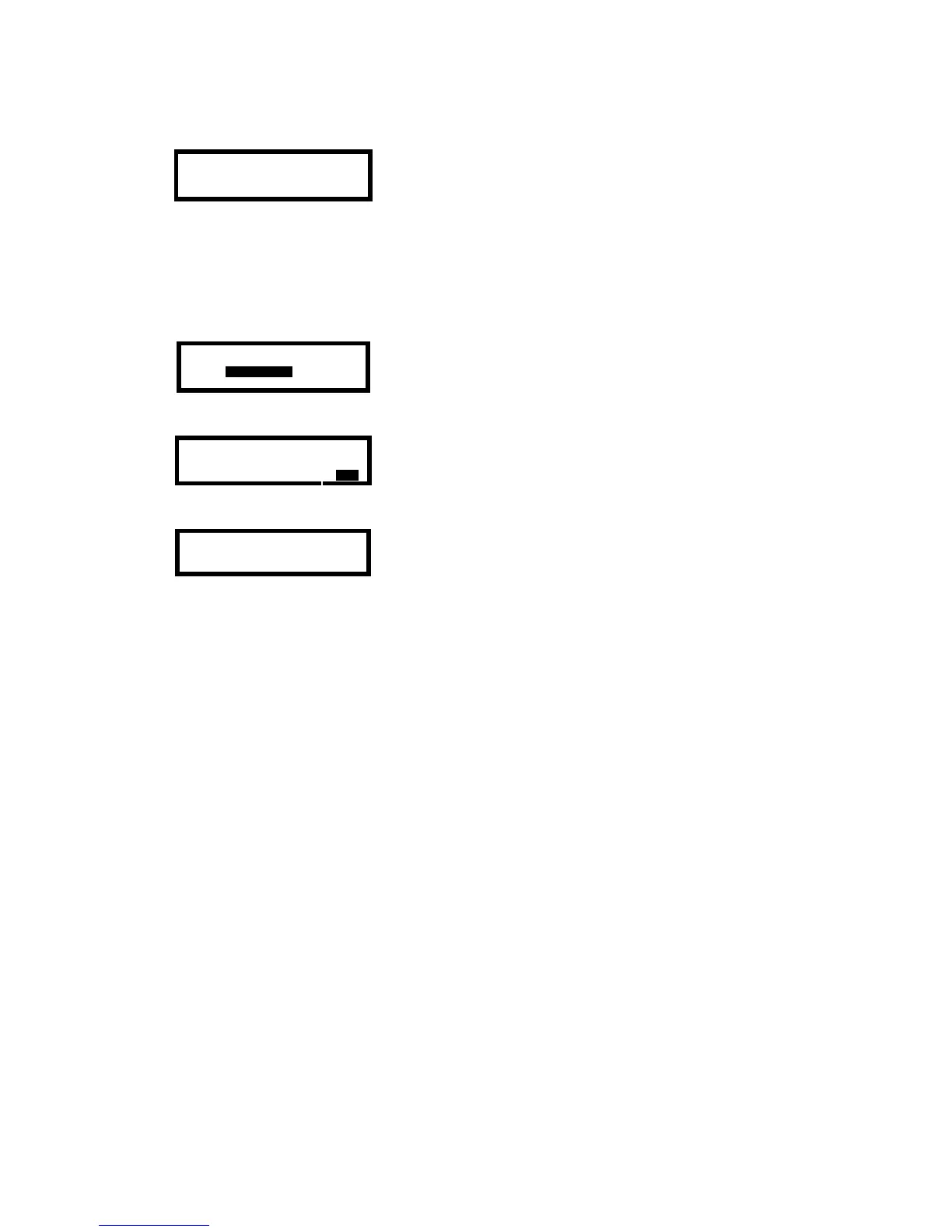54
4. Press the Touch ID button to the Touch ID reader
on the front of the PhD Lite.
TOUCH ID FOUND
WRITING COMPLETED
5. The instrument will program the current user ID
setting onto the Touch ID button and return to the
Main Menu upon completion
5.4.5.3.1.3 Clear ID button
To clear a Touch ID button:
1. Enter the Touch ID Menu as described above in
section 5.4.1.
LOCATION_MEMORY
USER_ID_MEMORY
CLEAR_MEMORY
EXIT
2. Use the up navigation arrow to highlight CLEAR ID
BUTTON and press the MODE button.
INSERT ID BUTTON
PLEASE
EXIT
3. Press the Touch ID button to the Touch ID reader
on the front of the PhD Lite.
TOUCH ID FOUND
AND DELETED
The instrument will delete the current data contained on
the Touch ID button and then return to the Main Menu
upon completion.