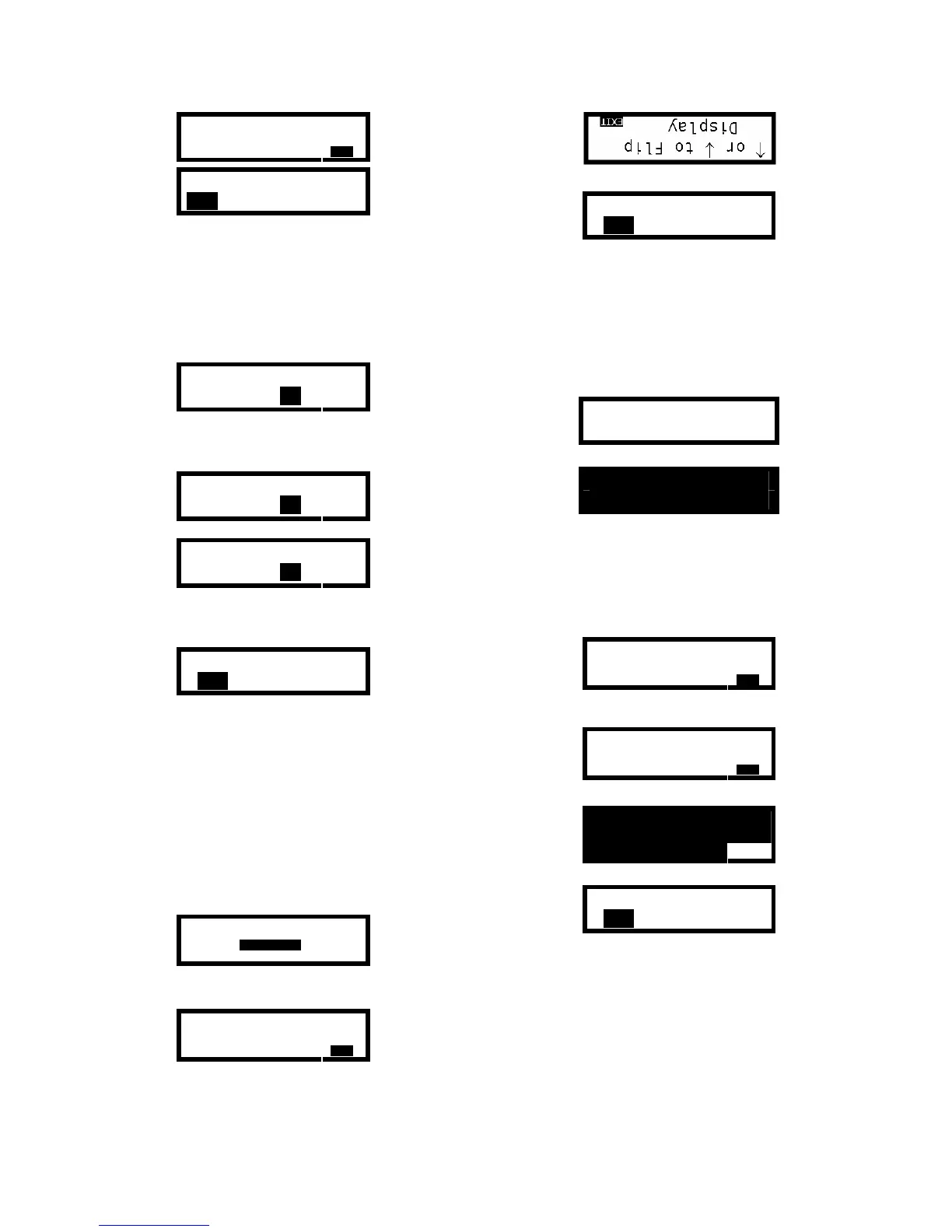32
Backlight
On -always
EXIT
Save Changes?
YES NO CANCEL
4. Press the mode button with YES highlighted to
save the new backlight setting.
3.5.3.2 Adjusting the backlight interval
1. Follow the instructions above in section 3.5.3 to
reach the backlight settings and use the navigation
arrows to highlight the time interval in seconds.
Backlight
Off after 20s
EXIT
2. The up and down navigation arrows may then be
used to adjust the interval to any length of time
between 5 and 90 seconds.
Backlight
Off after 20s
EXIT
↑
Backlight
Off after 21s
EXIT
3. Once the appropriate interval is reached, use the
navigation arrows to highlight EXIT and press the
MODE button to enter the new setting.
Save Changes?
YES NO CANCEL
4. Press the mode button with YES highlighted to
save the new interval setting.
3.5.4 Adjusting the screen orientation
The screen orientation and text properties are controlled
though the orientation submenu.
3.5.4.1 Flip Display
To rotate the screen orientation 180 degrees:
1. Enter the Screen Menu as described above in
section 3.5.1. Use the navigation arrows to
highlight ORIENTATION.
CONTRAST
BACKLIGHT
ORIENTATION
EXIT
2. Press the MODE button. Press the up or down
arrow to rotate the display.
↑ or ↓ to Flip
Display
EXIT
↑↓
3. Press the MODE button when finished.
Save Changes?
YES NO CANCEL
4. Press the mode button with YES highlighted to
save the new display setting.
3.5.4.2 Invert text color
The Display may be configured to show in either
Standard (white background with black letters) or
Inverse (black background with white letters). The
Invert text color option is a hidden function that is not
shown on the display of the PhD Lite.
O
2
LEL CO H
2
S
20.9 0 0 0
Standard display settings
O
2
LEL CO H
2
S
20.9 0 0 0
Inverse display settings
To change the setting:
1. Enter the Screen Menu as described above in
section 3.5.1. Use the navigation arrows to
highlight ORIENTATION.
2. Press the MODE button. The “Flip Display” option
will be shown.
↑ or ↓ to Flip
Display
EXIT
3. To invert the text color on the display, press the left
or right arrow once.
↑ or ↓ to Flip
Display
EXIT
→
↑ or ↓ to Flip
Display
EXIT
3. Press the MODE button when finished.
Save Changes?
YES NO CANCEL
4. Press the mode button with YES highlighted to
save the new display setting.
3.6 The View Menu
Information pertaining to alarm levels, current battery
voltage, service dates and software versions may be
viewed, but not altered through the View Menu.