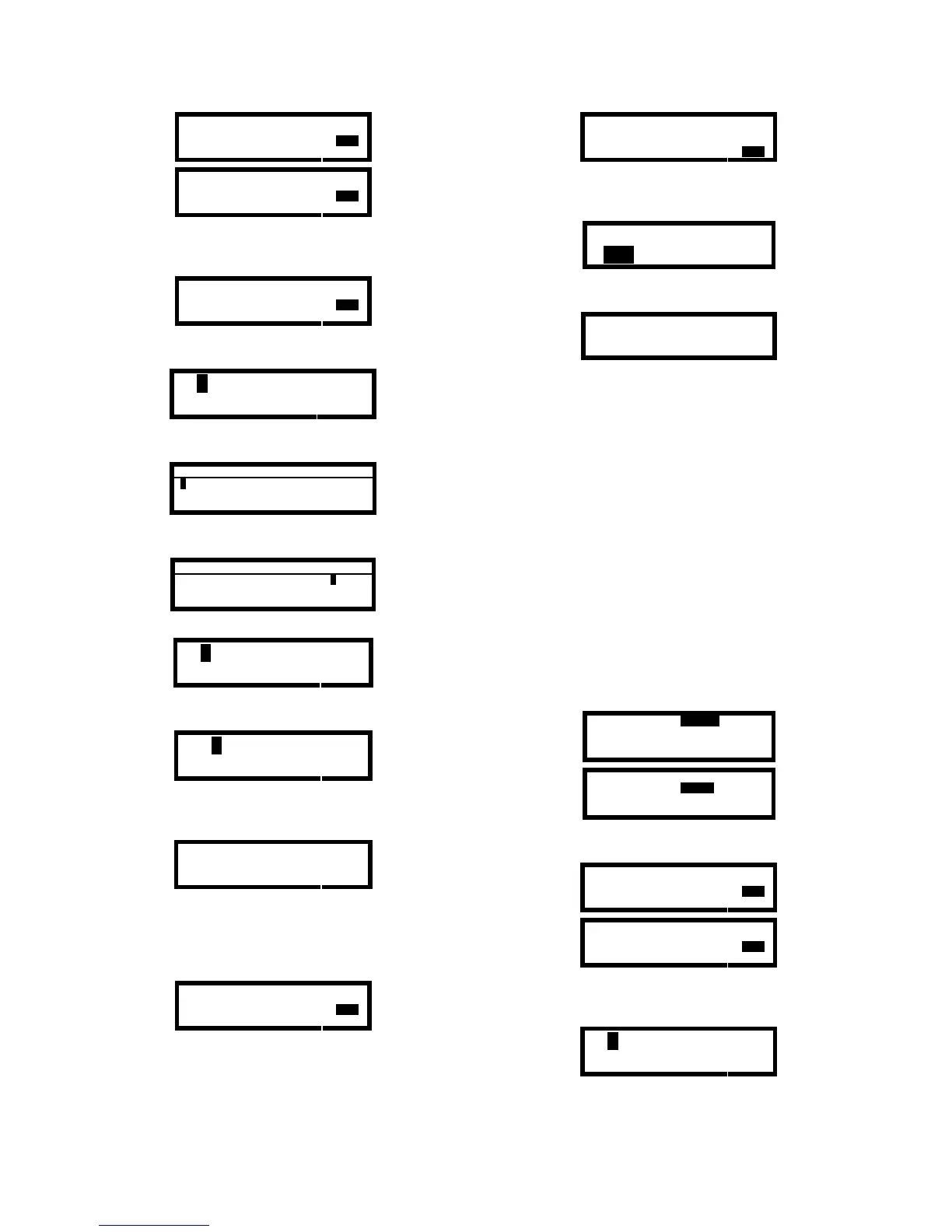52
<BILL SAWKA >
NEXT
User #1
EXIT
<LARS BOETTERN >
NEXT
User #2
EXIT
3. To enter a new name or location to the datalogger
memory, scroll through the names until the first
blank screen is reached.
< >
NEXT
User #3
EXIT
5. Press the right arrow key once to move the cursor
into the text line.
< >
NEXT
User #3
EXIT
6. Press the MODE button once. The select character
screen will then be shown.
S
E
L
E
C
T
C
H
A
R
A
C
T
E
R
A
B
C
D
E
F
G
H
I
J
K
L
M
N
O
P
Q
R
S
T
U
V
W
X
Y
Z
1
2
3
4
5
6
7
8
9
0
’
,
-
.
/
7. Use the right and left navigation arrows to highlight
the character required.
S
E
L
E
C
T
C
H
A
R
A
C
T
E
R
A
B
C
D
E
F
G
H
I
J
K
L
M
N
O
P
Q
R
S
T
U
V
W
X
Y
Z
1
2
3
4
5
6
7
8
9
0
’
,
-
.
/
8. Press the MODE button to enter the character.
<P >
NEXT
User #3
EXIT
9. Press the right navigation arrow once to move the
cursor to the next space in the text line.
<P >
NEXT
User #3
EXIT
10. Press the MODE button to return to the select
character screen and repeat steps 7 though 9 until
the new name or location appears in the text line.
<PAUL G >
NEXT
User #3
EXIT
11. To enter another name, press the right navigation
arrow until NEXT is highlighted and press the
MODE button. The next memory location will then
be shown. Repeat steps 6 through 10 to enter the
next name or location.
< >
NEXT
User #4
EXIT
12 To exit, use the right or left navigation arrows to
highlight NEXT and then press the down navigation
arrow once to highlight EXIT.
< >
NEXT
User #4
EXIT
13 Press the MODE button with EXIT highlighted to
leave the user or location list. The “save changes”
screen will then be displayed.
Save Changes?
YES NO CANCEL
14. Press the MODE button with YES highlighted to
confirm the changes.
Users List
Saved
Note: Names and locations may also be added
using a PC equipped with BioTrak software and an
IrDA port.
Note: The user and location ID is not retained if the
PhD Lite is turned off. The user and location ID
must be re-entered or selected from the list prior to
any new operating session.
5.4.5.2 User and location ID’s
User and location names may be manually entered into
the current session memory by selecting the name or
location ID while in the USER_ID or LOC_ID option of
the datalogger menu.
Note: If the User or Location ID is entered or
changed after the first two minutes of any session, a
new session is automatically created.
1. Enter the ID_INFO option from the Datalogger
Menu as described above in section 5.4.5. Use the
navigation arrows to highlight USER_ID or LOC_ID.
USER_LIST USER_ID
LOC_LIST LOC_ID
TOUCH_ID EXIT
USER_LIST USER_ID
LOC_LIST LOC_ID
TOUCH_ID EXIT
2. Press the MODE button. One of the following
screens will then be shown:
< >
LIST
User ID
EXIT
< >
LIST
LOCATION:
EXIT
3. User and location ID’s can be manually entered by
pressing the right arrow key once to highlight the
first space in the location memory.
< >
LIST
User ID:
EXIT
4. To manually enter the ID, follow the instructions
above in section 5.4.5.1 starting at instruction 6.