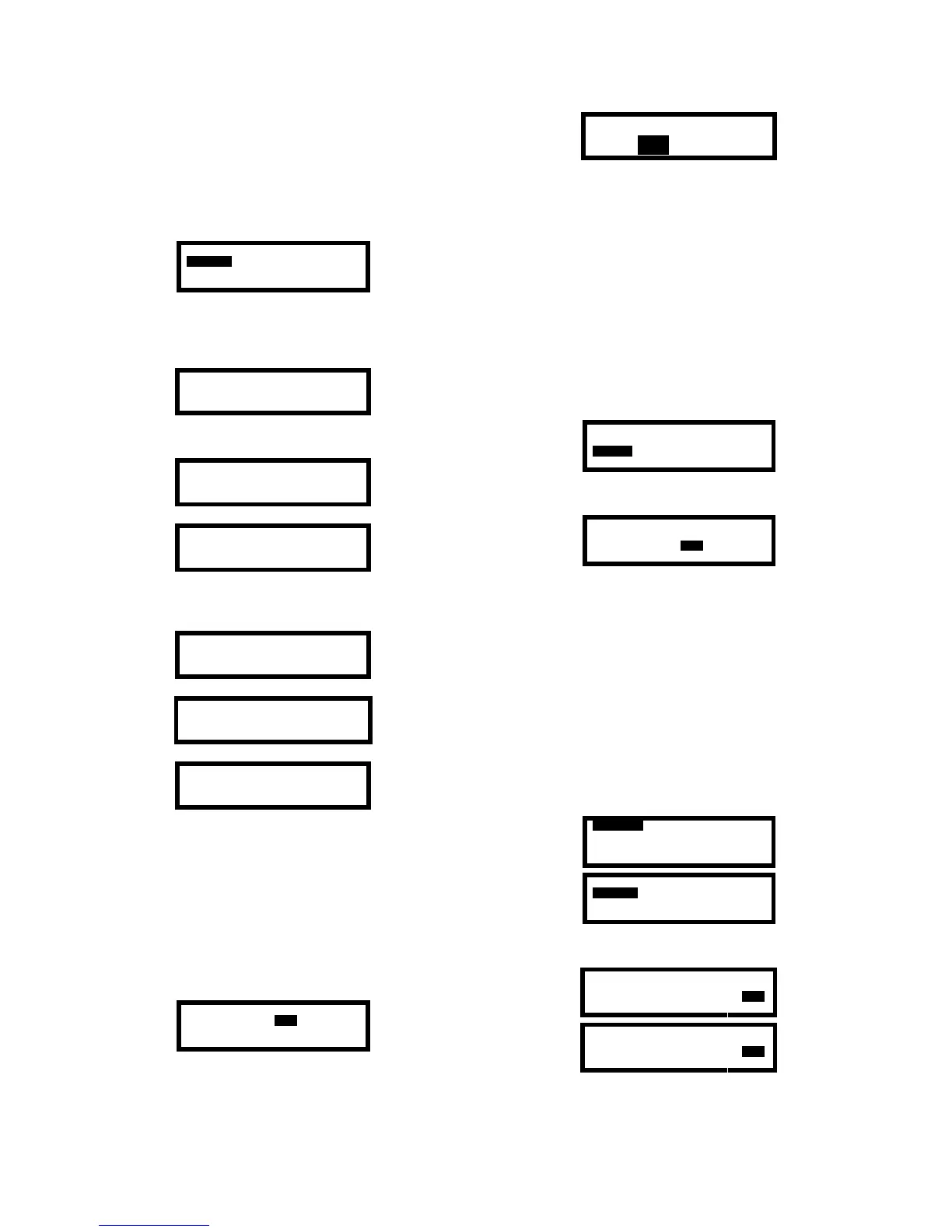51
5.4.3 Sessions
Data recorded for all monitoring sessions currently in
the datalogger memory can be accessed through the
SESSIONS subdirectory of the Datalogging Menu. To
view the session memory:
1. Enter the Datalogging Menu as described above in
section 5.4.
INTERVAL CLEAR_DL
SESSIONS
COMMN
ID_INFO EXIT
2. Use the navigation arrows to highlight SESSIONS
and press the MODE button. The information
gathered from the most recent operating session
will be displayed.
#1 08:14-16:45
18 OCT 2003
3. The right and left navigation arrows are used to
scroll through the data from individual sessions.
#1 8:14-16:45
18 OCT 2003
→
#2 8:02-17:23
13 OCT 2003
4. The up and down navigation arrows are used to
access specific data from the individual monitoring
session that is displayed.
#2 8:02-17:23
13 OCT 2003
↓
PEAK LOW HIGH
O
2
20.5 20.9
↓
PEAK LEL CO H
2
S
0 0
0
5. Press the MODE button at any time to return to the
Main Menu.
5.4.4 Communications mode
Communications mode enables the PhD Lite IrDA port
for downloading to or uploading from a personal
computer. To enter communications mode, do the
following:
1. Enter the Datalogger Menu as described above in
section 5.3.2.
INTERVAL CLEAR_DL
SESSIONS
COMM
ID_INFO EXIT
2. Use the navigation arrows to highlight COMM and
press the MODE button.
TO COMM MODE
YES NO
3. Press the MODE button with YES highlighted to
enter communication mode and enable the IrDA
port.
Note: If an IrDA link with a PC is not established
within 30 seconds of the initiation of
Communications Mode, the PhD Lite will shut itself
off.
5.4.5 ID information
The ID_INFO subdirectory of the Datalogger Menu
controls manual access to the location and user identity
functions. To enter the ID_INFO menu:
1. Enter the Datalogger Menu as described above in
section 5.4.
INTERVAL CLEAR_DL
SESSIONS COMM
ID_INFO
EXIT
2. Use the navigation arrows to highlight ID_INFO and
press the MODE button.
USER_LIST USER_ID
LOC_LIST LOC_ID
TOUCH_ID
EXIT
5.4.5.1 User and location lists
The PhD Lite is capable of storing up to 15 different
user ID’s and 15 different location ID’s. User and
location lists may be manually entered into the PhD
Lite’s memory through the USER_LIST and LOC_LIST
options in the ID Information Menu. The list functions
control the entry of user and location names into the
datalogger memory. To access the existing list, or to
start a list:
1. Enter the ID_INFO option from the Datalogger
Menu as described above in section 5.4.5. Use the
navigation arrows to highlight USER_LIST or
LOC_LIST.
USER_LIST
USER_ID
LOC_LIST LOC_ID
TOUCH_ID EXIT
USER_LIST USER_ID
LOC_LIST
LOC_ID
TOUCH_ID EXIT
2. Press the MODE button. User #1 or Location #1
will then be shown.
<BILL SAWKA >
NEXT
User #1
EXIT
<651 S Main St >
NEXT
Location#1
EXIT
3. Press the MODE button with NEXT highlighted to
scroll through the list of users or locations.