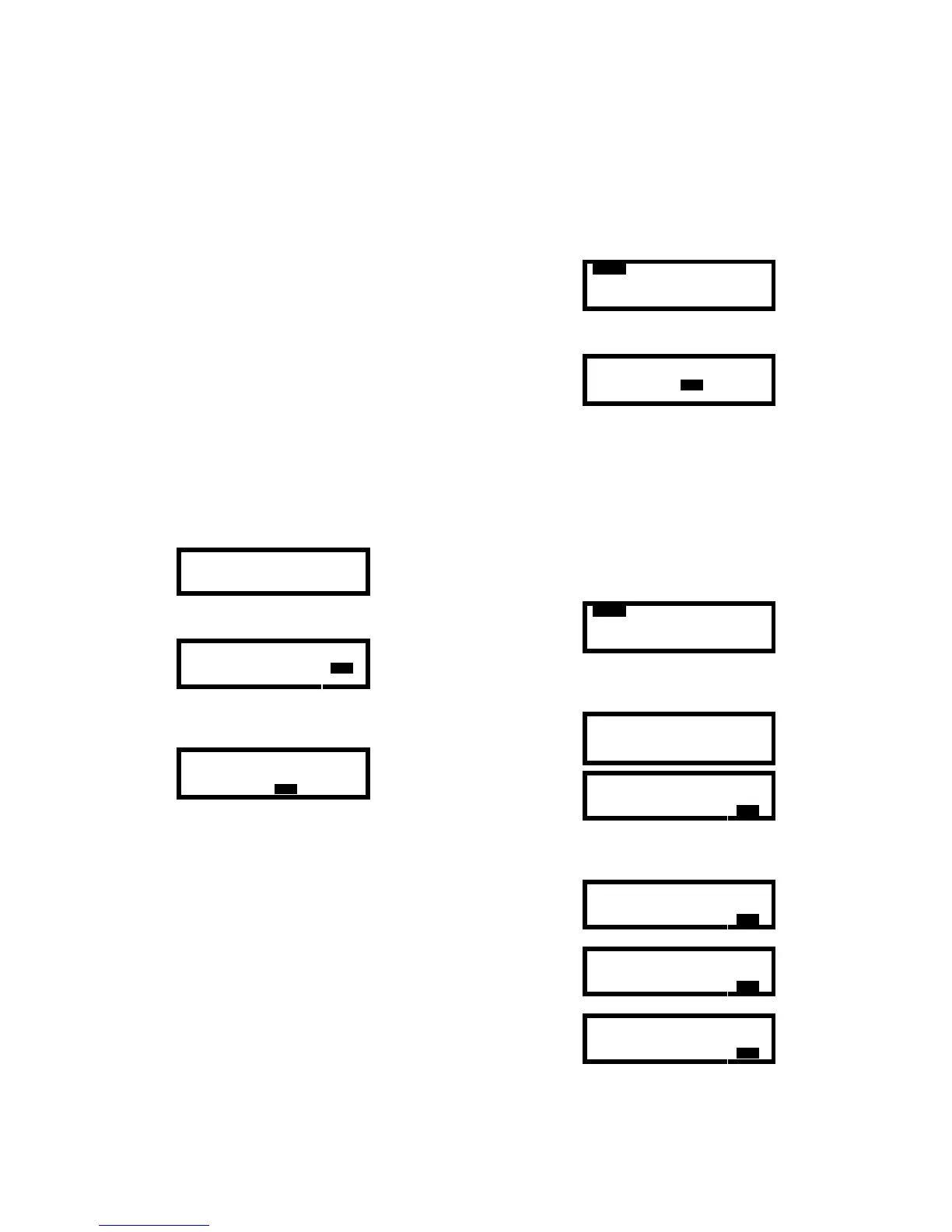22
Chapter 3. Advanced Functions
The microprocessor circuitry in the PhD Lite makes
modifications to the operational set-up parameters easy.
By using the MODE button and four navigation arrows
located on the instrument keypad, the user can access
the Main Menu, which provides access to the
operational set-up choices for the instrument.
Note: This chapter covers advanced functions in
units without the datalogger upgrade. Some menu
items may be slightly different for instruments with
the datalogger upgrade. Chapter 5 covers options
unique to instruments with the datalogger upgrade.
Reprogramming the PhD Lite is reserved for
authorized personnel.
3.1 The Main Menu
The Main Menu provides access to all user-configurable
options of the PhD Lite.
3.1.1 Entering the Main Menu
1. Turn the instrument on and wait until the gas
readings screen appears.
2. Press the MODE button until the information screen
is displayed.
01:15 15:08
3.9V 71F
MENU
3. Hold down the left navigation arrow for 3 seconds
or until EXIT appears and is highlighted.
01:15 15:08
EXIT
3.9V 71F
MENU
4. Press the down navigation arrow once to highlight
MENU and press the MODE button. The Main
Menu will then be displayed.
ALARMS CALIBRATION
OPTIONS SCREEN
VIEW TIME
EXIT
3.2 The Alarm Menu
PhD Lite gas level alarms are user-adjustable and may
be set anywhere within the range of the sensor channel.
When the alarm set point for a specific sensor channel
is exceeded, the audible alarm sounds, the bright red
LED alarm light blinks, and the alarm channel is
displayed in flashing reverse text.
PhD Lite alarms are self-resetting unless the alarm latch
is enabled. With the alarm latch disabled, visible and
audible alarms cease when gas readings drop back
below the pre-set alarm levels. With the alarm latch
enabled, visible and audible alarms continue to sound
after the atmospheric hazard has cleared. The user
must then manually reset the alarms by pressing the
MODE button.
Alarm latch settings are discussed in section 3.2.3.
Factory default settings can be restored at any time
during normal operation by using the procedures
discussed in section 3.2.4.
3.2.1 Entering the Alarm Menu
1. Enter the Main Menu as described above in section
3.1.1. Use the navigation arrows to highlight
ALARMS.
ALARMS
CALIBRATION
OPTIONS SCREEN
VIEW TIME
EXIT
2. Press the MODE button to enter the Alarms Menu.
The Alarms Menu will then be displayed.
CUSTOM LATCH
DEFAULT TEMPERATURE
WARNINGS
EXIT
3.2.2 Custom alarm settings
PhD Lite gas alarms are user-adjustable and may set
anywhere within the range of the sensor channel.
Sensor ranges for individual PhD Lite sensors are
given in Appendix C.
To enter custom alarm settings:
1. Enter the Alarm Menu as described above in
section 3.2.1. Use the navigation arrows to
highlight CUSTOM.
CUSTOM
LATCH
DEFAULT TEMPERATURE
WARNINGS EXIT
2. Press the MODE button. “ALARM ADJUSTMENT”
will be shown followed by the current alarm
settings.
ALARM ADJUSTMENT
LOW ALARM ADJUST
O
2
= 19.5 %
EXIT
3. Use the right and left navigation arrows to scroll
through the sensors and their alarm settings until
the alarm that requires adjustment is displayed
LOW ALARM ADJUST
O
2
= 19.5 %
EXIT
→
HIGH
ALARM
ADJUST
O
2
= 23.5 %
EXIT
→
HIGH
ALARM
ADJUST
LEL = 10 %
EXIT
4. Once the alarm that requires adjustment is
reached, use the up and down navigation arrows to
adjust the alarm value.