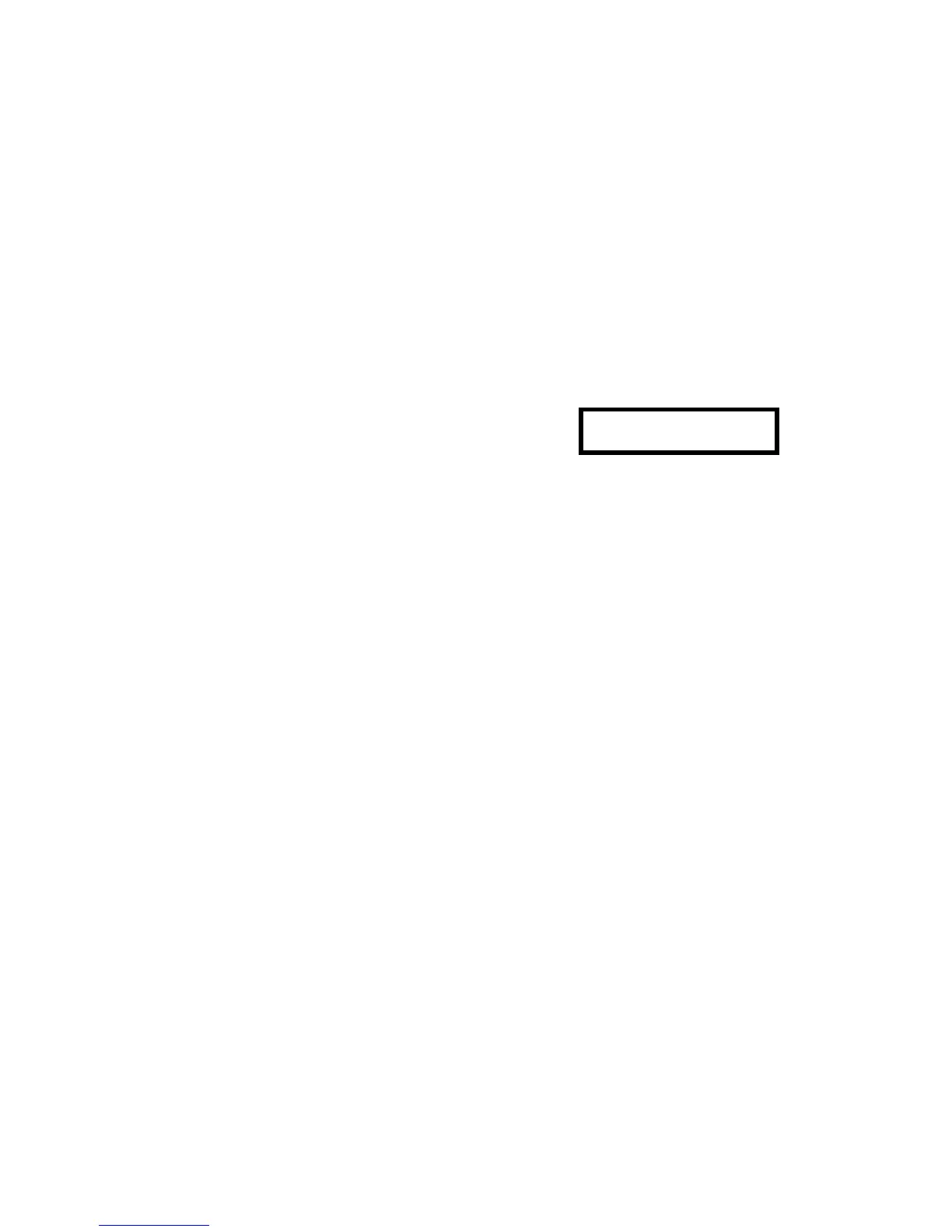48
Chapter 5. Record Keeping
5.1 Overview of record keeping options
Any version of the PhD Lite may be equipped with an
optional datalogger. Starting with instrument firmware
version 1.29, every PhD Lite not ordered as a
datalogger has been equipped with a “black box” data
recorder at no additional cost. Both the black box data
recorder and the datalogger store similar information
such as gas readings, turn-on times, turn-off times and
battery conditions.
Data in instruments with a fully enabled datalogger can
be downloaded to an IBM-compatible PC using Biotrak
software or the IQ System. Instruments with the black
box data recorder must be returned to Biosystems for
data retrieval. The datalogger also offers numerous
user-configurable options that are not available with the
black box data recorder.
Instruments equipped with the datalogger option may
also be equipped with Biosystems Touch ID interface for
easier entry of user and location ID information into the
session memory. Touch ID uses small, virtually
indestructible memory buttons to store user ID and
location ID information. The user simply touches the
Touch ID button to the ID reader on the PhD Lite to
enter a user or location setting into the session memory.
5.2 Black box data recorder
PhD Lite instruments that are ordered without the
datalogging option are equipped with a “black box” data
recorder at no charge. The “black box” is continually in
operation whether the user is aware of it or not. The
black box stores important information such as gas
readings, turn-on times, turn-off times, temperatures,
battery conditions, the 8 most recent calibration dates
and settings, types of sensors currently installed, sensor
serial numbers, warranty expiration and service due
dates, and current alarm settings.
There is a finite amount of memory storage available in
the black box data recorder. Once the memory is “full”,
the PhD Lite will begin to write the new data over the
oldest data. With a typical four-gas configuration, the
black box data recorder will store approximately 48
hours of data. Since the oldest data is overwritten first,
newer data is always conserved.
If the data in the black box is required for any reason,
the entire PhD Lite instrument must be returned to
Biosystems, where the data will be extracted and a
report will be generated. The unit and the report will
then be returned to the user. Simply call Biosystems at
(800) 711 6776 to obtain a return authorization number.
There is no charge for the downloading service, but the
user is responsible for any freight charges incurred.
Note: The PhD Lite black box data recorder can be
upgraded to a full user-configurable datalogger at
any time. Call Biosystems Technical Service
Department at 800 711 6776 x-509 for details.
5.3 Datalogger upgrade
The “full” datalogger option is available on the PhD Lite
for users who need immediate access to the data stored
in the instrument, or who require the ability to customize
their record-keeping process.
Datalogging is a "transparent" function that is continually
in operation. As long as the datalogger has not been
disabled, it is not necessary to do anything special to
begin logging data. Simply turning on the instrument
causes it to begin recording data. The information
stored by the datalogger may be downloaded to a
Windows-compatible PC to create a permanent record,
or directly displayed by the PhD Lite.
Upon turn on, PhD Lite instruments with an enabled
datalogger will display the sampling interval among the
self-test screens as shown below. In this case, the
default sampling interval of 1 minute is shown.
Sampling Interval
01m00s 48h41m
With the datalogging option, the PhD Lite will
automatically record gas readings, turn-on / turn-off
times, temperatures, battery conditions, the 8 most
recent calibration dates and settings, types of sensors
currently installed, sensor serial numbers, warranty
expiration and service due dates, temperature
compensation curves, and current alarm settings. The
PhD Lite automatically updates all of this information
whenever the instrument is turned on, whenever a
change is made during operation, and again as the
instrument is turned off.
The datalogger in the PhD Lite can store the exposure
values for approximately 2900 datalogging intervals
when using a four channel configuration (O
2
, LEL, CO,
and H
2
S). This provides for storage of approximately 48
hours of four-gas monitoring when a one-minute
datalogging interval is specified. Using a longer
datalogging interval increases the length of monitoring
time before the oldest data is overwritten by new data.
For instance, if a datalogging interval of two minutes is
selected, a little over 97 hours of monitoring data will be
stored before the oldest data is overwritten. Different
sensor configurations and/or datalogging interval
settings allow for more or less datalogging time before
the oldest data is overwritten.
5.3.1 BioTrak database software
Biotrak software is designed to facilitate both the
downloading of stored data and the uploading of new
instrument configurations. BioTrak allows information to
be retrieved from the PhD Lite and also allows the PhD
Lite to be programmed directly from a Windows-
compatible PC.
It is important to note that it is not necessary to use the
BioTrak software to program the PhD Lite.
Configuration and setup options may be programmed
directly by using the navigation arrows on the instrument
keypad.