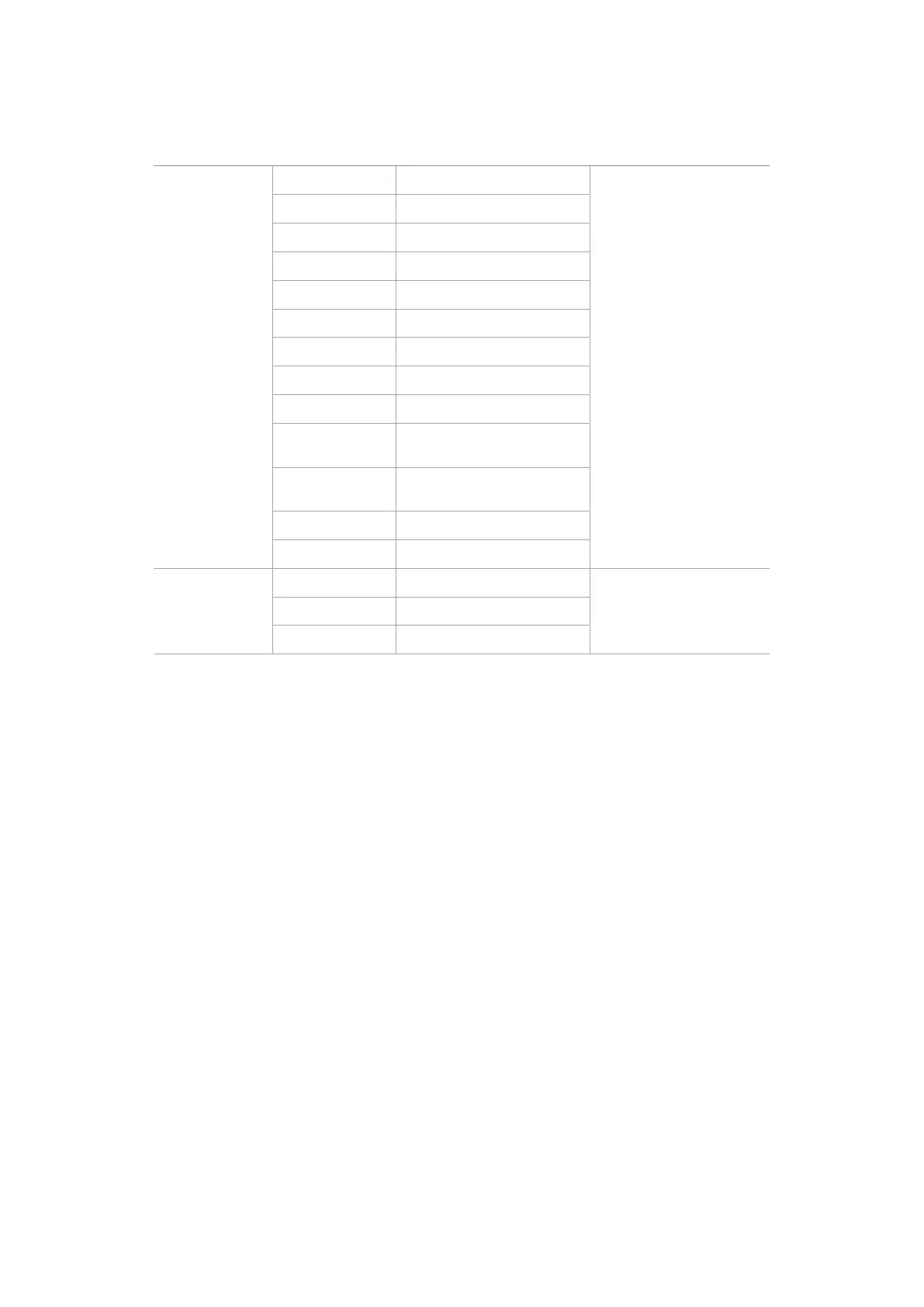Comandi VISCA
Pan-tiltDrive
Up
8x 01 06 01 VV WW 03 01 FF
VV:
Pan speed 01 to 18
WW:
Tilt speed 01 to 17
YYYY:
Pan position F725 to 08DB
(center 0000)
ZZZZ:
Tilt position FE70 to 04B0
(image flip: OFF) (center 0000)
Tilt position FB50 to 0190
(imageflip: ON) (center 0000)
Down
8x 01 06 01 VV WW 03 02 FF
Left
8x 01 06 01 VV WW 01 03 FF
Right
8x 01 06 01 VV WW 02 03 FF
UpLeft
8x 01 06 01 VV WW 01 01 FF
UpRight
8x 01 06 01 VV WW 02 01 FF
DownLeft
8x 01 06 01 VV WW 01 02 FF
DownRight
8x 01 06 01 VV WW 02 02 FF
Stop
8x 01 06 01 VV WW 03 03 FF
AbsolutePosition 8x 01 06 02 VV WW
0Y 0Y 0Y 0Y 0Z 0Z 0Z 0Z FF
RelativePosition 8x 01 06 03 VV WW
0Y 0Y 0Y 0Y 0Z 0Z 0Z 0Z FF
Home
0Y 0Y 0Y 0Y 0Z 0Z 0Z 0Z FF
Reset
8x 01 06 05 FF
CAM_Memory
Reset
8x 01 04 3F 00 0p FF
p:
Memory number (=0 to 5)
Corresponds to 1 to 6 on the
remote commander.
Set
8x 01 04 3F 01 0p FF
Recall
8x 01 04 3F 02 0p FF
Le teste mobili compatibili includono:
KXWellKT-PH180BMD
PTZOptics PT-Broadcaster
RUSHWORKS PTX Model 1
Controllo PTZ con Blackmagic 3G-SDI Arduino Shield
Unendo Blackmagic 3G-SDI Arduino Shield a una scheda Arduino, un joystick e un interruttore,
puoi controllare il PTZ della testa mobile tramite Blackmagic Micro Studio Camera 4K.
Per connettere Blackmagic Micro Studio Camera 4K a Blackmagic Design 3G-SDI Shield:
1 Connetti Blackmagic Design 3G-SDI Shield a una scheda Arduino.
2 Connetti lo shield personalizzato alla scheda Arduino.
3 Collega il connettore SDI dello shield all’ingresso SDI di Blackmagic Micro Studio
Camera 4K, e imposta la camera come Cam 1.
4 Connetti il joystick con pulsante allo shield.
Configura il joystick in questo modo:
L’asse X regola il Pan della testa mobile PTZ.
L’asse Y regola il Tilt della testa mobile PTZ.
Premendo il pulsante del joystick salvi in memoria i parametri correnti degli assi X e Y.
Premendo l’interruttore richiami i parametri dalla memoria.
Controllo PTZ tramite SDI 516
