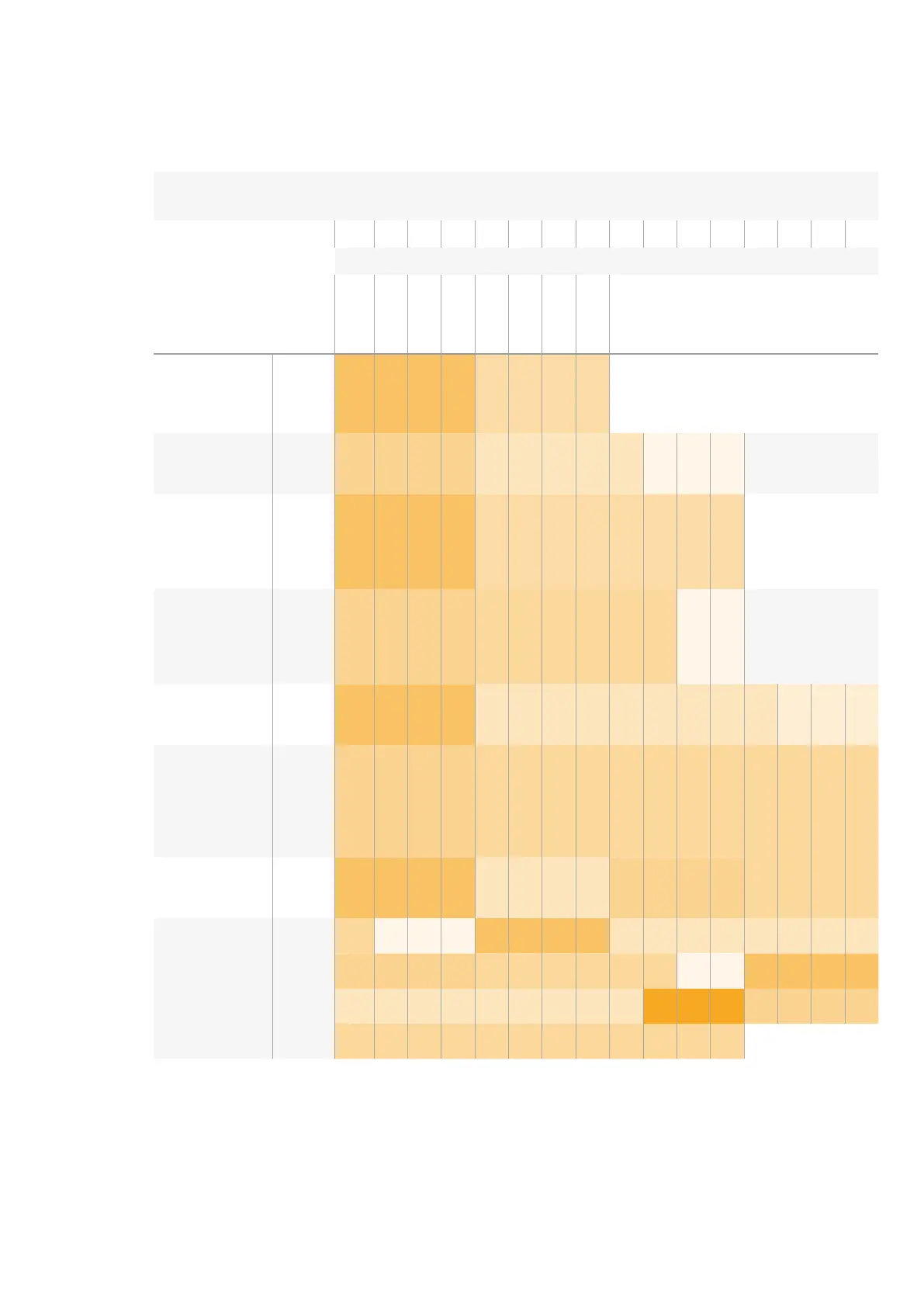Paquetes ilustrativos
Operación Longitud Bytes
0 1 2 3 4 5 6 7 8 9 10 11 12 13 14 15
encabezado comandos datos
destino
longitud
comando
reservado
categoría
parámetro
tipo
operación
activa
el enfoque
automático
en cámara 4
8 4 4 0 0 0 1 0 0
activa la función de
estabilización óptica
en todas las cámaras
12 255 5 0 0 0 6 0 0 1 0 0 0
configura la
exposición a 10ms
en cámara 4 (10
ms = 10000
us = 0x00002710)
12 4 8 0 0 1 5 3 0 0x10 0x27
0x00 0x00
agrega 15% a la
intensidad de la
función Cebra
(15 % = 0.15 f =
0x0133 f/s)
12 4 6 0 0 4 2 128 1 0x33 0x01 0 0
selecciona el modo
1080p 23.98 en
todas las cámaras
16 255 9 0 0 1 0 1 0 24 1 3 0 0 0 0 0
resta 0.3 del ajuste
para tonos
intermedios
en los canales
verde y azul
(-0.3 ~= 0xfd9a fp)
16 4 12 0 0 8 1 128 1 0 0 0x9a 0xfd 0x9a 0xfd 0 0
todas las
operaciones
combinadas
76 4 4 0 0 0 1 0 0 255 5 0 0 0 6 0 0
1 0 0 0 4 8 0 0 1 5 3 0 0x10 0x27
0x00
0x00
4 6 0 0 4 2 128 1 0x33 0x01 0 0 255 9 0 0
1 0 1 0 24 1 3 0 0 0 0 0 4 12 0 0
8 1 128 1 0 0 0x9a 0xfd 0x9a 0xfd 0 0
290290Información para desarrolladores