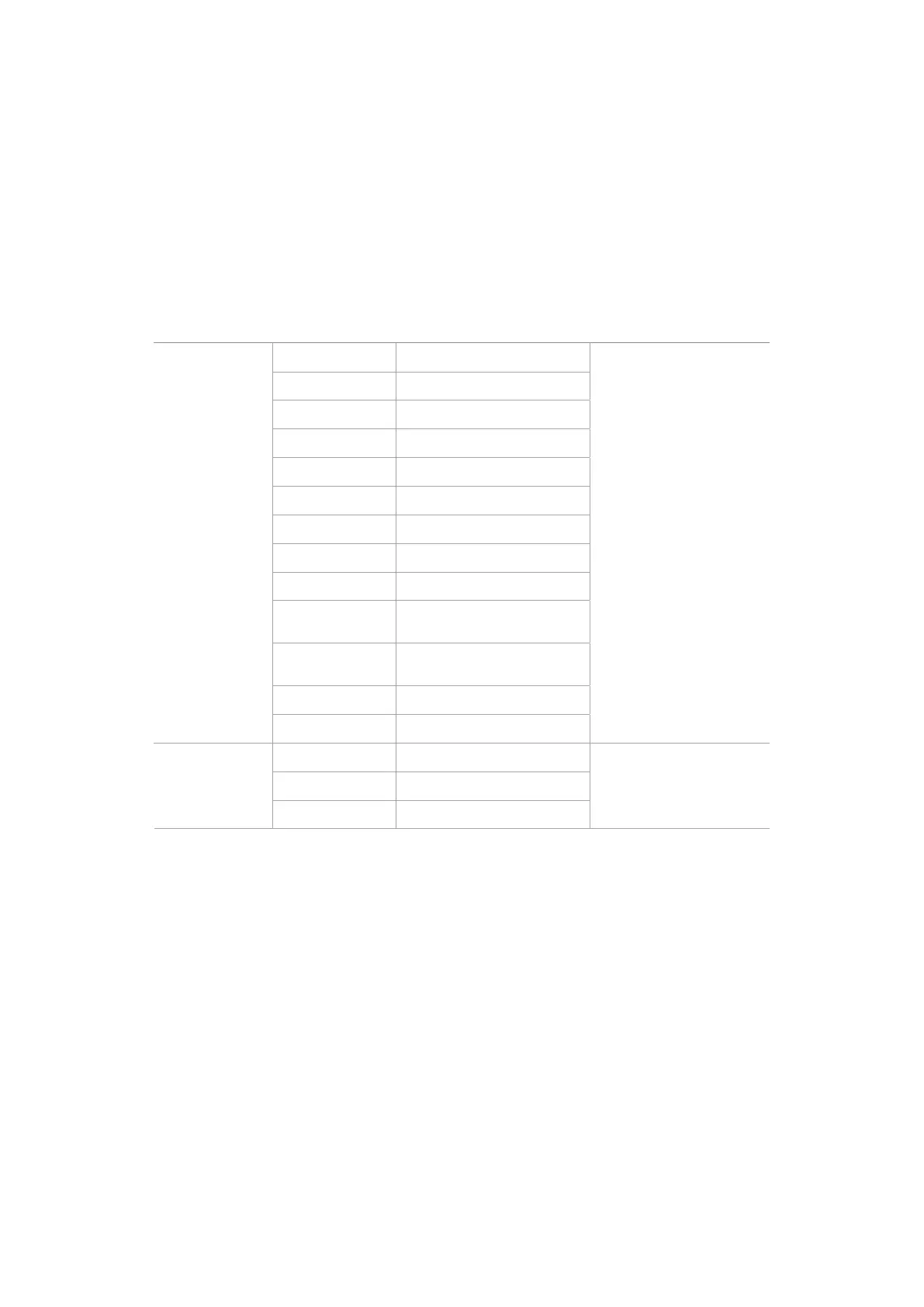These commands are referenced in the ‘Blackmagic SDI Control Protocol’ section in this
manual. Most PTZ heads support the setting and recalling of their positions but it is a good idea
to check which commands are supported by each PTZ head manufacturer.
The commands that are output through the ‘PTZ control’ connector in the form of VISCA
commands are:
CAM_Memory
Pan-tiltDrive
VISCA commands
Pan-tiltDrive
Up 8x 01 06 01 VV WW 03 01 FF
VV:
Pan speed 01 to 18
WW:
Tilt speed 01 to 17
YYYY:
Pan position F725 to 08DB
(center 0000)
ZZZZ:
Tilt position FE70 to 04B0
(image flip: OFF) (center 0000)
Tilt position FB50 to 0190
(imageflip: ON) (center 0000)
Down 8x 01 06 01 VV WW 03 02 FF
Left 8x 01 06 01 VV WW 01 03 FF
Right 8x 01 06 01 VV WW 02 03 FF
UpLeft 8x 01 06 01 VV WW 01 01 FF
UpRight 8x 01 06 01 VV WW 02 01 FF
DownLeft 8x 01 06 01 VV WW 01 02 FF
DownRight 8x 01 06 01 VV WW 02 02 FF
Stop 8x 01 06 01 VV WW 03 03 FF
AbsolutePosition
8x 01 06 02 VV WW
0Y 0Y 0Y 0Y 0Z 0Z 0Z 0Z FF
RelativePosition
8x 01 06 03 VV WW
0Y 0Y 0Y 0Y 0Z 0Z 0Z 0Z FF
Home 0Y 0Y 0Y 0Y 0Z 0Z 0Z 0Z FF
Reset 8x 01 06 05 FF
CAM_Memory
Reset 8x 01 04 3F 00 0p FF
p:
Memory number (=0 to 5)
Corresponds to 1 to 6 on the
remote commander.
Set 8x 01 04 3F 01 0p FF
Recall 8x 01 04 3F 02 0p FF
Compatible motorized heads include the following:
KXWellKT-PH180BMD
PTZOptics PT-Broadcaster
RUSHWORKS PTX Model 1
Controlling Pan, Tilt and Zoom with
Blackmagic3G-SDI Arduino Shield
Using the Blackmagic 3G-SDI Arduino Shield with an Arduino board, a joystick and a switch,
you can control a PTZ head via Blackmagic Micro Studio Camera 4K.
Connecting your Blackmagic Micro Studio Camera 4K to the Blackmagic Design 3G-SDI Shield
1 Connect the Blackmagic Design 3G-SDI Shield to an Arduino board.
2 Connect the custom shield to the Arduino board.
3 Attach the SDI output connector from the shield to the SDI input on your
44PTZ Control over SDI 44
